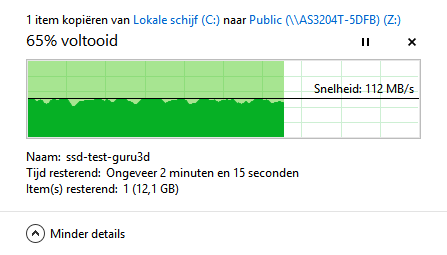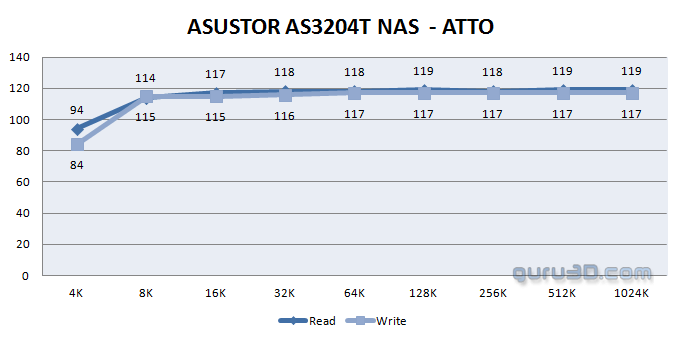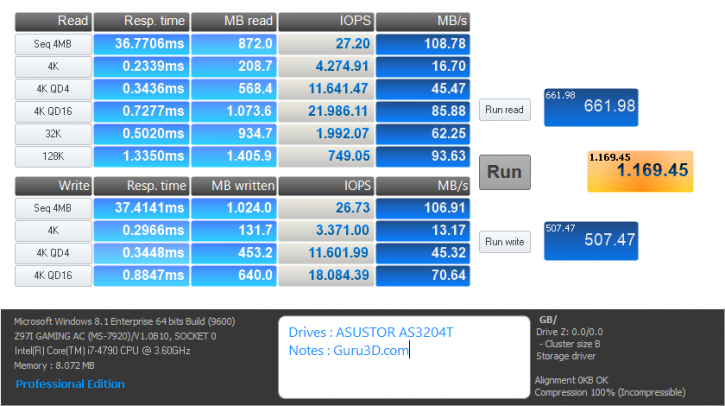Nas Storage Performance Benchmarks
We'll also look with a file-explorer-copy, Atto and Anvil storage utilities to see what performance is like. Basically we make a network share and measure the storage unit. It is the most simple test, but for a centralized network based storage probably the most used copy feature making it a very important one.
File Copy
The most basic and simple test anyone can perform. We simply drop a compressed MKV file onto the NAS. As you can see, the result is roughly 112 MB/s at the end of the file copy sequence, that's write performance. Read performance would look very similar as we are closing in on the network bandwidth threshold.
Atto Disk Benchmark
One of the finest tools available to measure storage performance is ATTO. I love it to death as it is so reliable and produces such accurate results. The great thing about ATTO is that we can test with predefined block sizes. So we can test with a 32 MB sequence of 4 KB files, yet also 32 MB in 1 MB files. This gives us an excellent scope of overall performance with small and large files.
ATTO reads and writes hover at 115~119 MB/sec, that's really good for a NAS unit over a Gigabit connection.
Anvil's Storage Utilities
Anvil's Storage Utilities is a powerful tool that was designed in order to provide you with a simple way to evaluate the read and write performance of your Solid State Drive or Hard Disk Drive. The benchmark tool helps you monitor and check the response time of your unit as well as view the system information collected using Windows Management Instrumentation (WMI).
You can download this software here and try it out for yourself.
And with Anvil we see 109 MB/sec reads on sequential with 107 MB/sec writes. Excellent performance.