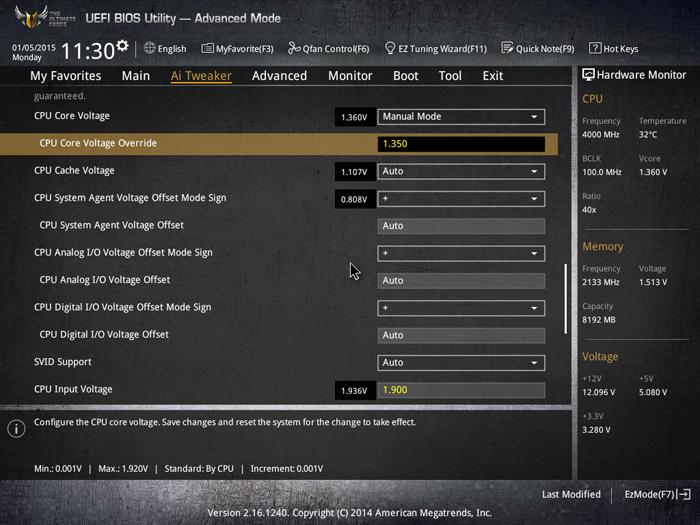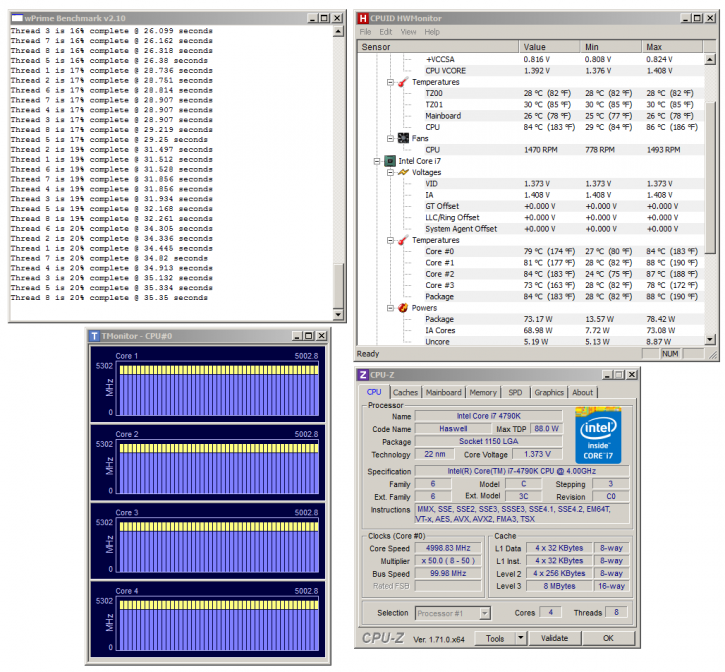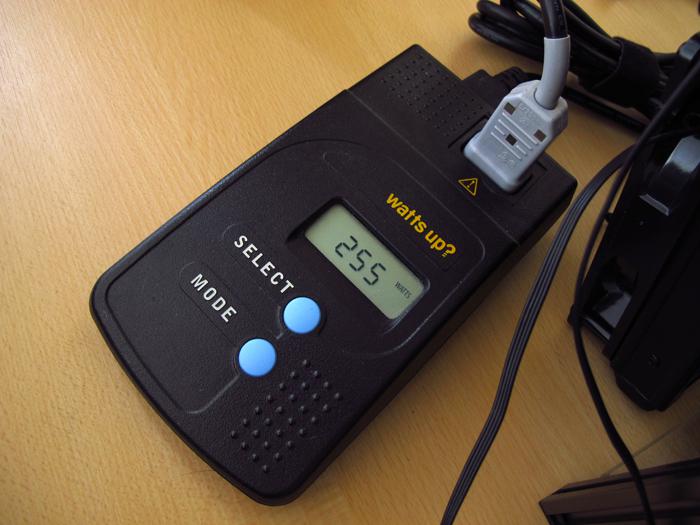Overclocking Intel Core i7 4770K & 4790K
Overclocking The Core i7 4770K & 4790K
For our overclocking segment of this article we'll test two processors. Typically I'd stick at the 4770K, however we have obtained a new 4790K that can reach 5 GHz overclocking wise if it is given a good platform. And yes, this motherboard will suffice just fine. Please do get a slightly more expensive K model processor if you plan to overclock, you'll have much better tweaking options with unlocked multipliers and voltages.
The (generic) overclock procedure is as follows:
- Leave base-clock for what it is
- With a 4770K/4790K change Turbo multiplier to 45 initially and gradually work your way upwards.
- Increase CPU voltage, though setting AUTO might work fine, we think 1.2~1.250V on this motherboard is a sweet spot up-to 4.6 GHz
- If you pass 4.6 GHz please increase CPU Voltage gradually your target should be 1.3Volts or if you have plenty of cooling and are aming for a high overclock, 1.35~1.375. Make sure your processor is properly cooled with enthusiast grade heat-pipe cooling or preferably liquid cooling
- Once you pass 4.7 GHz you will need to increase the CPU input voltage as well, try to stick to 1.9 Volts and 1.97V CPU VCCIN as maximum.
- Save and Exit BIOS / UEFI
CPU overclocking wise focus on two primary voltages, CPU Core voltage and CPU Input voltage. For this ASUS motherboard that's all you need to alter. Very few 4970K CPU can actually do 5 GHz though. Most of them will end in the 4.7 GHz range.
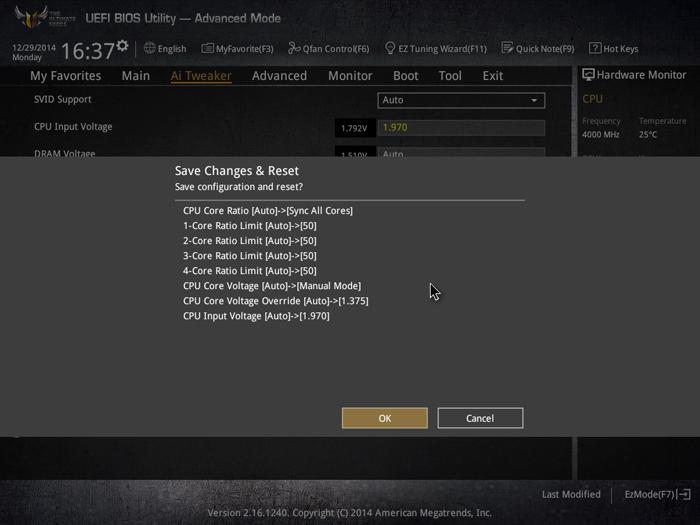
If you have a processor and cooling capable of 5.0 GHz these roughly are the alteration needed.
Slowly but steadily we are stepping away from Prime95 as stress program, it is so viral that it is not replicating CPU load properly. Hence we now are using wPrime. Heat issues are a problem with Haswell, keep that in mind at all times. But our OC on both the 4770K and 4790K are stable. So we recommend 4700 MHz and with the better CPU's, up-to 5 GHz is possible.
Overclocking with the Z97 on an ASUS motherboard is easy. Keep in mind that higher voltages also have a side effect, higher power consumption. On the next page we will show you some benchmark performance numbers we took