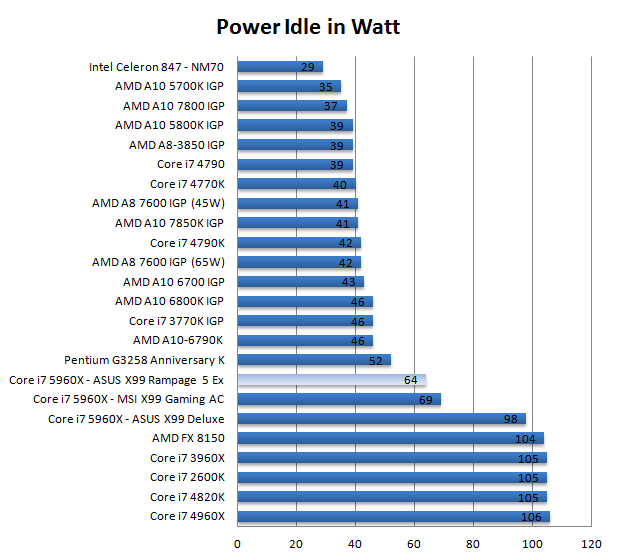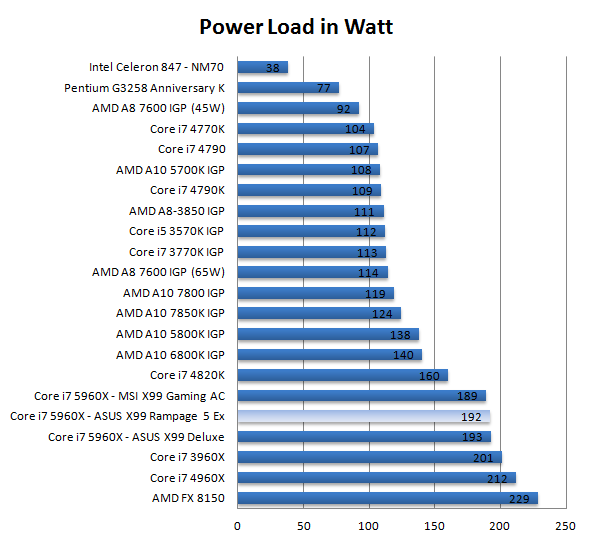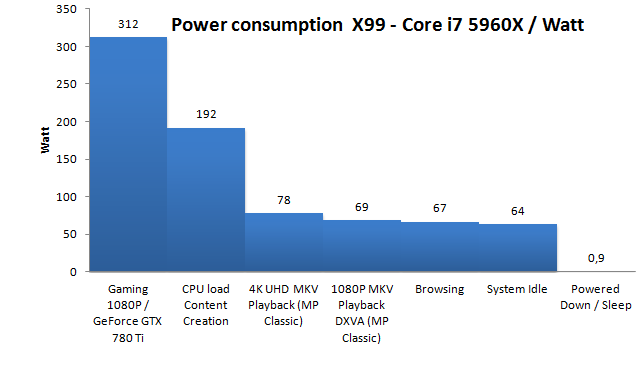Power Consumption
Power Consumption
Here's where we'll slowly move into physically testing the processors and respective motherboard. The new Haswell-E based processors are a bit of a redesign alright and as a result they are quite energy needy processors with a 140W TDP. What you'll notice a lot, is that in idle these things kick ass in matters of power consumption, whereas at peak TDP they behave quite normally.
Above, power consumption in respect to other processors and platforms. In an IDLE state the PC (X99 / 5960X / 16GB DDR4 memory / GeForce GTX 780 Ti / SSD / LCS) consumes roughly 64 Watts, very low compared to the X99 Deluxe, I think we have had an isolated issue with that board versus power consumption at idle. Bear in mind that we measure the ENTIRE PC, not just the processor's power consumption.
When we place load on the CPU and we see the power draw rise, the system now consumes roughly 192 Watts. This is merely with the gear as described above installed. Your average PC will draw a little more power if you add optical drives, HDDs, soundcards etc. Overall this is impressive for an 8-core processor setup.
And here is an overview with some generic PC usage. Overclocked power consumption with added voltage, yes well, we'll discuss that in a later chapter in this article. I want to make it very clear that power consumption measurements will differ per PC and setup. Your attached components use power but your motherboard can also have additional ICs installed like an audio controller, LUCID chips, network controllers, extra SATA controllers, extra USB controllers, and so on. These parts all consume power, so this is an indication.
Next to that, we stress all CPU cores 100% and thus show a PEAK power consumption. Unless you transcode video with the right software your overall/average power consumption will be much lower.
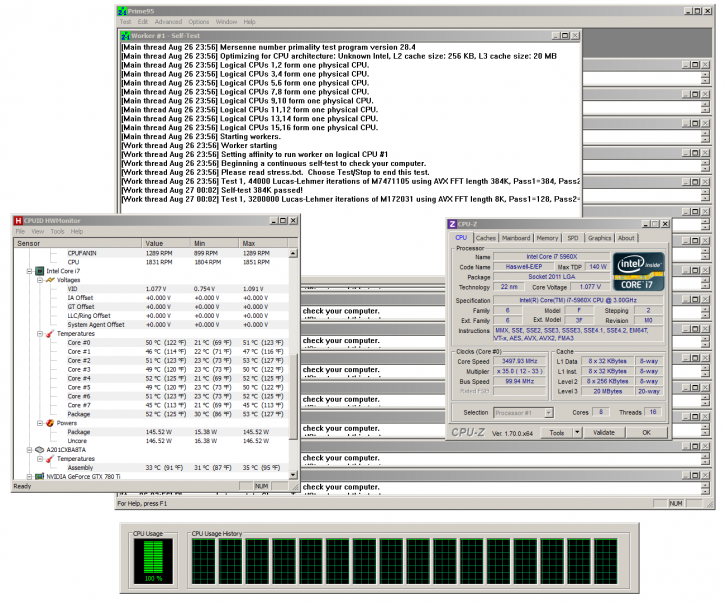
Under load the temperatures remain quite okay, roughly 55 Degrees C - we use a very normal Corsair H105 liquid cooler with default fan settings (remains silent).
Temperatures wise we can't complain either. This is Prime 95 (download v28.40), the temps with a fairly normal liquid cooling kit from Corsair is pretty good with this 8-core lover. The H105 remains whisper silent.