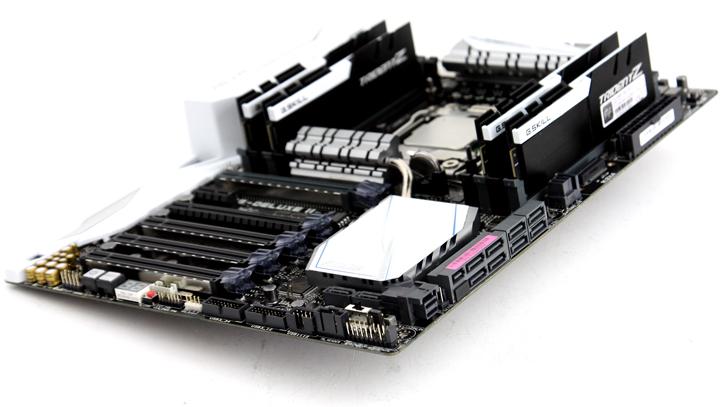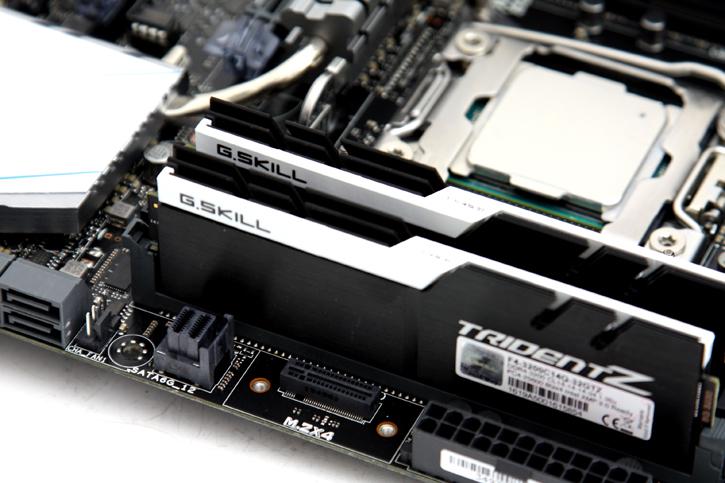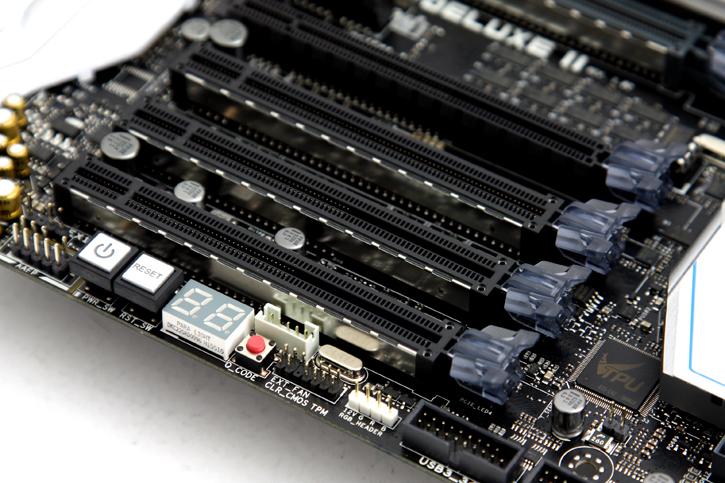Product Showcase
The X99-DELUXE II will bring eight SATA 6 Gb/s storage ports supporting RAID RST and SRT and SSD TRIM on RAID 0 configurations. Dual U.2. is there (no not the band) and one M.2. (vertical) slot can run NVMe SSDs with 32 GB/sec bandwidth. We'll test that with a blazing fast NVMe M2 SSD today. The vertical positioning is silly, but to bypasses that ASUS added a PCI-Express daughter card to mount an M2 unit on there.
Above you can spot the M2 connector slot, so you vertically insert the M2 SSD in there, yet you cannot secure it. For quick and easy usage this is okay, for long term usage, probably not preferred.
In the above photo we see the processor socket, if you quickly count... yes that is 8-phases for the CPU. Close to the CPU socket you can see the eight DIMM slots. The memory controllers are embedded inside the processors, hence you want your data-traces as close as possible to the CPU for optimal efficiency and low latency.
ASUS will deliver power and reset buttons on-board. And then there's another two dozen of micro-switches all for running safe modes and pro overclocking. To name a few, 1 x MemOK! button(s), 1 x CPU/DRAM overvoltage jumper(s) 1 x Power-on button(s) 1 x Reset button(s) and a Clear CMOS button.
The board comes with diagnostic LEDs. You will get eight DIMM slots offer support for quad-channel DDR4 memory up to even 3,333 MHz (OC). You can install a maximum of 128 GB in total. XMP 2.0 must be supported, we'll show you this petite setup running at 2,133 and 3,200 MHz (based on preconfigured XMP).
In the middle of the photo you can see a Diagnostic post LED, it will display the status/post code. Once you have booted into Windows it will display the package temperature of your processor. The board has many FAN connectors:
- 1 x CPU Fan connector(s) (1 x 4 -pin)
- 1 x CPU OPT Fan connector(s) (1 x 4 -pin)
- 2 x Chassis Fan connector(s) (2 x 4 -pin)
- 5-pin EXT_FAN(Extension Fan) connector
- 1 x Water Pump header (4-pin)
- 1 x High AMP Fan header (4-pin)
You will also receive the Fan Extension Card (3 x 4-pin fan out).