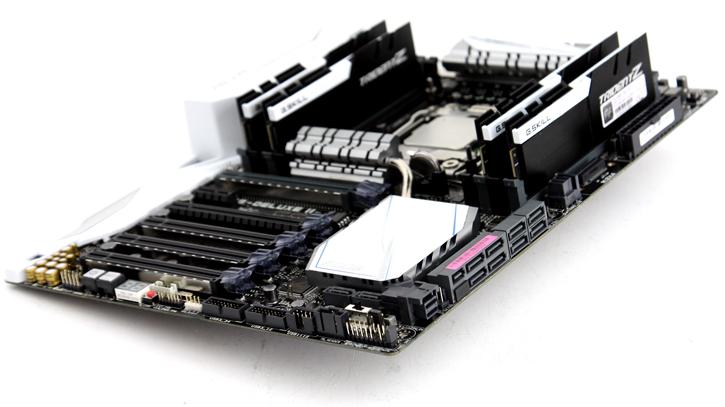Final Words & Conclusion
Final Words & Conclusion
As if the 'older' X99 Deluxe wasn't already a little feast to own, the new Deluxe II model ups it a notch. If you are into a black and white design and want your features0list to be extensive on the X99 motherboard, well the Deluxe II certainly will tick all the boxes you have. The default performance is great and if you flick a few registers in the BIOS, you are overclocked and tweaked as well. The motherboard certainly will not be a limiting factor, your processor however is the big conundrum tweaking wise, please do keep that in mine as most processors overclock and tweak the same on any X99 motherboard. Features wise you cannot complain whatsoever, well perhaps maybe a horizontal M2 slot would have been nice, but now I am nitpicking. From A to Z everything has been through through really well. Now obviously little is new about the X99 PCH chipset (Wellsburg) of course, what triggered the release of the updated series is a direct effect of Intel's choice to re-use that LGA Socket 2011 with Broadwell-E processors. The chipset itself offers all that is needed of course, but remains more of the same. This is why the motherboard manufacturers did their absolute best to make things a little different. An X99 based motherboard as such remains enthusiast class hardware that now can be paired with Broadwell-E processors, seriously fast clocked DDR4 memory, you'll have U2 and M.2 SSD capabilities at proper speeds all alongside a funky RGB lighting system. See re-using that X99 platform also means that the hardware is refined and tweaked. That shows in for example the memory results you have seen. It also makes tweaking (overclocking) far more easy as ASUS will do the difficult things for you already (albeit Broadwell-E processors are not extremely tweakable).
Aesthetics
Overall the X99 Deluxe II is nice and lovely looking motherboard if you get your other components right colors wise (matched). In such a setup it offer terrific looks with the black and white design with that configurable AURA RGB LED lighting system. Looks obviously remain personal. The ASUS motherboards are intriguing products to look at really. Just sheer awesomeness in a dark PC case. I however would LOVE to see some sort of UEFI based AURA LED control from the BIOS. Perhaps an idea for future products ASUS ?
The Platform Experience
The motherboard manufacturers simply went berserk with their motherboard designs, and I believe that ever since 2014/2015 the best years for motherboards did arrive, look at what the motherboard manufacturers did and now are offering. The overall per core performance remains seriously nice but is at the level of pretty much any old Nehalem architecture based processor core, Turbo 3.0 kicks in nicely up-to 3.5 GHz per core for the Core i7 6950X. For the professional user who uses heavily threaded software like content creation, that's where Haswell-E/Broadwell-E will make nice difference. Added to that, quad-channel DDR4 memory will offer retarded bandwidth and plenty of PCIe lanes and you'll have a platform that will be hard to beat. The Intel X99 chipset is by all means a huge plus. With this release you receive huge amounts of SATA3 and USB 3.0 ports among others. The motherboard manufacturers have gone through great lengths and offer the most luxurious products. It is a feast to the eyes to see and experience really. The latest iteration of the uEFI interface finally has become mature and I've actually started to really like it. Apply a nice liquid cooling kit on the processor and you will get over that 4,000 MHz range with a capable enough processor.
Features
Specs and features wise there is also very little to complain about. This motherboard can be the infrastructure for your SLI or Crossfire setup up-to 4-way. We just LOVE the tri-antenna AC WIFI, it is Wireless Ethernet perfection in terms of performance and stability. You do get everything else though, no less then eight SATA 3 ports and U2 and M.2 interface on a 32 Gbps link. Then a serious amount of USB 3.0 ports are included as well as 3.1 USB jacks, of course we need to mention the enhanced audio solution as well. I also have to complement the audio features here, as over the standard codecs used like two years ago, we now see huge improvement on both hard and software side that is way more appealing to the audiophile end-user. Combined with eight SATA 6Gbps ports we can hardly complain about anything. Interesting I find to be the developments on the M.2 interface, pop in a M.2 compatible PCI-E SSD and you'll see your SSD quickly perform in the 2,500 MB/sec range. Overall your SATA and M.2 connectivity is plentiful and top notch when it comes to performance.
Tweaking
If you have two left hands in terms of overclocking then just load up the BIOS and select a preset for overclocking, hit safe, reboot and boom your system now runs at 4.4 GHz. A word of advice though, you'll need SERIOUS cooling with Broadwell-E processors. In fact we even recommend you to stick at Haswell-E if you have tweaking needs. The tweaking performance of this motherboard was on similar to all other X99 motherboards we tested, we can reach that 4.3 /4.4 GHz clock frequency on the 10 cores as that is the limit of the processor. The motherboard could go way beyond that of course, but you'd need to house your motherboard in a fridge really. It is just not realistic. Overall we'd recommend you to stick at 4.0 GHz at 1.2 Volts (but that is just a little tip). Also make sure you use liquid cooling if you plan to tweak of course. Overclocking wise, you will have plenty of headroom to fool around with. It really is a fun processor to tweak with and the motherboard certainly isn't preventing a bad overclock, contrary the this board was designed to offer all features needed and quickly get you up-to snuff tweaking wise. Memory wise, really you are not going to notice any benefit of extremely fast clocked memory. More 2,133 MHz DDR4 DIMMs setup in quad-channel will benefit you great then faster. Still if you are a performance monger, just have a peek at the memory benchmarks in this article, the 3,200 MHz activated XMP DIMMs from G.Skill offer a truckload of bandwidth at quad-channel.
Final Words
The ASUS X99 Deluxe II is an impressive product with a features list that goes above and beyond anything you need. That however is translated into the price of € 449,- Perhaps ASUS could have left out the Thunderbolt add-on card, it's an easy 100 bucks to shave off and realistically the 0.01% that actually use Thunderbolt or even stuff like U2 is a small group of folks. So yes, the price is mostly due to the extra add-on cards and the new Aura LED system. The ASUS X99 Deluxe II has some of the best features your money can get you though. Combined with a relatively energy friendly and feature rich X99 chipset these platforms will perform just excellent. Features wise this kit offers it all, the ten SATA 6 Gbps ports, the two Intel Ethernet jacks and the nice audio solution. The motherboard is multi-GPU ready up-to 4-way and then add to all this features like on-board buttons, pre-overclock modes and diagnostic LEDs, fantastic design and configurable RGB LED lit heatsinks, enthusiast class Broadwell-E / Haswell-E processor platform, USB 3.1, SATA3, PCI-E Gen 3.0, ease of tweaking and sure, the design and component selection. For that steep amount of money you do receive a product with excels in build quality. Highly recommended if you feel the € 449,- can be justified.
Handy related downloads:
- Sign up to receive a notice when we publish a new article
- Or go back to Guru3D's front page.
“A mind needs books as a sword needs a whetstone, if it is to keep its edge.”