Quad channel memory - PCIe - LGA2011
Quad-channel memory
One of the hip features of the X79 / SBE platform is quad-channel memory. Though nothing has been as rock solid as Intel's 64-bit memory controllers a lot certainly happened. Over the space of three years we went from dual-channel towards triple-channel on X58 (Gulftown), then back to dual-channel with the Sandy Bridge architecture and now with Sandy Bridge-E we see quad-channel memory support. Regardless of what you think about it, progress is obviously always good.
Admittedly, the Intel memory controller, whatever platform you choose, is grand. Sandy Bridge and its dual-channel controller still hauls ass even compared to quad-channel, make no mistake there. At launch quad-channel 1600 MHz low-voltage DDR3 is supported out of the box, and that means an increase from 25.6 GB/s to 51.2 GB/s of available memory bandwidth. That's fast enough to drive a mid-range graphics card ported through system memory fairly well, well if we exclude latency of course.
Quad-channel is going to be crazy stuff, crazy numbers is what you'll see. What the effect will be on real-world performance, well yes... that's trivial at best.
More PCIe lanes
The one thing that people grumble about the most with P67/Z68 is the relatively small number of available PCIe lanes (16) for graphics cards. If you are working a setup with two or more graphics cards (SLI/Crossfire), the PCIe bandwidth is limited at x8:x8.
Here again the performance difference is trivial as running today's fastest cards barely utilizes all that bandwidth, but two x16 and then room for another x8 obviously is much better.
Sandy Bridge-E has a nice 40 lanes available. You can split them up in a variety of combinations, two x16 links with one x8 link, one x16 link and three x8 links, or one x16 link, two x8 links, and two x4 links. So this will be one concern less, though I betcha some of you would like to see three x16 as an option.
PCIe gen 3.0
What should be a prominent feature of the X79 chipset update is the inclusion of PCI Express Gen 3. In a nutshell, PCI Express Gen 3 provides a 2X faster transfer rate than the previous generation, this delivers capabilities for next generation extreme gaming solutions.
Right now we still dispute the fact that PCIe Gen 3 is working properly, we hear the same thing from several manufacturers. With no Gen 3 video cards at hand it is however impossible to test and check. If it doesn't work then it might get fixed/enabled with future BIOS updates or... Intel might have scrapped it from the feature list and is bringing it as a feature to Ivy Bridge. For now, however, this remains unconfirmed.
Regardless, we love to explain stuff; PCI Express Gen 3 has twice the available bandwidth, 32GB/s, improved efficiency and compatibility and as such it will offer better performance for current and next gen PCI Express cards. Going from PCIe Gen 2 to Gen 3 doubles the bandwidth available to the add-on cards installed, from 500MB/s per lane to 1GB/s per lane.
So a Gen 3 PCI Express x16 slot is capable of offering 16GB/s (or 128Gbit/s) of bandwidth in each direction. That results in 32GB/sec bi-directional bandwidth.
Again, the big problem is that to date there really is nothing here in the lab we can use to test these new slots. You need proper compatible hardware, like this platform, but also a graphics card or say PCIe SSD supporting the new standard.
LGA 2011
It is a little unfortunate that once again we see a new socket with this processor series. Over the last three years we left LGA 775 then started with LGA 1366, then moved to LGA 1156, with Sandy Bridge we moved to LGA 1155 and now we have to harbor the processor in socket LGA 2011.
We know, it's unfortunate, but with a changed architecture and features like the quad-channel memory controller, the lack of an embedded graphics unit and the massive update towards 40 PCIe lanes the entire dynamic changed. So ever since 2008 that's four different CPU sockets in the consumer market.
It's not a weird move to make, but for those on LGA 1155 hoping to upgrade to Sandy Bridge-E on the same motherboard, well it's not a possibility.
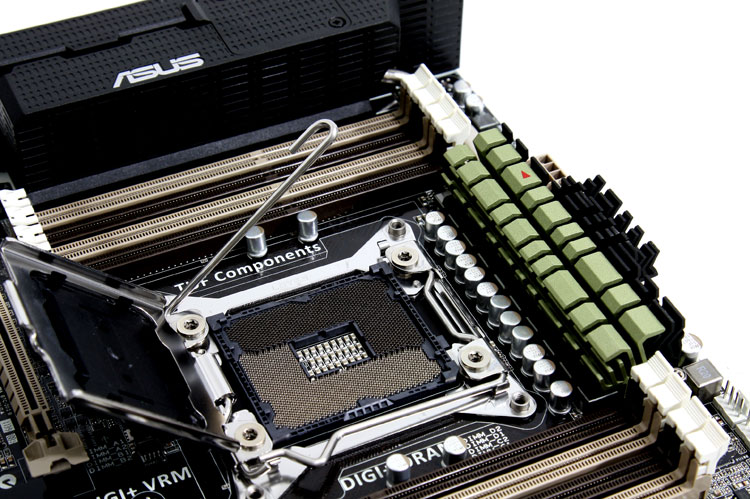
So yes, this means that for a Sandy Bridge-E processor you'll need to purchase an accompanying motherboard based on the X79 chipset. Not just that though, the cooler mounting is completely different as well, you'll need to seek a new mounting bracket for your cooler, or purchase an LGA 2011 compatible cooler.
