Product Gallery
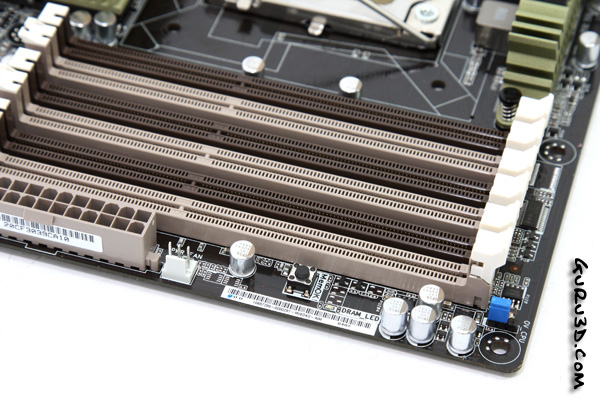
There is support for DDR3 1866 / 1600 / 1333 / 1066 / 800 MHz memory modules straight from the BIOS and XMP profiles, and of course then higher with overclocks. All the way down we stumble into connectors, buttons and SATA ports. Let's focus in a little to the far right just under the DIMM slots, we spot the ASUS MemOK button (if the system crashes, this will default the memory yet retain the overclock). We also spot a jumper all the way to the right, this unlocks more voltage for the CPU. There's also one for memory.
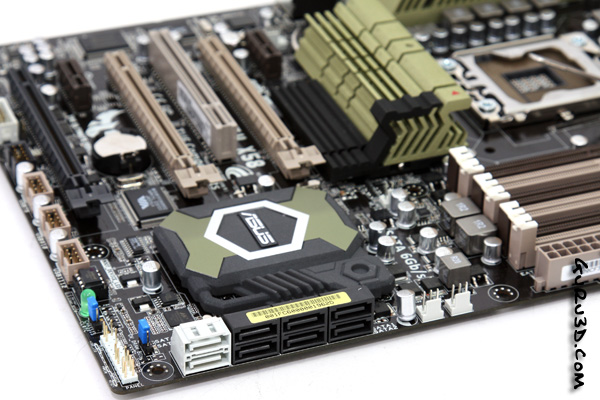
Overall board design is just great. Everything is positioned really well. Let's move onwards to the left side where we stumble into a bunch of SATA connectors, let's zoom in a little.
The motherboard features six right-angle SATA II (3Gb/s) ports which are supplied by the chipset and they support AHCI and RAID 0/1/5/10. In addition to the regular six SATA II ports, colored in white we see another two additional SATA 3 (6 GBit) ports, powered by a Marvell controller. Then a Jmicron controller supplies 2 x eSATA 3Gb/s connectors.
They support RAID 0/1 and JBOD. To achieve RAID, select AHCI in the BIOS then during boot access the Marvell controller where you can set RAID levels. Yet another JMicron controller brings support for two eSATA / USB combo ports on the I/O panel.
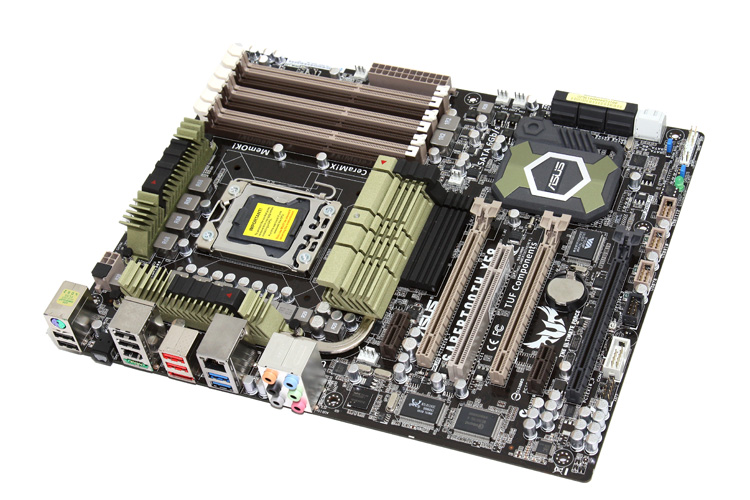
Very eye catching is of course the overall military style design. We can see that a bit better on this photo where ASUS uses a ceramic coating over the heatsinks.
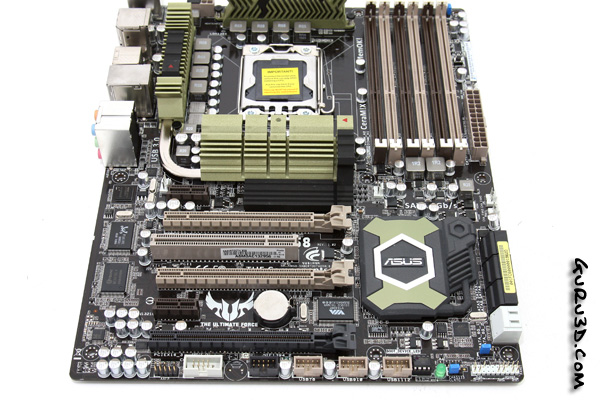
Let's flip the motherboard around once again, and here we stumble into extra connectivity such as USB headers, Floppy header and Firewire header. Lacking are power on/off/reset/cmos clear buttons. The two small buttons to the right are for Clear CMOS thus the traditional way, and an overvoltage jumper for the memory.
