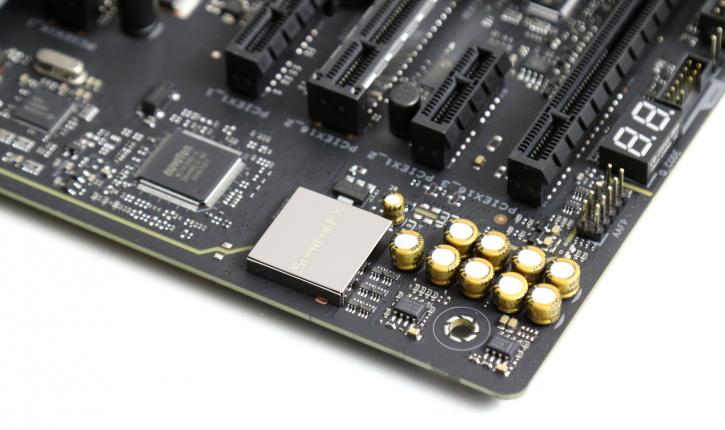Product Showcase
Check the heatsinks, pretty cool design. Take note of the metal covers on the primary x16 PCI-Express slots as they show off a bit. They provide sturdier and stronger slots, handy for very heavy graphics cards.
The X570 motherboards mostly all have an active fan for the chipset. This ASUS one I rate as very silent. I know that the first BIOS revisions made this fan spin annoyingly, the latest firmware updates, however, default towards a silent mode and you can select three profiles. We cannot hear this one.
Underneath the chunky VRM heatsinks, the power demands of higher core counts are dealt with by 12 PowIR stages spread across 6 phases. Since the procs are so difficult to overclock, VRM heating up ironically is not an issue anymore. Then again, with the pending 16-core part, I do like my proper VRM design.
One graphics cards used would configure at a full x16 PCIe Gen 4.0 lanes. If you go SLI your cards will be configured as x8/x8 though. The lower black x1 slot.
The audio chip used really is the Realtek ALC1220 that offers 7.1-channel High Definition audio, it has been enhanced with some higher grade capacitors. You can spot higher audio grade capacitors, suited for high-grade audio equipment to provide rich sound in the bass range and clearer high frequencies. There's little else to say really, the audio solution looks lovely. A 1x8 and 1x4 pin connector to the power that processor of yours, just using the 8-pin connector is plenty though.