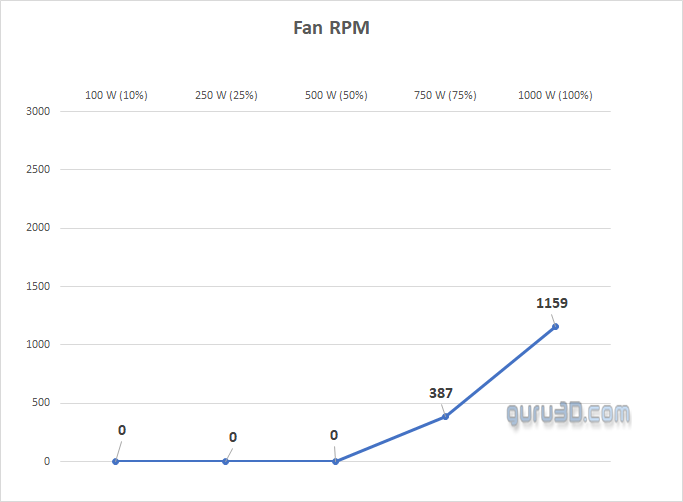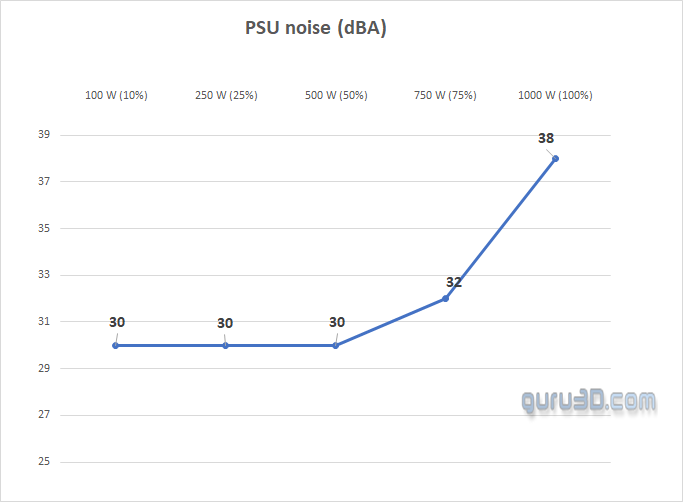Stability Testing the PSU
Stability Testing The PSU
During our tests, we monitor voltage fluctuations at different loads. We write down the lowest and highest values. You want as little fluctuation as possible. The ATX specification requires that the PSU stay within a 5% fluctuation limit. For example, each +12 Volt rail should remain between 11.4 and 12.6 Volts. This means that the PSU is operating within ATX-defined specifications. You can find the thresholds in the table below:
Now, for the measurements for the Asus ROG THOR 1000W PLATINUM II unit:
|
Voltage |
Threshold |
Minimum Voltage |
Nominal Voltage |
Maximum Voltage |
|
+3.3 V |
(±) 5% |
+3.14 V |
+3.3 V |
+3.47 V |
|
+5 V |
(±) 5% |
+4.75 V |
+5 V |
+5.25 V |
|
+12 V |
(±) 5% |
+11.4 V |
+12 V |
+12.6 V |
The results are:
|
DC Output Load Regulation |
|||
|
Combined DC Load |
+3.3 V |
+5 V |
+12 V |
|
100 W (10%) |
3.32 |
5.04 |
12.06 |
|
250 W (25%) |
3.32 |
5.04 |
12.08 |
|
500 W (50%) |
3.31 |
5.03 |
12.07 |
|
750 W (75%) |
3.31 |
5.02 |
12.05 |
|
1000 W (100%) |
3.31 |
5.01 |
12.04 |
All results remained safely within the specification and tolerance thresholds. As you can see, when in use, the PSU stays consistent. Voltages are very stable even at 100% load and close to the ideal values per the ATX specification.
Sound levels (dBA)
As always, for sound level measurement, we used the Voltcraft SL-100 dBA meter. The human auditory system has different sensitivities at different frequencies. This means that the perception of noise is not equal at every frequency. Noise with significant measured levels (in dB) at high or low frequencies will not be as annoying as its energy in the middle frequencies. In other words, the measured noise levels in dB will not reflect the actual human perception of the loudness of the noise. That’s why we measure the dBA level. A specific circuit is added to the sound level meter to correct its reading regarding this concept. This reading is the noise level in dBA. The letter A is added to indicate the correction made in the measurement. Frequencies below 1 kHz and above 6 kHz are attenuated, whereas the A-weighting amplifies frequencies between 1 kHz and 6 kHz. We measure the dBA 75 cm away from the product (the usual distance between you and a desktop computer). This is a somewhat subjective test. The lowest dBA level we can measure in this room without any equipment activated is roughly 30 dBA.
- At ~10% (idle) till 50% PSU is inaudible,
- At ~ 75% load, you can barely hear the fan; it remains virtually silent,
- At ~ 100% load, you can hear the fan, but usually, the GPU/CPU coolers will be more noticeable at this power draw
Below you can find the RPM behavior of the PSU fan:
You need to remember that it’s a 135 mm fan inside. The PSU remains silent even under normal load conditions. The sound cannot be noticeable even at 75% in a system equipped with a CPU cooler, chassis fans, and a GPU.
If it’s under 38 dBA, you probably won’t hear it unless you bring your ears to the power supply unit. So, the Asus PSU should be more than acceptable for most users till let’s say, 85-90% load (but in these conditions, other components, like the CPU or GPU coolers, will be louder).