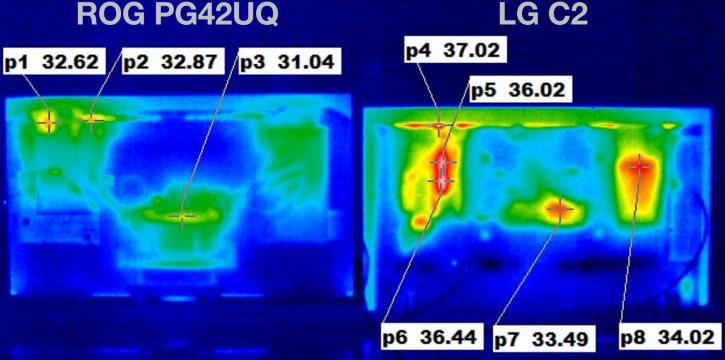Analysis
Asus ROG Swift OLED PG42UQ Monitor Review
A 120/138 Hz gaming OLED gaming panel with additional burn-in prevention
The ASUS ROG Swift PG42UQ is a gorgeous designed monitor with a proper 120 Hz Ultra HD resolution. It is also technologically advanced because it's one of the first gaming monitors from ASUS that is OLED based. OLEDs were once considered science fiction. Prices for OLED panels were extremely high due to limited production yields. Even more exciting was the thought of a desktop-capable OLED display. Challenges and pricing [prevented OLED screens from finding their way into the gaming monitor market, until recently.
OLED, like CRT and plasma, has a massively wide dynamic range as a self-emitting technology. This is because of its capacity to turn off individual pixels on the fly, resulting in an indefinitely low black level. The phrase "infinitely" is not a hyperbole; we found that its black levels were unmeasurable, even when other content was displayed on the screen. One criticism leveled against OLEDs has to be their low brightness, though. Whereas premium LCDs can reach 1,000 nits, the brightest OLEDs reach perhaps 400 nits in SDR. That can be difficult to sell in a market because many people lean toward the brightest display (just like audio consumers gravitate toward the loudest speakers). The greatest HDR monitors can achieve 1,500 nits or higher; a desktop monitor doesn't need to achieve 1,000 nits to give outstanding HDR. This monitor can deliver an HDR peak brightness (at a spot on the screen) of 800-900 nits. OLED technology has made ownership requirements less stringent: luminance has grown, burn-in prevention has been enhanced, and more panel sizes are available. Any gaming aficionado would be hard-pressed to exclude OLED choices from a shopping list today. Well, perhaps HDR NIT brightness is a thing for you; then again with OLED, you receive perfect contrast ratios and blacks. The OLED panel thus offers near-infinite contrast and vibrant color, which really is one of the primary advantages. The ASUS panel is advertised to offer 99% DCI-P3 coverage, 4K resolution, and true 10-bit color, so we anticipate great things for both gaming and streaming. It boasts an anti-glare coating for distraction-free gaming in well-lit areas if you dislike glossy gaming monitors. You receive everything you would expect from a genuine HDMI 2.1 connection on the gaming front. That is 4K resolution, 120 Hz refresh rate, and VRR. Considering the size of the screen, the response time of 0.1 milliseconds is astoundingly quick. Even though this size may not be optimal for competitive gaming, it's encouraging to know that more immersive games will still benefit. What about the feared "burn in" you might wonder? It appears that the ASUS Rog Swift PG42UQ has a bespoke cooling solution that utilizes a huge custom heatsink to maintain operating temperatures around a maximum 60 degrees C. This permits a maximum brightness of 800-900 nits while minimizing the effect on long-term performance. To put this level of brightness in context, it is comparable to the latest LG G2 OLED-Evo televisions. Back in the days, we discussed your eyes only seeing 24 frames per second, so everybody figured a 60 Hz screen was fine. However, it's not as easy as that; later on, it became apparent that the human eye can see the difference between 60 and 120/144 Hz when gaming. Small Full HD screens pass 360 Hz at the top end of the spectrum. Amazing. The screen features a duo of HDMI 2.1 ports (48Gbps), two HDMI 2.0 ports, one DisplayPort 1.4 port, a USB hub, and built-in speakers. Asus highlights specifications such as 3840x2160 resolution, 120Hz (and even 138Hz over DisplayPort 1.4) with a genuine 0.1 ms response time, 10-bit color, and pre-calibrated colors at Delta E<2).
Before we overlook it, there are two models. The Asus ROG Swift OLED PG48UQ and PG42UQ appear to be worthy competitors for the title of the biggest gaming monitor. Asus claims both monitors can reach 900 nits of peak brightness due to their unique passive heatsinks. This, along with the ink blacks of their OLED displays, should result in an incredibly dynamic and bright image in low-light settings. Each model is factory calibrated for color accuracy with a Delta E of less than two. A uniform brightness toggle reduces peak brightness for more pleasant viewing when reading web pages or file explorer tabs, for example. Asus ROG describes the PG42UQ and PG48UQ as having a "unique panel sub-pixel arrangement" that should reduce any distracting fringing on text elements. Unlike televisions, the monitors will switch off automatically when you shut down your PC.
What about that OLED burn-in?
Much has been written and debated about OLED burn-in and image preservation. Fortunately, the panel has a few measures that prevent this from happening. ASUS is cooling this monitor with heatsink; the thermal image below shows what is happening there.
We encourage that owners comply to guidelines, such as keeping all of the built-in Screen Protection functions enabled and completing or allowing the display to complete a Pixel Cleaning cycle regularly. If you intend to leave the display powered on for extended periods, ASUS also recommends installing a desktop screen saver. There should be no profound worries about burn-in if these steps are followed. After 8 hours of inactivity, a Pixel Cleaning notification appears for 15 seconds. The warning will appear for 15 seconds every four hours until Pixel Cleaning is complete. If the user turns off the monitor, Pixel Cleaning will begin automatically and take around 6 minutes to complete. If the monitor is turned on before the Pixel Cleaning cycle is finished, it will take a few seconds longer to boot up. Every 4 hours, the Pixel Cleaning notification will be displayed for 15 seconds. The message timer will not be reset until the entire 6-minute cleaning cycle is completed. Yeah, so that's the compromise you need to make if you pursue an OLED gaming screen.