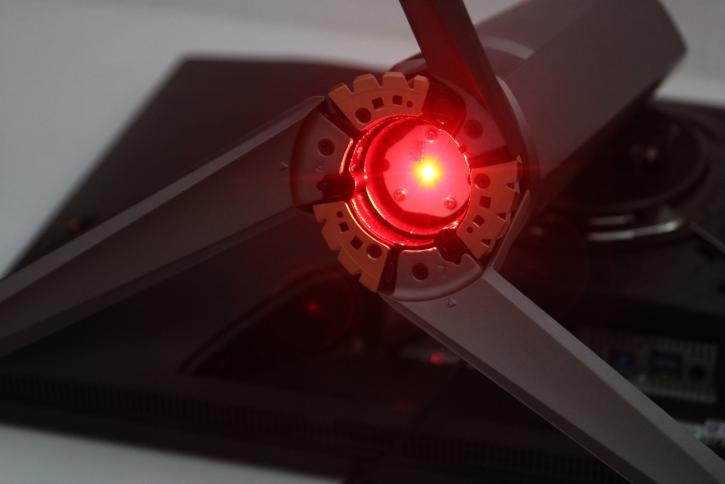Photo overview
And yes, after you power on the monitor, an aura of light emanates the backside and bottom. Don't worry, you can turn it off through the OSD if you want to do so. That's a projector light LED. You receive a ROG logo and some lenses, which you can insert like so:
The screen has the LED projecting a ROG logo at the bottom side. That's not all though folks have a look at the next photo:
All new is that you can project a RoG logo on your wall or ceiling at an angle upwards. So at the top, there is another ROG logo projector. The scroll wheel allows you to position the logo in an up or downwards fashion on your wall. The effect is shown in the photo below.
Yep, like it, love it, hate it. Totally your call. Admittedly here in my office, it does make a bit of a difference in feel. I wish we could swap out the top projector lens with a logo one could create himself, say the Guru3D logo? ;)
And if you figured that's all? No sir, the ginormous ROG logo at the backside incorporates RGB lighting. It is however positioned backward, so you will notice much if anything at all of it yourself. You can control the RGB animation stuff with ASUS AURA Sync software, if you feel you must.