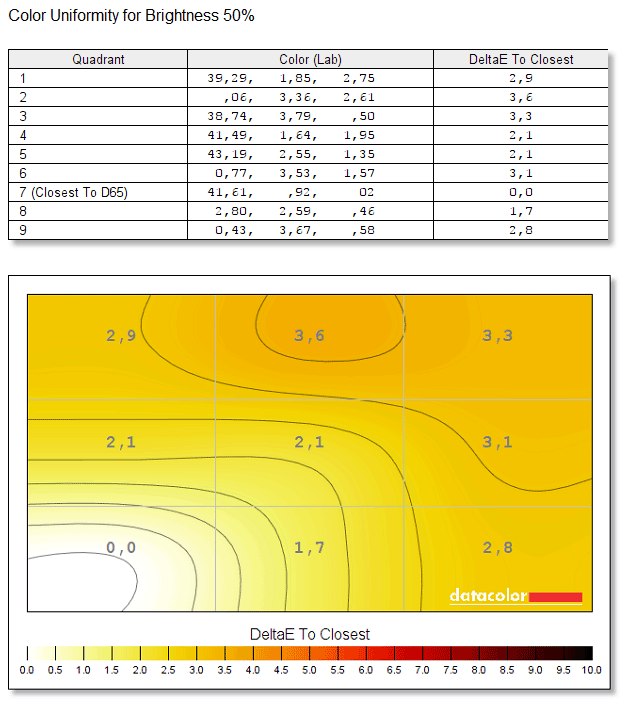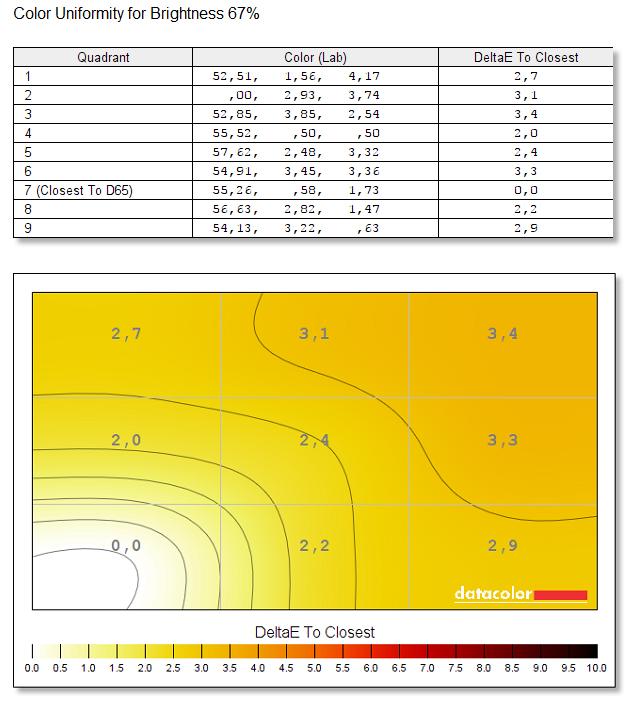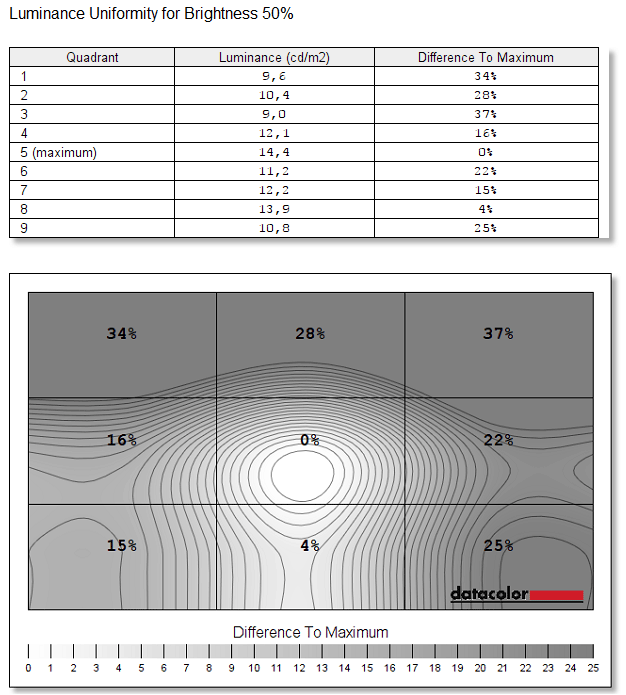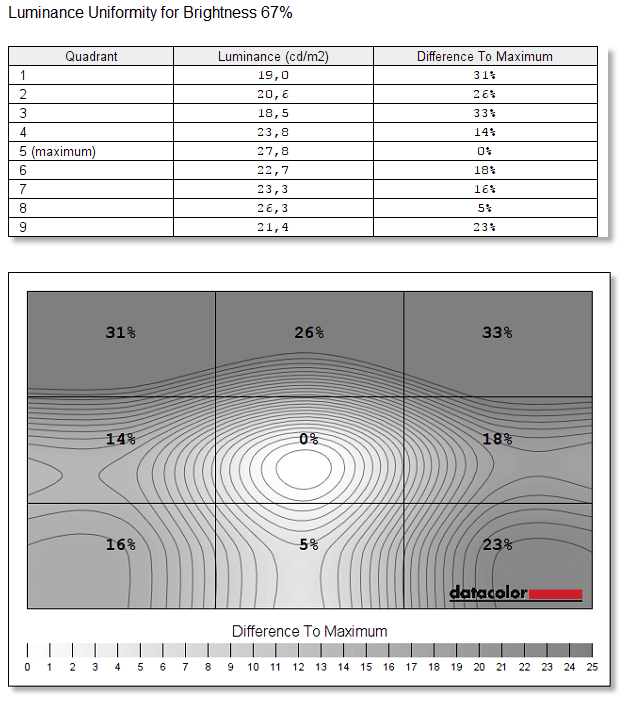Color and Brightness Screen Uniformity
Panel color uniformity
The thesis behind screen uniformity is how the image is distributed across the screen. A uniform screen displays an image which remains consistent in terms of clarity, color, and brightness at all points across the display area. We test at 50% and 67% brightness levels.
What you see above is the screen color uniformity, several colors are measured at nine different parts of the screen. We have a bit of a spike in the top right quadrant. Anything below 5% is however fine.
Panel Luminance uniformity
A screen can be a non-uniform screen. On an all-white background, such a screen has a somewhat dirty appearance, with things like banding visible. However, as bad as this sounds it may not noticeably affect the image when looking at colored content like your desktop and/or gaming.
Panel luminance or brightness uniformity tells us how well the screen is lit up by the LEDs and where it is brighter compared to other spots. We measure at nine hotspots on the screen, with slightly varying results really. Things are very even, despite what you might think when you look at the percentage values.
For any result in this chapter, a value of under 20% is an incredibly hard thing to see/detect. The panel, however, is wide and that poses all kinds of challenges, the brightness spot is spot on in the middle, the top left and right screen the, however, is a lot less. While still hard to visually see with your eyes, the score and result here are average.