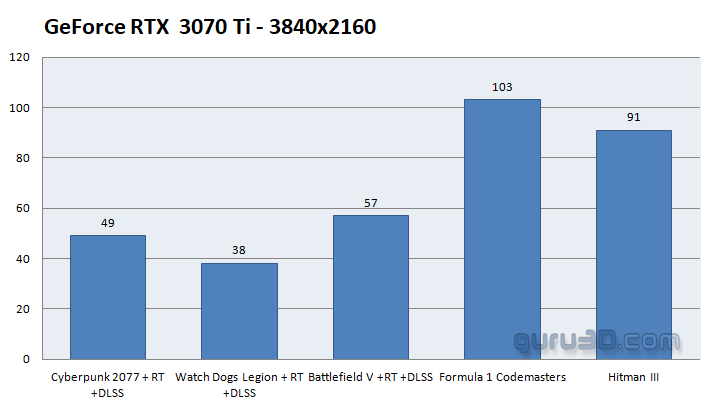Conclusion
Final Words & Verdict
This monitor is a perfect match for the gamers that want to sit on a sofa and play games through a PC or console. The specs are done right, DSC HDMI 2.1, HDR 1000, and Ultra HD at 144 Hz on that PC of yours make sure this is a grand experienced. The image quality is bright and colorful, that said it's not perfect though as this type of backlighting obviously comes at compromises. The reality also is that it did not bother me as it's very easy on the eyes monitor to game on. 43" IMHO is fat to big for monitor usage, it can however be achieved. We'd advise 150% scaling over the default 300% preset. The monitor is easy on the eyes and thanks to is connectivity there are no issues with colo compression.
Color calibration reveals the monitor to have a delta offset of 1 average, after calibration the monitor did come more alive though. But overall we're very please with what comes out of the box at default. The biggest conundrum that ASUS will be fighting is 120 Hz OLED televisions of this size, you can purchase them for under 1000 bucks these days and they will also offer HDMI and VRR, but not a display port. as such the conundrum is the asking price at roughly the 1350 USD/EUR domain. Alternatively, if you want to play games on a traditional PC setup, this money will buy you a faster, clearer display as a desktop gaming monitor. If you prefer to play games from the comfort of your couch, you might consider investing in a larger 120Hz OLED TV with greater speakers and dark deep contrast levels.
Going UHD on your PC means you'll need a fast (expensive) graphics card. One thing quickly overlooked when purchasing Ultra HD screens is the fact that you actually need quite a bit of graphics card to achieve high enough framerates. Above an example of an RTX 3070 Ti, we assume that in supported titles you'll enable raytracing and DLSS. Also given that this is a G-Sync Ultimate display, we assume you'll purchase a GeForce graphics card with at least a bit of stamina, as clearly, you're going to need it. Our generic advice is that up-top 32" you are better off sticking to 2560x1440 (WQHD) for several reasons, budget reasoning included.
Concluding
On the market today, ASUS offers one of the most comprehensive HDMI 2.1 gaming displays accessible — and also offers one of the best large gaming monitors. When used with a GeForce RTX 3070, 3080, RTX 3080 Ti, or RTX 3090 graphics card, as well as the AMD Radeon RX 6800 XT and Radeon RX 6900 XT graphics cards, the ASUS ROG monitor delivers ultrabright, and ultra-smooth 4K gaming at 144FPS if your PC (or console) is capable of doing so.
It's impossible not to become addicted to the ASUS ROG Strix XG43UQ, the first HDMI 2.1 144 Hz / 43in gaming monitor, once you've sat in front of it and started using — and, more crucially, gaming on — it for a few minutes. In order to push the boundaries of what is possible, ASUS has done just that, spec the living daylights out of it. In addition to the fact that the screen is neither sharp nor quick enough for top-tier esports, its large size means it will not be suited for every occasion and will come with the accompanying drawbacks. However, as a display, the ROG Strix XG43UQ has excellent contrast and color reproduction to create a bold, colorful gaming experience. This is further enhanced by powerful speakers and future-proofing technologies like HDMI 2.1 and VRR, among other things. Although response speeds, which are one of the most significant characteristics of a gaming monitor, may not be the finest, they are still worth mentioning. Given this, it provides a powerful picture in the vast majority of scenarios and clearly distinguishes out for the quality of its colors, its aesthetics, and its build quality, despite the fact that it is an expensive purchase at less than 1500 euros.
OLED or not? This monitor has the potential to deliver an even better picture quality in HDR thanks to its high NIT rating combined and 144 Hz. OLED often has far lower NIT values and as such has a hard time passing 750 nits. The contrast levels on OLED are however impeccable compared to what this monitor offers. Overall, this is a wonderful monitor, pimped out with the latest features in technology. If you think it is worth the money, we see hardly a reason to not recommend it.
- Sign up to receive a notification when we publish a new article
- Or go back to Guru3D's front page