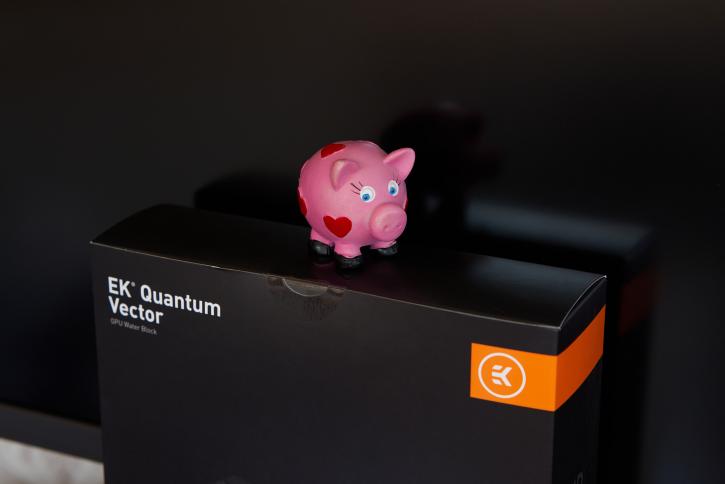Test Methodology
Testing and further calibration of the monitor were done with the X-Rite i1Studio. The monitor was connected to ASUS ROG-STRIX-RTX2080-O8G-GAMING graphic accelerator (standard video driver settings) via DisplayPort 1.2 cable and operated with a screen refresh rate of 170 Hz. All tests were performed under Windows 10 Pro. The monitor settings were reset to factory settings. The following utilities were included in the list of software for testing and calibration:
- Argyll + dispcalGUI shell;
- HCFR Colormeter;
- UFO Motion Tests.
Also the factory profile ROG XG279Q.icm was used, which can be downloaded from the individual product page.
The protective coating and crystalline effect
The matrix of the monitor is coated with a half-matt coating, which prevents glare. The crystalline effect is weak, as the value of pixel density is at a relatively low level, most users will not notice it.