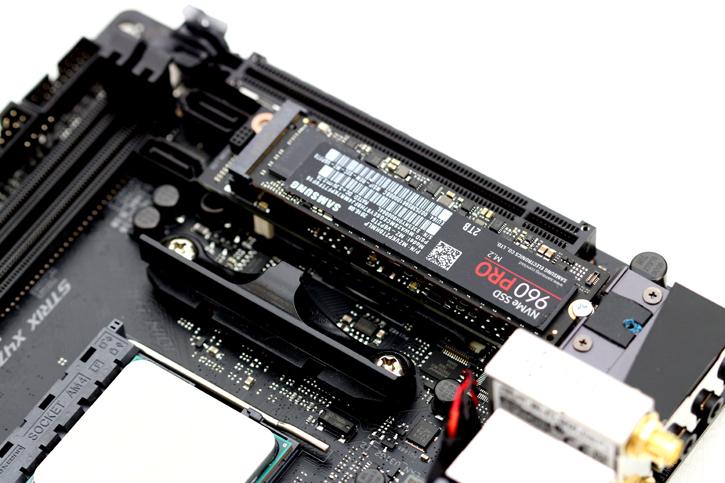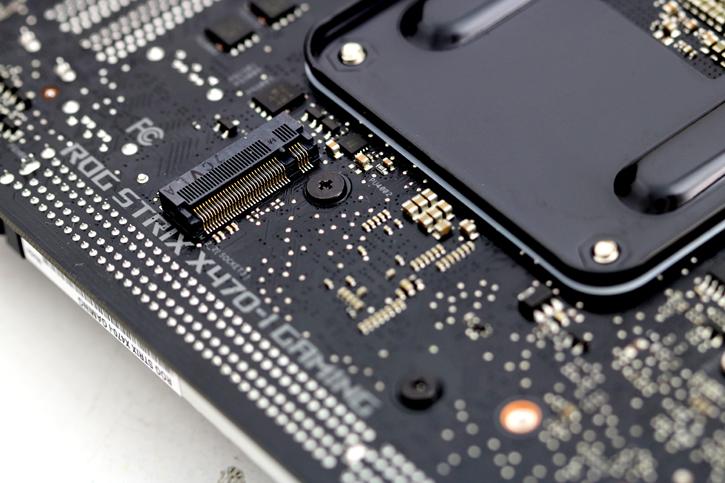Product Showcase
This X470 motherboard will get four SATA 6 Gb/s storage ports, there are two M.2 slots present, the primary one is using x4 PCIe lanes directly from the CPU thus 32 GB/sec of performance.
Just above that metal reinforced PCIe graphics slot (which is a very good thing on this small motherboard), you can see a multilayer cluster and heatsink. This is your primary M2 location. The ROG logo is LED RGB Lit, unfortunately, ASUS stamped all kinds of text and logos on there, that looks pretty bad eh?
Here you can see an 8cm type 2242/2260/2280 slot. Delivering up to 32 Gb/s data transfer speed per connector. So it supports PCIe 3.0 x4 (Ryzen series processors). The heatsink has thermal padding, this will cool down any M2 storage unit sufficiently.
You insert it like so, put back the heatsink, carefully align up the connector pins you can see to the left (for RGB LED), and then you're good to go.
The 2nd M2 is located at the backside, it slot does not come with a shield, unfortunately. NVMe M.2 SSDs are really fast on this platform as our results will show.