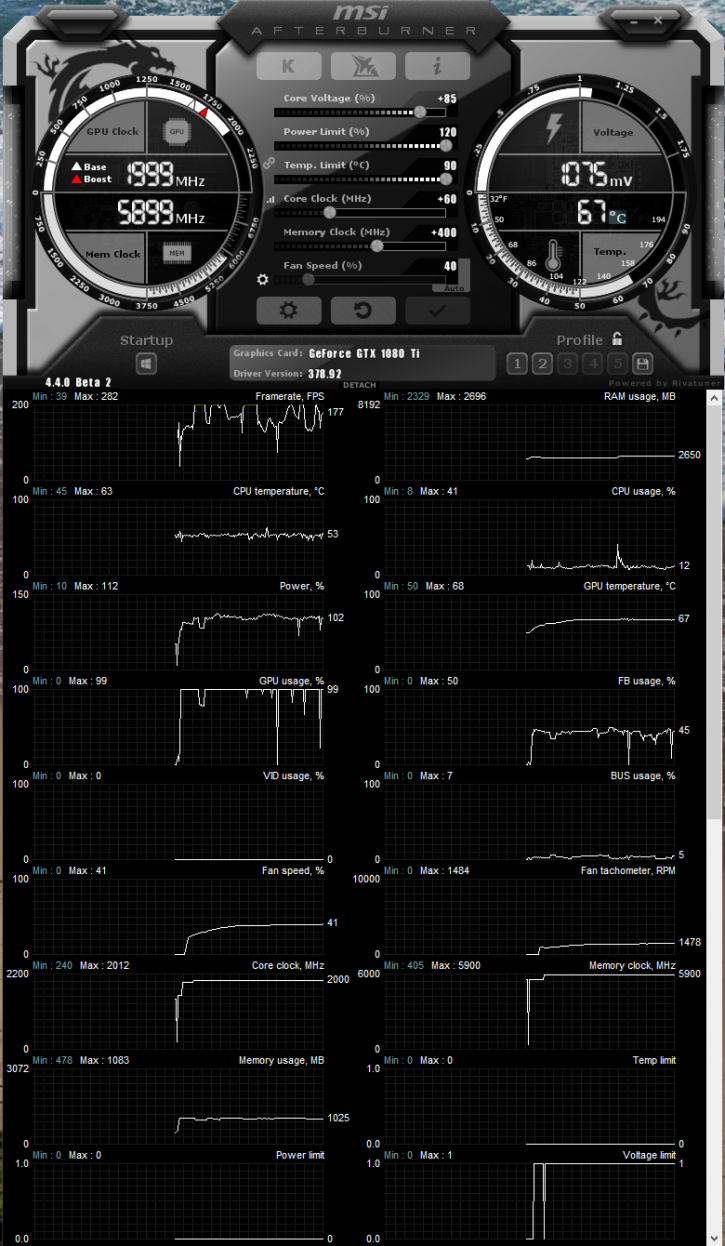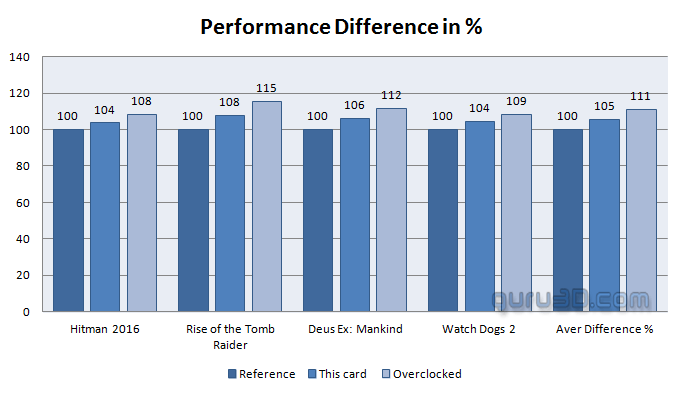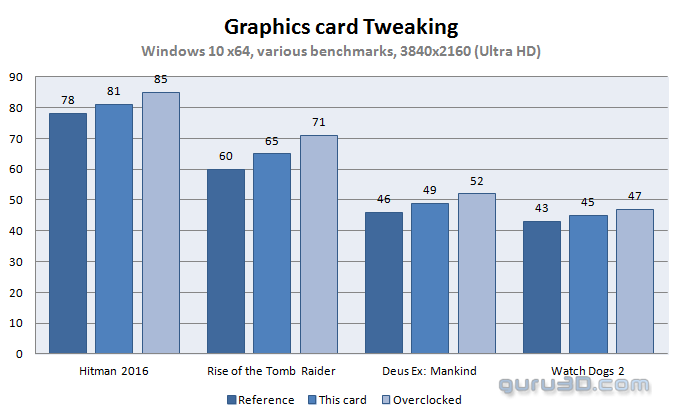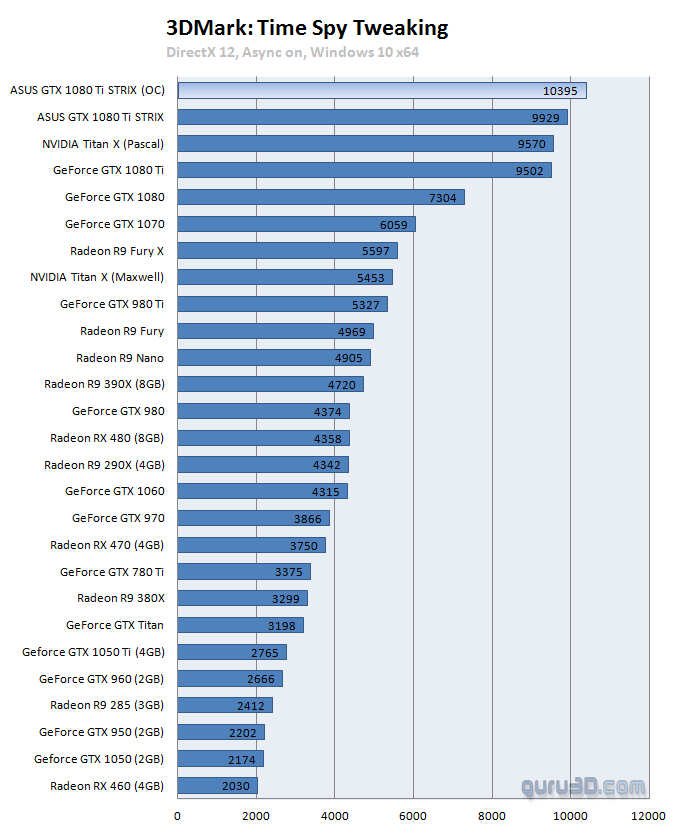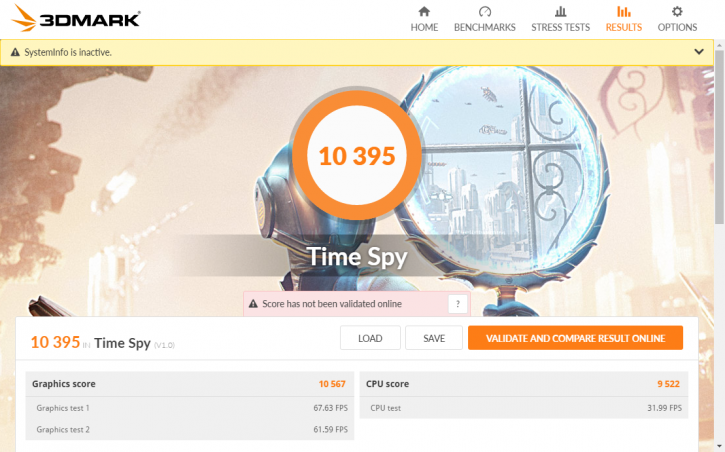Overclocking The Graphics Card
Overclocking The Graphics Card
Traditional overclocking - As most of you know, with most video cards you can apply a simple series of tricks to boost the overall performance a little. Typically you can tweak on core clock frequencies and voltages. By increasing the frequency of the videocard's memory and GPU, we can make the videocard increase its clock cycles per second.
Use any tweaking utility of your preference of course. We use AfterBurner. Our applied tweak:
- Core Voltage : +85%
- Power Limit : 120%
- Temp. limit : 90C
- Core Clock : + 60
- Memory Clock : +400 MHz (=11.8 GHz effective data-rate)
- FAN RPM: default
Our sample was not the best overclocker. We noticed the more Voltage 100% offset applied was less stable. We ended by lowering it to an offset of +85%. Memory as well, we noticed some artifacting at 500 MHz under a stress run, 400 (x2 DDR rate) thus an added 800 MHz was the maximum. It's still close to 1.2 Ghz though. Once overclocked keep this in mind: Due to the dynamic nature of the boost clock, your frequency is not fixed. Limiters and monitors, temperature, load, power and voltages will continuously alter a maximum clock state.
Above a new chart. It is the relative performance difference in between a reference card, the AIB card with its respective applied tweak and our overclocked results plotted in percentage. The reference card is 100%. Where you can see Aver Difference %, this is the result of the four games tested and averaged out.
So the ASUS Strix runs at 105% = 5% faster compared to reference. And once we teak it manually it is 11% faster compared to the reference card and thus 6% faster compared to the default clocks.
below all overclock results, measured at Ultra HD.