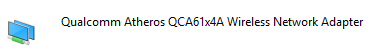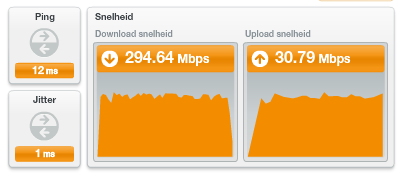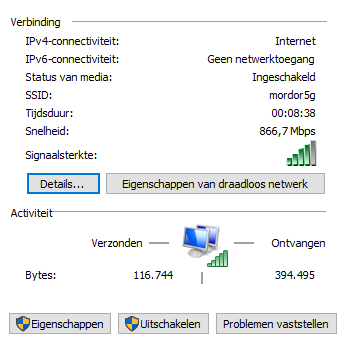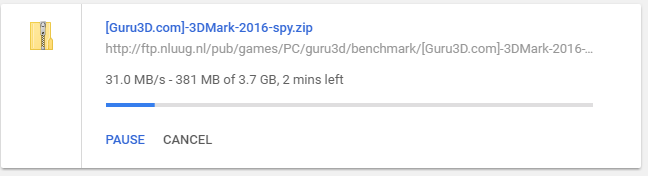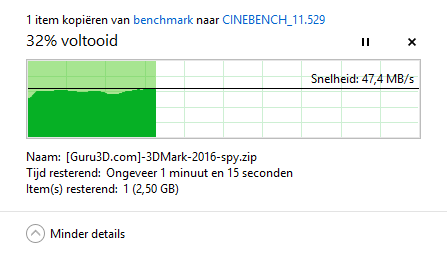Performance - Wireless Internet 802.11ac WIFI
Performance Wireless 802.11ac WIFI
AC WIFI implementations can be very fast. Most new higher-end motherboards these days have integrated WIFI, and there are so many standards. One of the more interesting ones is Wireless AC AKA 802.11ac. Motherboards that have such a unit are tested here at Guru3D.com.
Wireless AC draft 802.11ac technology was developed to optimize video streaming experiences. Providing Gigabit Wi-Fi speeds allows content to download faster and large video or music files to sync more quickly. With an increasing number of Wi-Fi devices in the home leading to greater internet consumption, this new wireless draft 802.11ac standard will help you achieve better wireless speeds.
- Our source router is a D-Link DIR-868L compatible with 802.11a, 802.11ac, 802.11b, 802.11g, 802.11n.
- 802.11ac on the D-Link router can achieve a theoretical 1.75Gbps
- The router is located one floor below the office at roughly 10 Meters distance. Our office is a WIFI cluttered mess.
Once installed and connected we can see that the 802.11ac protocol is activated (5 GHz).
ASUS is making use of a Qualcom AC WIFI adapter, that's a good one, MIMO multi-band capable. Let's do a WAN side test over WIFI (5G AC)
A custom Ookla test shows our full internet connection speed, ~300 Mbit/s download and ~30 Mbit/s upload. Our 5G connection is at a steady 867 Mbps range.
Obviously WIFI is not nearly as fast as wired Ethernet as many factors like error-correction will bring down that speed.
Here we simply download a file from the Guru3D.com Gigabit mirror over Internet / WIFI. Yes I cannot complain about ~31 MB/s download performance from our Guru3D File mirror.
We are close to ten meters away from the router and one level higher with a concrete steel reinforced floor. Also let me state that our office is messy with a lot of surrounding wireless signals. Once we do a file-copy from NAS to this client wqe see almost 50 MB/sec over WIFI. Again, very nice. Mind you, as good as your motherboard WIFI can be, it's as good as the source router. If you go AC WIFI, try the 5 GHz band and use a different channel like 40 or 42.