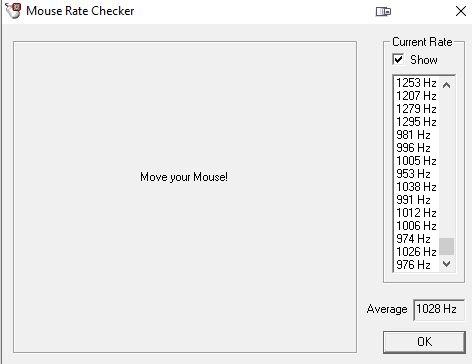Testing the mouse
Testing the mouse
Reviewing a mouse is a bit tricky (almost like with audio devices). Usually, I use a Logitech G903 (which is also wireless), and you have to remember that I have huge palms. I liked the experience with the ROG GLADIUS III. It is pretty light in both versions (at 89 g for the wireless and 79 g for the wired one), relatively large (so that fits my hands), and should be very satisfying for most users. The design, which is universal for different types of grip, does its wonders here.
As you can see, the polling rate (1000 Hz) is easily achieved and stays close to the value that the manufacturer declares.
For gaming tests, I’ve used (like in the previous reviews):
- PUBG,
- Battlefield 1,
- Call of Duty: WW2
The Asus ROG GLADIUS III did excellent in all cases because it’s very responsive. There’s no real difference in the real-life performance between the Wired and the Wireless option. Regarding the cable-free version - a single flick of a switch is all it takes to select 2.4GHz, Bluetooth, or wired modes, and a dedicated button lets you easily toggle between devices in Bluetooth mode. The wireless version comes with a dedicated slot for storing the 2.4GHz dongle inside the body. The data polling is smooth and jitter-free so that your hand movements are transmitted in a consistent, predictable manner. The wireless connection was flawless; there was nothing to complain about in the latency and responsiveness department.
Out of the box, four pre-defined DPI steps are available: 400, 800, 1600, and 3200. PixArt PAW3370 is capable of up to 19,000 DPI, but it’s possible to reach even 26K (but that’s not useful at all). The (two) side buttons are easily reachable. You need to remember that there are six buttons in total, and every one of them is programmable in the Armoury Crate. The main buttons are performing great; the side buttons are not worse. The PixArt PMW3370 is fantastic. We found that we didn’t have to go any further than 3200 DPI (so the last pre-defined step) for our gaming needs. The lift-off distance is excellent. Movements are registered as they should be, with no complaints in that department. We did not encounter any undesirable phenomena in the tests or when gaming (such as the pointer moving by itself), and the level of precision is very high. The sensor responds very well with no noticeable interpolation or angle snapping. DPI selection works excellent and fast: you click the DPI button, and that’s it; you’re ready to go. It would be perfect to introduce the possibility of adjusting the scroll wheel resistance.
The lighting effects are great. There are three “zones” (Logo/Scroll Wheel/Side). No negative remarks on this topic, quite the opposite – there is nothing to complain about, but rather praise the implementation of the RGB in Asus Gladius III. The grip is excellent, but you need to remember that you should use the claw and palm grip styles here; the fingertip is possible but not the best option (despite Asus claims). As for the battery life of the Wireless version – Asus claims that it’s up to 55 hours in RF 2.4 GHz mode (31 with RGB). We achieved about 45 and 25 respectively. Not bad at all.