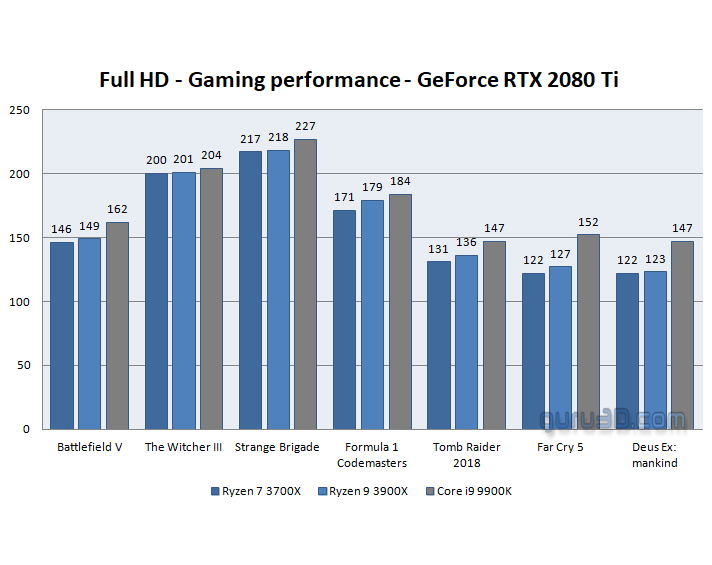Conclusion
Final Words
As you have been able to see, the CPU results in this article looked familiar to the Ryzen 3000 review. That's because the C8H was sent with the kit and as such it will function as reference board to compare to. Following X570 review will be compared to the values you noticed today. The C8H is an impressive board, it's oozing quality and features. Lovely to see is a form of Multi-GigE (2.5 Gigabit), and then your Gigabit jack as well as the optional WIFI version. What ASUS did well was opting the AX module. We'll still need to perform some testing on that, but AC WIFI was exemplary during our tests. And the 2,5 Gigabit jack, also scores really nicely in the 300 MB/sec ranges. What the industry now needs are affordable Multi-GigE switches so that your home LAN infrastructure finally is getting faster. The X570 motherboards mostly all have an active fan for the chipset. This ASUS one I rate as very silent. Most manufacturers will also offer RPM setting available from the BIOS to regulate this at your preference. We'll be closely monitoring with all the boards we'll review but again, for this board we had no issues with audible noise.
Gaming performance on Ryzen 3000
Previous Ryzen reviews have taught me that it is extremely hard to convince a big part of the guru3d community and reader base that Ryzen 1000/2000 was plenty fast for gaming, at least mainstream gaming. For the new Zen2 Matisse based processors that will be less difficult. Combined with the respective platform, ZEN2 offers far more oomph compared to the previous two generation Ryzen processors. There are mostly wins for Intel, there will be wins for AMD based on competing and price level matched processors. It's a much closer call to make, and that by itself is a win for AMD all thanks to the increased IPC and clock frequencies. We do feel that the gaming performance charts were a bit out of perspective, so I created another 1920x1080 chart showing all games we tested against the Core i9 9900K. This is the reality with the fastest consumer GPU available on the planet:
I'll keep showing this chart in our X570 motherboard review just to make the point. So based on the fastest consumer card on the globe, GeForce RTX 2080 Ti, we can calculate and average out roughly a 5% to 10% advantage for the 9900K compared to the 3900X and 3700X overall. With varying differences per game title, of course. Guys, this is how close things have gotten in the year 2019 with Ryzen 3000. And we did pick Intel's most expensive 8-core proc here and, again, who really owns an RTX 2080 Ti? All slower cards are more GPU limited and thus the performance differences are narrower.
DDR4 Memory
Memory compatibility should not and likely will not be an issue as long as you stick to recently released DIMMs. I'll keep repeating this, but there are some really good Ryzen optimized kits out there. With Ryzen Generation 3 you can go higher in DDR4 clock frequency if you want to. We advise that up-to 3600 MHz and CL16 is fine, after that frequency value a 2:1 divider kicks in, and that can have an effect on the Infinity Fabric bandwidth, inter-core CCX bandwidth. We see no reason for faster DDR4 memory anyways, it's expensive and does not bring in added perf, much like what you see on Intel platforms as well. So my advice is a minimum 3200 MHz frequency for the memory, CL14 would be awesome of course especially since DDR4 prices have been on the decline for a year now.
Energy efficiency
With these processors now fabbed at 7nm you may see some interesting energy efficiency, the 65 Watts for the 3700X is, of course, amazing all by itself. The 12 core 3900X, however, is listed at a TDP of 105 Watts. Mind you these are numbers at nominal load. Not your continuous power draw. Overall the 3700X was idling a bit higher than expected, but that is likely due to the massively outfitted motherboard (extra ICs do use extra power). The load values are excellent. The 3900X did show roughly the same idle load, ergo read my previous statement on the motherboard. The load values with 12 cores stressed topped 227 Watts (entire PC), which was just 20 Watts more than a stressed 9900K. So yeah, it's all good there.
The conclusion
The C8H Hero offers all the connectivity and features you need. Other than that you get it all from proper M.2 performance, dual multi-GPU slots, eight SATA3 slots, all the USB connectivity you need and overall a lovely looking product. The big plus, of course, is the PCIe Gen 4.0 infrastructure the X570 platform with Ryzen 3000 offers. It does open up a plethora of faster storage options. Then again, a fast PCIe Gen 3.0 storage unit, is more than fine as well. So that does raise questions of the move to X570 is warranted. I am inclined to say yes because the phase design and power delivery as well is very impressive. Even under full stress, the motherboard did not warm up in the VRM area. ASUS has one of the more appealing offerings with this X570 series motherboard. It functions well and offers a wide feature set. Please make sure that you flash the latest firmware to this new platform. That said, the board starts at € 449,- for the WIFI enabled version and that is a crapload of money for something as simple as a motherboard. Is that warranted compared to a cheaper X470 motherboard with the primary feature change being PCIe Gen 3.0 to 4.0 .. well that's for you to decide of course. Overall, it is a totally solid design, and it is a well-designed board. The DDR4 memory worked straight out of the box, we enabled the 3600 MHz XMP and the G.Skill memory used immediately kicked in. Tweaking wise, the motherboards will not be any limitation, the processors however are. We have no reason to not recommend the C8H WIFI, really is a fantastic product. The price, however, is incredibly steep but yeah .. approved none the less.
- Sign up to receive a notification when we publish a new article
- Or go back to Guru3D's front page.