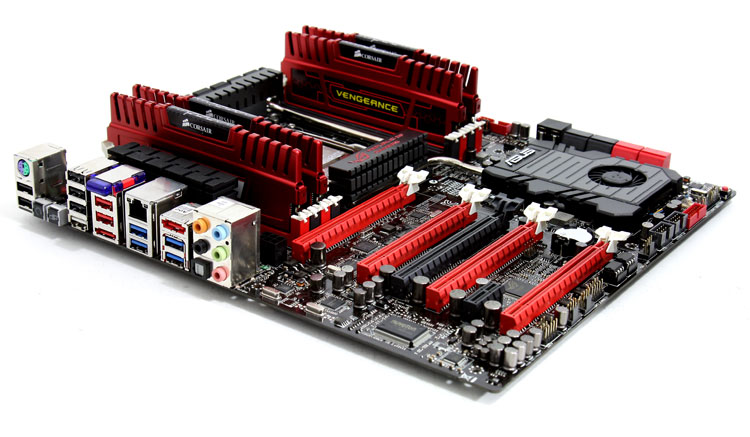Introduction

Motherboards taken to the extreme ...
If the Intel Sandy Bridge-E processor series is going to do anything, then it's igniting a series of hardware upgrades amongst the hardcore hardware aficionado's of you. That's right, the X79 chipset based motherboards have arrived and there's okay, good, better and best (it works vice versa for your wallet btw). As such it's now time to cover one of the most high-end enthusiast X79 motherboards we could lay our hands on, it's the ASUS Rampage IV Extreme.
The new Extreme is exactly that, EXTREME as it comes with one of the most advanced specs list that I have seen ever, and then some more.
The ROG team this time went wild, releasing a motherboard with all the features that last-gen motherboards should have had such as USB 3.0 connectivity, Bluetooth, eSATA connectors, SATA 6.0Gbps, and 7.1 channel audio, but the real x-factor of the Rampage IV Extreme can only be found when we look at its overclocking features.
The CPU and the memory are now powered by Asus' new Extreme Engine Digi+ II power design and allows you to install eight DIMMs in the respective eight memory slots, which can reach speeds to an excess of a whopping DDR3-2400, that's configured in quad-channel mode of course.
You'll spot the standards like the usual Power, Reset and Clear CMOS switches, but also with a series of voltage reading points. For the professional overclockers, there's a button for a special LN2 (liquid nitrogen cooled) slow boot mode, and also four DIP switches for enabling or disabling the PCIe slots (if a card dies during an LN2 session, simply switch the port off so you don't have to remove the card and LN2 pot to be able to continue).
The new R4E comes with five PCI-Express 3.0 x16 (physical) slots and it will even support 4-way CrossFireX and SLI setups (though the PCIE slots drop to x8 mode). An interesting feature that comes bundled together with the board is a so called ROG OC Key, which is responsible for an extra graphics overlay on your active (DVI) monitor. So you can monitor and adjust overclock settings in real-time without using additional software or hardware (it's a dongle that sits in-between the graphics card DVI port and your monitor).
Anyway there's more and thus lots to talk about, head on over to the next page where we'll discuss the X79 chipset, the respective ASUS model. Then will throw a decent photo-shoot and a benchmark suite at the products and get an indication what performance is like with the Intel Core i7-3960X (Sandy Bridge-E) and X79 Platform.
Have a peek at the motherboard, which is just loaded with interesting options.