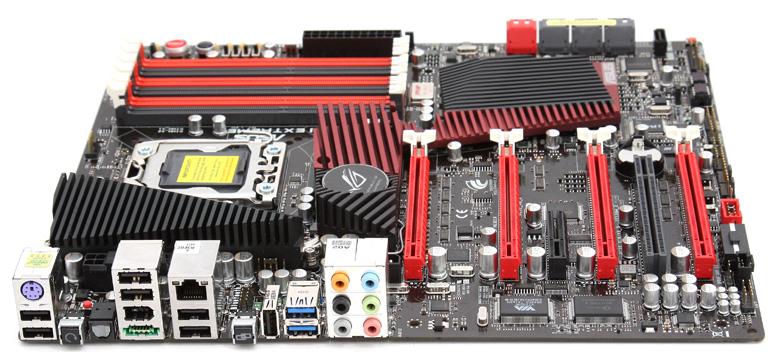Features & BIOS
Features & BIOS
During CeBIT2010 it was already on display, the Rampage III Extreme seemed to be a wicked Intel X58 chipset based motherboard alright. First up something not rather unimportant. The ASUS Rampage III Extreme can use LGA1366 processors, meaning no LGA 1156 processors fit on here. It has four PCI Express x16 slots, it supports triple channel DDR3 memory. It sounds a lot like the Rampage II released in 2008, but the new update entails the implementation of SATA 6.0Gbps and USB 3.0 and a new set of overclocking related options which means that performance enthusiasts will have all bases covered if they decide to buy this mainboard.
Other specifications of the upcoming monster board include Gigabit LAN, eSATA and Firewire connectivity, USB 2.0/3.0 ports and 7.1 channel audio. The all new Rampage III Extreme X57-based board adds new features to the existing ROG Connect overclocking system: Bluetooth control. You heard that right, ASUS enables users to tweak system settings wirelessly over Bluetooth via a compatible mobile phone. RC Bluetooth also allows users to "review the status of their systems' hardware and tweak parameters wirelessly from a Bluetooth-enabled PDA phone," with examples like controlling music playback and dealing with Skype conversations given.
ROG Connect feature allows users to connect their systems to a netbook, notebook, or a PC via a USB cable, and can be used to change BIOS settings and monitor temperatures remotely. The feature allows users to change BIOS settings and options even when the ROG-powered PC is switched off. According to Asus, updating the BIOS remotely using another PC apparently eliminates the potential of bricking a motherboard due to a corrupt BIOS.
Here's the overall skinny (courtesy ASUS):
Serious overclockers have been clamoring for this kind of monster board for years, and ASUS listened. With Rampage III Extreme (R3E) the company puts forth a record-setting piece of hardware replete with highlights that meet the needs of dye in the wool tunersall clad in stylish Republic of Gamers attire and backed by indefatigable ASUS quality.
Remote tweaking becomes effortless thanks to built-in ROG Connect and RC Bluetooth, giving users the freedom to unchain true hardware potential. Thats only part of the picture, since this board comes with a host of accoutrements, including the outlandish Extreme OC Kit overclocking tool, which takes the concept way beyond the norm. USB BIOS Flashback allows for easy instant flashing of the BIOS, all the better to drive the most spectacular results through multiple GPUsup to four full graphics cards. R3E contains the latest iteration of Extreme Engine Digi+ voltage modulation technology for purer, more stable power. All these indicate ASUS commitment to innovating and foreshadowing demand from users the result is a motherboard that not only guarantees mind-blowing output, but also great, rewarding fun.
There can be no assurance of awesome performance without solid power management something every overclocker worth their salt knows. Extreme Engine Digi+, included on the Rampage III Extreme, does just that. It melds all the advantages of analog and digital VRM design to cut on switching latency and improve overall fidelity in the board. Pulse width modulation (PWM) likewise gains in finesse for added board tolerance, paving the way for exploratory overclocking of the way-out-there variety. Heat dissipation is improved 30% over traditional MOSFET, while conductivity has gone up by 40%, both thanks to use of FET+ in construction. Not content with all this goodness, ASUS has taken comments from competitive overclockers to heart and included a newly-designed signal choke that handles up to a humongous 40 amperes.
This bedrock of power makes radical experimentation more than a possibility it makes it desirable. And because ASUS believes in doing things fast and easy, the aforementioned USB BIOS Flashback is the easiest way to transport BIOS versions or simply flash them from machine to machine. All thats needed is a USB stick.
Few things are as feel-good rewarding as putting a new piece of hardware to the test, then basking in the glow of exhilarating scores. Thats the mindset Rampage III Extreme captures, and it does so with superlative zeal. The OC Kit strikes a formidable pose as an interface to meet the strenuous requirements of even the techiest overclocker, with LN2 mode and a Q reset that addresses cold boot problems and enables fast operation even under very low temps during extreme overclocking. Dual 8-pin power connectors and two 4-pin Molex plugs furnish CPU and GPU with ample room, freeing power while preventing mishaps.
Thoughtful touches encourage inventive testing, the hallmark of true overclocking. For example, convenient PCIe X16 lane signal disablingusers can test each graphics card individually for optimized results. The road to benchmarking fame passes through the Republic of Gamers, and R3E is the ticket.
Drawing inspiration from everything that makes overclocking such a great pastime, R3E takes it to the next level. Its a dream come true, empowering the art of hardware tinkering like never before. With a thermal design revamped from the ground up, overclocking tools to keep a gearhead happy ad infinitum, gorgeous looks and performance thats frankly out of this world, the Rampage III Extreme is the only choice for those looking to make every MHz count.
BIOS features
We'll dive right into the BIOS now as for you as an overclocker and tweaker, it's the stuff that really matters. The ASUS BIOS is very much catered for overclocking and offers a really wide varsity of choices.
Since showing motherboard BIOS screenshots always misses out a lot we are now switching to high-definition video footage showing you around in the BIOS. This way we hope to give you a better insight of the BIOS features and functionality.
A plethora of options can be found really. Small side note, for good HD quality versus optimal streaming please select 720P.
Especially showing a BIOS with a lot of letters and numbers, that can help out a lot in readability and sharpness. We hope you like this new approach in showing you the BIOS features; and as you can see, this motherboard has a fantastic BIOS feature set and firmware flash options. Very handy for the avid overclockers and tweakers the the CPU and Memory UP functions, the option to save profiles and the extremely high voltage and clock ranges.