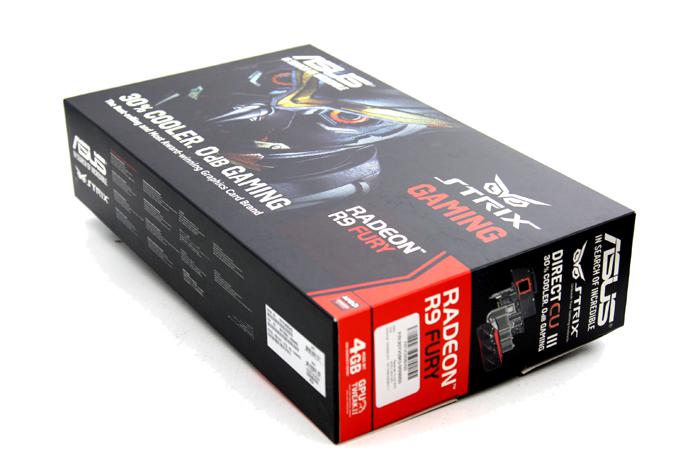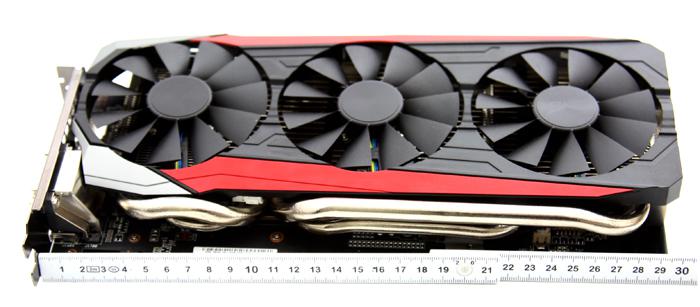Product Photos
Product Photos Gallery
We will start with our photo-shoot first, then go in-depth into the specifications and architecture followed by the metrics in heat, noise and obviously benchmarks. Three pages worth of photos first then, from our own photo-shoot of course.
Packaging first, as always. ASUS delivered the retail unit, and yes that does look a notch better then the smaal PCB based X doesn't it ? But let's move on to what it's all about shall we?
So here we have the AMD Radeon R9 Fury. This model comes fitted with a DirectCU III cooler that falls within the STRIX line of ASUS products. You'll immediately notice that we pass the 19cm on the X model, this is a full size graphics card. The main reason here is cooling, Fury uses a BIG graphics processor that needs a lot of radiator surface area to be able to get rid of the heat. And albeit maybe a personal opinion, I like these longer design much better than the small liquid cooled version. But hey, that is just my opinion though.
The Radeon R9 Fury will get 4096MB of 4096-bit memory, has 3584 shader processors and remains a viable option for 4K gaming. The GPU Boost clock is set at 1000 MHz and, as our article will show later on, there's room for tweaking (albeit a little). The STRIX Radeon R9 Fury measures up at almost 30cm for those that like and reside in the Metric system, which is roughly 12 inches. The packaging is dual-slot based.
AMD allows you to opt for the multi-GPU road with Crossfire as an option. You can pair say, two in one PC and have them do a decent workout. A Crossfire bridge is no longer needed. The data will be moved over the PCIE (preferably 3.0) bus. The Radeon R9 Fury has one DVI monitor connector. AMD for whatever reason decided not to implement a HDMI 2.0 connector. Now for the Fury (X) this might not be too relevant. But this means with Fury GPU based products, like the new project Quantum or Nano for example (which is is intended for small form factor PCs), you can't fully use it on the Ultra HD TV in your living room. HDMI 2.0 offers bandwidth support for 60hz @ Ultra HD, on 1.4a it'll drop back to a measly 30 Hz. A miss if you ask me, HDMI 2.0 is the best answer for products in the living room, while I agree that DP is the best solution for PC gaming. It's a bit of a thing for 4K gaming in the living room I'd say. So Ultra HD gaming at 60hz is only possible through Display Port.