LucidLogix Virtu on Z68 Motherboards
LucidLogix Virtu on Z68 Motherboards
Many Z68 motherboards also will have a power switching feature for graphics cards. Basically with this motherboard you can run both the integrated Intel graphics unit inside the processor, but you can also install a dedicated graphics card. The implementation LucidLogix Virtu switches in-between the two GPUs based on your need.
So as example, in Desktop mode you'd be utilizing the Intel IGP whereas you startup a Game your Radeon of GeForce graphics card will kick in. The idea here is to use the best of both worlds while consuming as little power as possible. Now we've tried and tried, but this solution does not significantly save on power. Dedicated graphics cards these days have very decent IDLE power states and once you plug in the additional graphics card, disabled or not, it will require a minimum amount of power to keep it alive. There's nothing this feature can do about that.
In our case we installed a GeForce GTX 580 next to the Sandy Bridge IGP:
SetupIDLE Watt
LOAD Watt
ASUS P8Z68-V-Pro | 2600K no graphics card47
129
ASUS P8Z68-V-Pro | 2600K + GTX 58085
168
ASUS P8Z68-V-Pro | 2600K + GTX 580 LucidLogix Virtu83
167
It is the IDLE watt we are interested in. As you can see the ASUS P8Z68-V-Pro without a graphics card installed performs brilliant really with 47 Watt in IDLE. Once we install a GeForce GTX 580 we now IDLE at 85 Watt. Then when we install and apply LucidLogix Virtu in desktop mode we IDLE 83 Watt and we can confirm the Intel IGP is at work here. But there's merely a 2 Watt difference in-between the two.
Here we can see the LucidLogix Virtu application software, it's an atrocious looking software suite to be honest.

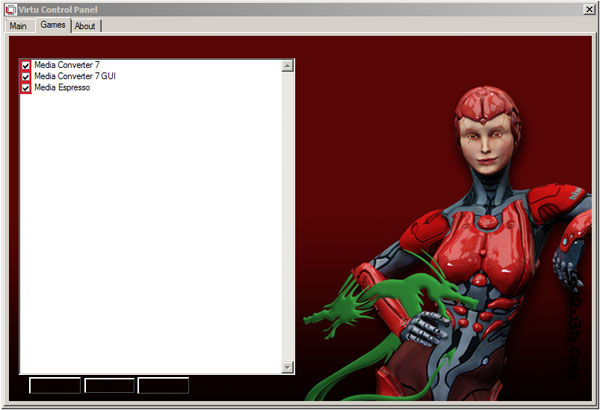
The Virtu Control Panel allows users to toggle the software layer that automatically switches between the integrated and discrete (provided you have a discrete GPU installed). Do note that you have to also have installed Intel HD Graphics drivers before you can install Lucid Virtu. In the Games tab you can add your own list of games such that Virtu will recognize them, but a peek at the settings xml file shows that there are already many supported games. But sure, once again we have some sort of driver dependency and dislike that very much.
Also to be able to run Virtu, you'll need to follow these requirements:
- The system must fulfill all requirements and follow the setup procedures to construct the Intel Multi-Monitor environment
- The system must utilize Microsoft® Windows 7 operating system (32 or 64bit)
- The system must have at least 2GB of DRAM installed.
And to fulfill item 2, you will need: - The Intel driver for HD2000/3000 series integrated graphics must be installed to enable multi-monitor support.
- The iGPU Multi-Monitor support option has to be enabled in BIOS to allow the integrated graphic to remain functional while with add-on graphic cards activated.
The big plus however that the software can assign applications to a specific GPU. Now with a dedicated GFX card installed you should know that the IGP is pretty much rendered useless, along with some snazzy features. For example with MediaShow Espresso we loose the transcoding feature over the Sandy bridge processor, which sucks as QuickSync will be disabled.
Now with LucidLogix Virtu active, the IGP for this program is set to Intel and the QuickSync path for MediaShow Espresso is ridiculous fast. LucidLogix Virtu allows us to use it though. Here's what that looks like performance wise.
Transcode Seconds - Lower = betterASUS P8Z68-V-Pro | 2600K + GTX 580 55ASUS P8Z68-V-Pro | IGP Quick Sync 16In the above test we transcode a 200 MB AVCHD media file to a 1920x1080P MP4 binary (YouTube format). This measurement is in seconds needed for the process, thus lower = better. So while the Processor with a dedicated graphics card installed (GTX 580 CUDA disabled) takes 55 seconds, with LucidLogix Virtu allowing to switch to the IGP, we can do the same job in 16 seconds as QickSync can now kick in.S
And before you ask sure, the GTX 580 over CUDA would be able to get the job done fast as well, roughly 23 seconds. Overall it is a feature we can appreciate, the software needs to be cleaned up the as the GUI is just horrible looking. Unfortunately once we had Virtu active... we also where confronted with increased instability in Windows 7. So again, there's a lot of work in progress for this feature.
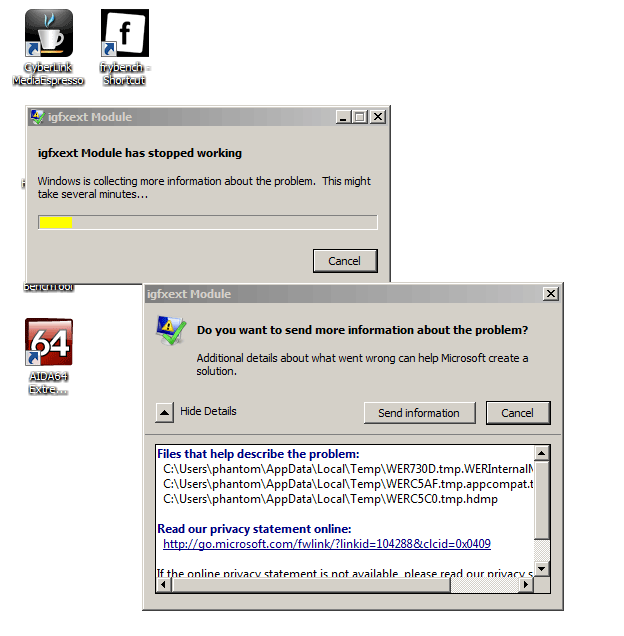
In short: Virtu allows the systems to simultaneously take full advantage of both the low-power best-in-class media processing features of the 2nd generation Intel Core processor graphics and the 3D gaming performance of add-in cards with graphics processing units (GPUs) from AMD and NVIDIA, with Lucid virtualization it is possible to run one or two discrete GPUs and still utilize the transcoding performance and lower power of the Intel® HD graphics in the 2nd generation Intel Core processor.
