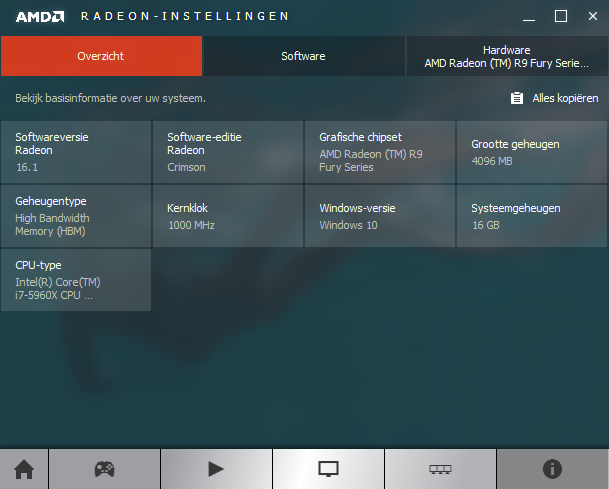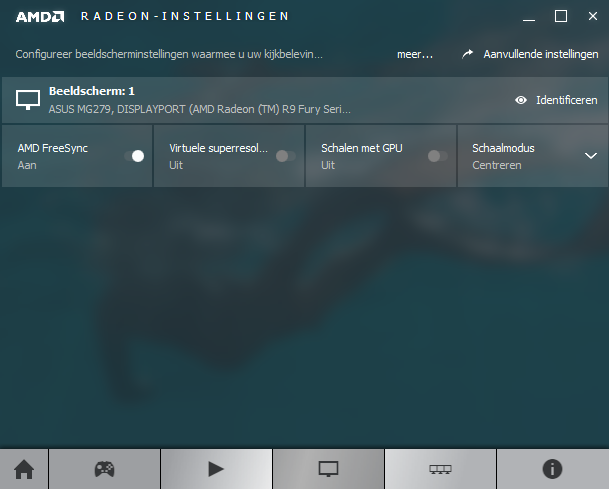Driver Setup
Driver configuration
We slowly get to the point where we will install the monitor and drivers. There are some requirements for FreeSync, it will need:
- Windows 7/8.1/10 Desktop PC, obviously we recommend Windows 10
- An AMD Radeon APU/GPU – The AMD Radeon R9 295X2, 290X, R9 290, R9 285, R7 260X and R7 260 GPUs and newer cards will support dynamic refresh rates during gaming.
- DisplayPort 1.2a cable (limited FreeSync HDMI is supported only on specific monitors and graphics cards)
- Full-screen mode applications
- Catalyst 15.3 or newer driver (Crimson 16.1 recommended)
Drivers & Installation
At the time of writing the best AMD Radeon driver that can enable AMD FreeSync is the 16.1 WHQL driver (download) available to the public starting today. You simply install the driver and a pop-up will tell you that you have a FreeSync compatible monitor (you do need to make sure FreeSync mode is enabled on the monitor).
In the Crimson driver you simply flag FreeSync as active and you are good to rock 'n roll. A small request for AMD's driver team... can you please make the language choice selectable? After you've hooked up the monitor and installed the driver, FreeSync should be configured and active for you.
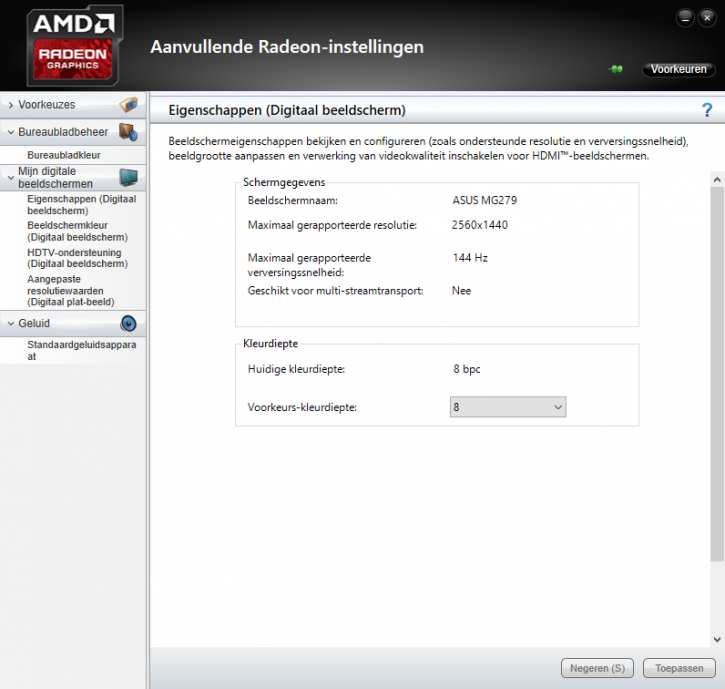
Generic screenshot - FreeSync and yes, we are enabled at 144Hz - woohoo!
Game Compatibility
FreeSync technology is designed to work with all OpenGL and DirectX games on Windows 7, 8.1 and 10. It is our current understanding that the software architecture of select games may not be compatible with dynamic refresh rate technology like Project FreeSync. In these instances, users will be able to toggle the activation of FreeSync in the AMD Catalyst driver. I do need to make one side-note; though the technology affects the display pipeline, it can reveal previously unnoticed glitches, stutters, and artifacts caused by the game engine or other PC operations. This can be caused by any number of different factors including texture loading, memory swaps, etc. There are also some cases where the game has specific frame rate limitations that limit the maximum frame rate. So if the game has “game engine” issues, FreeSync will not fix them.