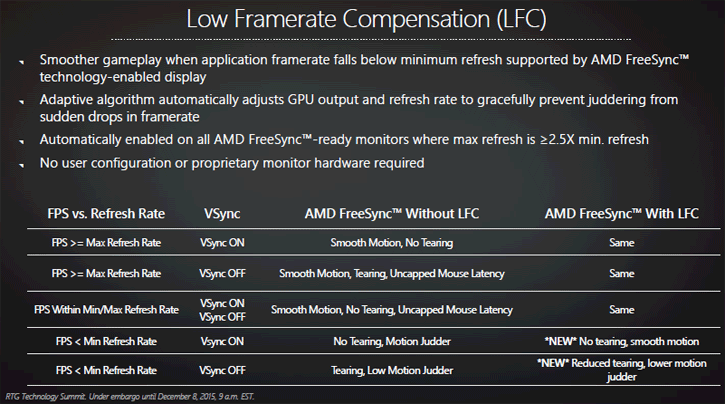Photo overview
The monitor has an incredibly handy 4-way joystick navigation for relatively quick access to OSD settings, allowing users to switch display parameters with a flick of a finger including multiple color adjustments. A lot can be tweaked to your preference.
The MG279Q has HDMI/MHL 1.4 ports, DisplayPort 1.2, mini-DisplayPort 1.2, an audio jack and a USB 3.0 hub with two ports you can use. For 144Hz and/or 2560x1440 you would need to use DisplayPort anyway due to the high bandwidth requirements. While AMD recently announced FreeSync over HDMI, it only works over DisplayPort. You'll need to make sure it's switched on via the monitor's on screen menus because it's turned off by default.
To the right of the monitor we stumble into a standard 3-pin EU power connector, the adapter is built in - thank you hardware gawds!
IPS is great - you can sit straight in front of it or even move further to one side as angled views remain good, and yeah, this is a pretty good screen to look at alright. There is one concern that remains with FreeSync on a 144Hz screen, this screen is limited at a 35-90Hz Dynamic FreeSync range. But you bought a 144Hz screen for a purpose right? AMD these days partly solves the issue by turning VSYNC on outside that dynamic range, they call it low frame-rate compensation. This technology removes the minimum refresh rate concerns of most AMD FreeSync ready monitors.
So where the display isn't receiving frames faster than its minimum refresh rate with v-sync on, low framerate compensation (LFC) will prevent both tearing artifacts and motion judder. You will have noticed I specifically mention VSYNC ON - here's the thing, with v-sync disabled LFC will still reduce tearing and judder (but not eliminate it). So, basically once the monitor drops out of its FreeSync range (say below 35 hz), now the software runs an adaptive algorithm on the GPU and is doing intelligent monitoring where extra frame syncs are inserted combined with where the GPU puts out a frame. LFC will only work on FreeSync displays where the maximum refresh rate is greater than or equal to 2.5 times the minimum refresh rate.
And one problem that you do not have over TN, you can move your head up/down/left/right and you will see a wide view-port without too much distortion. All good!