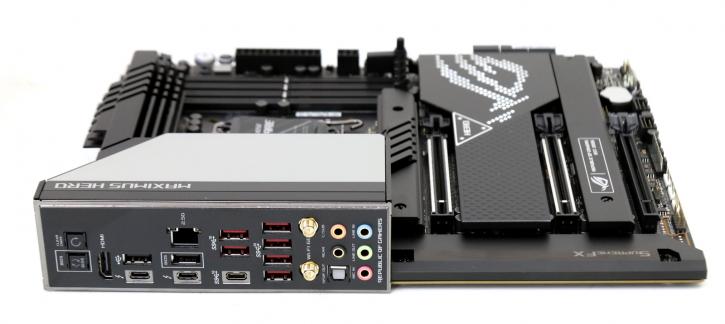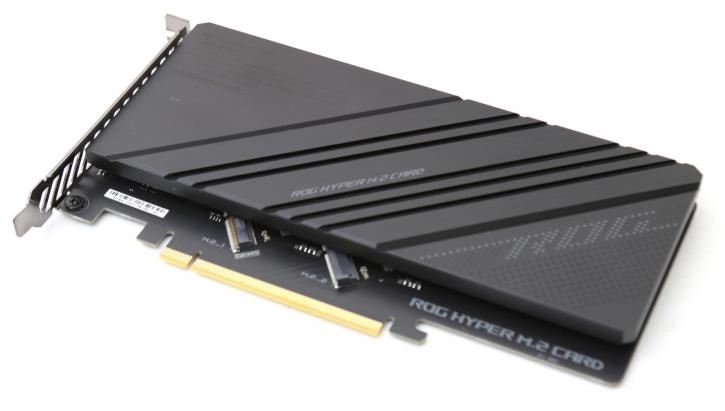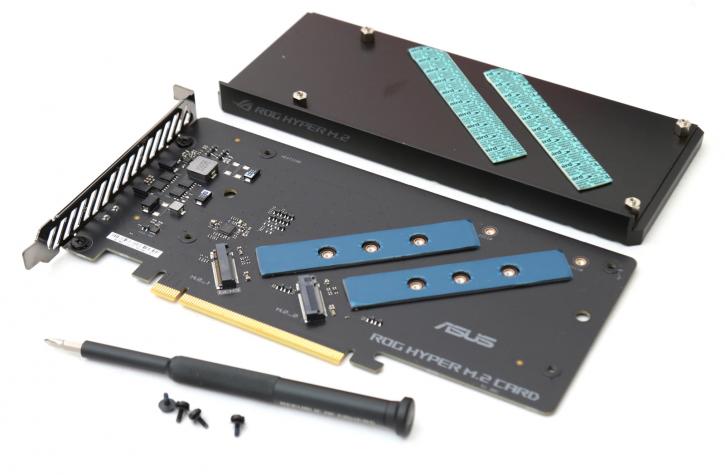Product Showcase
Product Showcase
ASUS designed a lovely little press-kit package, this is not standard boxing, but you almost wish it would have been :)
Meet the ROG Maximus Z690 HERO. The design has been revamped with an aesthetic overhaul coming from the previous generation and there are plenty of enthusiast features available to make this a choice for many, let's walk through the most prominent ones.
For users who want to get the most out of their DDR5 memory right out of the box, ROG Z690 motherboards come pre-loaded with optimum settings for DDR5 memory kits from Micron, Samsung, and SK Hynix, respectively.
A new option called AEMP, or ASUS Enhanced Memory Profiles, is now accessible in the UEFI when the board recognizes the memory IC during bootup. This is enabled by default. Two options are auto-populated for users to pick from based on the IC that has been detected: one that is focused on overclocking frequency, and another that is focused on considerably tighter timings.
Widespread adoption of the USB Type C interface by industry is also sound on the Hero, which has also moved in that direction, including the addition of three USB-C headers to the rear I/O, two of which are charged with Thunderbolt 4 for speeds of up to 40GB/s and the other of which is Superspeed 20GB/s compatible, as well as a Thunderbolt 4 port for charging. There are still eight USB Type-A ports available, with six of them supporting the USB 3.2 Gen 2x2 standard, which is still available. One of the on-board USB headers has been practically "charged up" with Quick Charge 4+, which has a charging capability of up to 60W and supports fast charging.
NVMe storage gets three onboard PCIe 4.0 M.2 slots, protected by two thick plates that can be accessed without the need for any extra disassembly, which makes installation easy. The removal of the exterior heatsinks reveals unique thermal backplates for each SSD, and for improved build quality, each M.2 drive may be conveniently held in place by a new Q-Latch rather than fussy screws while the system is being assembled.
Users wishing to take advantage of PCIe 5.0 will find that the board's top two x16 expansion slots are compatible with the new standard. The motherboard comes with a Hyper M.2 add-on card that will allow users to take advantage of the impending PCIe Gen 5 SSDs.The slot closest to the CPU is now attached to a new Q-Release button, which mechanically pops out any installed PCIe card. This makes replacing and upgrading cards much easier.