Product Showcase
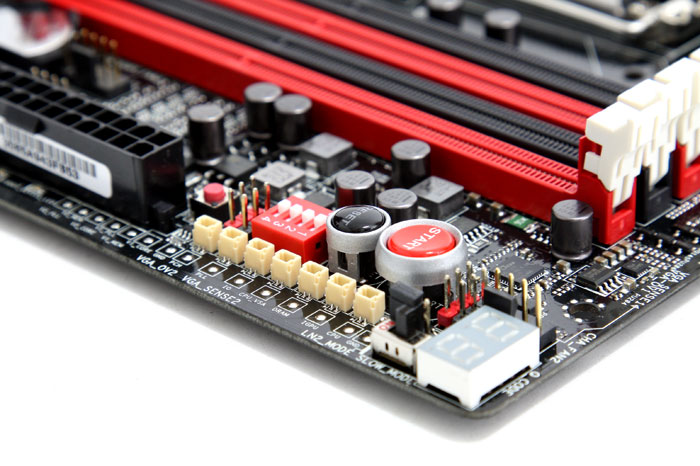
The Maximus Extreme also comes with voltage monitoring points, good to see are the tiny connectors here. Next to the go button we see a reset and power button. To the right of it there's going on something else though:
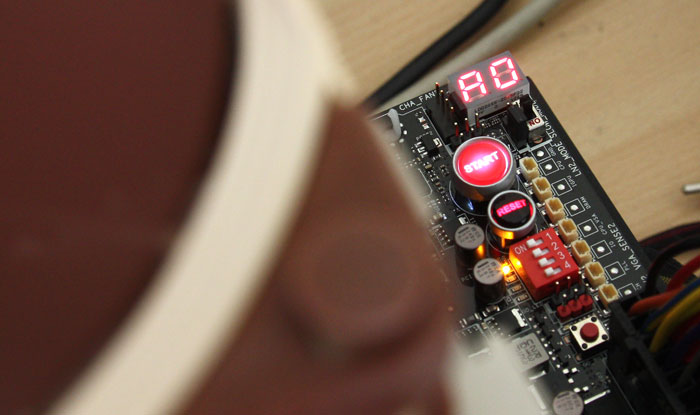
Here we can seem a diagnostic POST status led and under it a Slow Mode switch, which is part of the ROG Extreme OC kit. It basically slows down the CPU when you are LN2 / subzero cooling. So for 99.999999% of you guys, this is not relevant.

Once in use the voltage point to monitor with a digital multimeter. Additional functionality of the board is that is has VGA hotwire, with the VGA Hotwire feature, plug the two-wire cable onboard and solder two wires on the VGA's voltage regulator and accurately adjust the voltage.
That's obviously only for the extreme tweakers, we strongly discourage your average user to do this... Very dangerous!
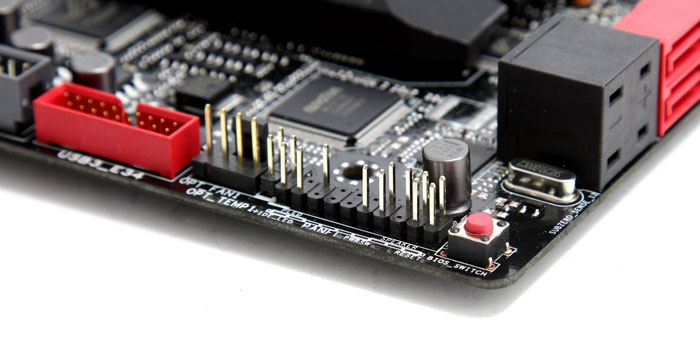
There's a secondary BIOS available for you should you mess up the first one. To the left another USB 3.0 host port. You'll have a plethora of USB finctionality really: The Intel Z77 chipset delivers 4 x USB 3.0 port(s) (2 at back panel, blue, 2 at mid-board), then 8 x USB 2.0 port(s) (4 at back panel, black+white, 4 at mid-board). And then an ASMedia USB 3.0 controller was added to deliver 4 x USB 3.0 port(s) (2 at back panel, blue, 2 at mid-board).

