Performance - USB 3.0 Storage - SSD SATA3 (6G)
Performance - USB 3.0 Storage SSD SATA3 (6G)
With the modern SATA and USB 3.0 controllers we started adding SSD performance numbers measured on such interfaces (when applicable). Putting these in nicely styled charts would be better, but with technology so new we just do not have anything out there yet to compare to, so here are some raw peak performance numbers. We use an A-DATA N002 Solid State Drive which has both a both SATA2 and USB 3.0 port.
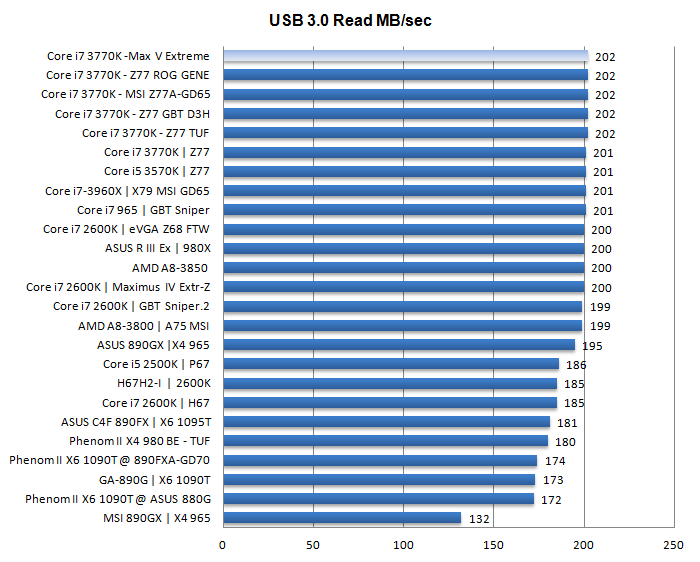
Above, you can see an N002 series A-DATA Solid State Drive running over the USB 3.0 controller on this motherboard. The implementation works well. Obviously the N002 write performance is limited at roughly 200 MB/sec.
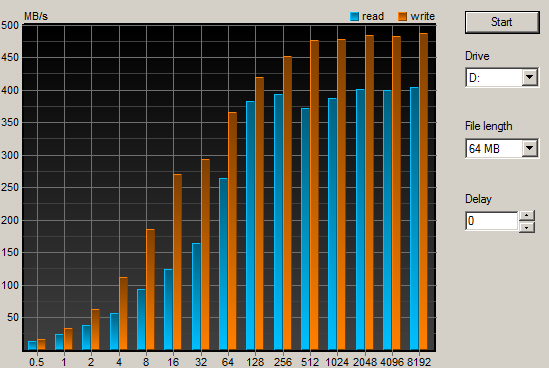
The Maximus V Extreme has three different types of SATA connectors. We always proclaim that people should use the SATA3 (6 gbps) controller opposed to any other if you use a SATA3 based SSD, here's why.
Above a 256GB OCZ Vertex 4 SSD connected to the SATA3 (6G) Intel controller. AHCI mode is enabled in the BIOS, especially with SSDs that helps a little on peak performance. The Intel SATA3 controller is the fastest of any motherboard really.
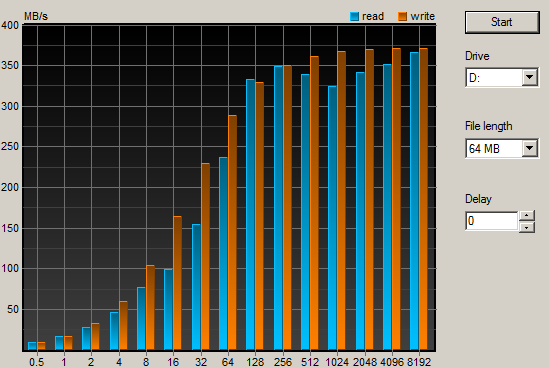
Here's the same SSD, now we connected it to the ASMedia controller, also SATA3 6 Gbps. It's not bad, but you just lost say 25% of your peak bandwidth performance.
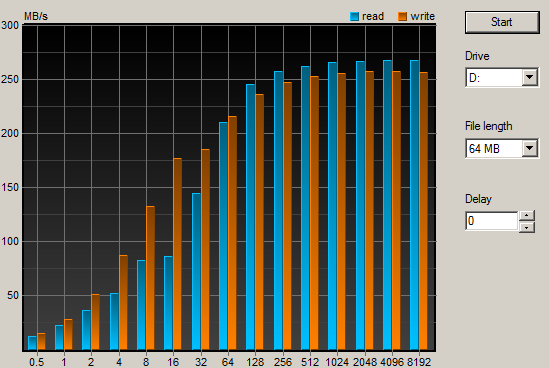
And finally we connect the SSD towards the SATA2 Intel connector, obviously you'll get much slower SATA2 performance.
So we recommend you to connect SATA3 SSDs towards the Intel SATA3 connectors, HDDs towards the Asmedia controller and your DVD-Rom etc towards Intel's SATA2 connectors.

