Finals Words and conclusion
Finals Words and conclusion
Last week we tested Gigabyte's Sniper.2 version of their most enthusiast Z68 platform, that was their top of the line Z68 motherboard. This week, for 150 EUR less, we test the ASUS Maximus IV Extreme-Z and yeah, I prefer this motherboard. personally I don't need to spend the extra 150 EUR for that single KillerNIC, nope... the two Intel NICs on this motherboard are just really good. Obviously with Gigabyte you get that lovely X-Fi audio implementation though whereas on the Maximus you'll be stuck with that average Realtek audio codec.
Next to that, the Maximus IV Extreme-Z offers something that a whole lot of you really like, they added the NVIDIA NF200 bridge chip which adds extra PCIe lanes. Meaning that if you put two x16 lanes PCIe graphics cards into the system they actually work mechanically at 16x:16x and not 8x:8x. Whether or not you'd ever notice the difference in speed remains open for discussion, as we doubt it. But with future graphics cards full x16 lanes per slot is surely much preferred.
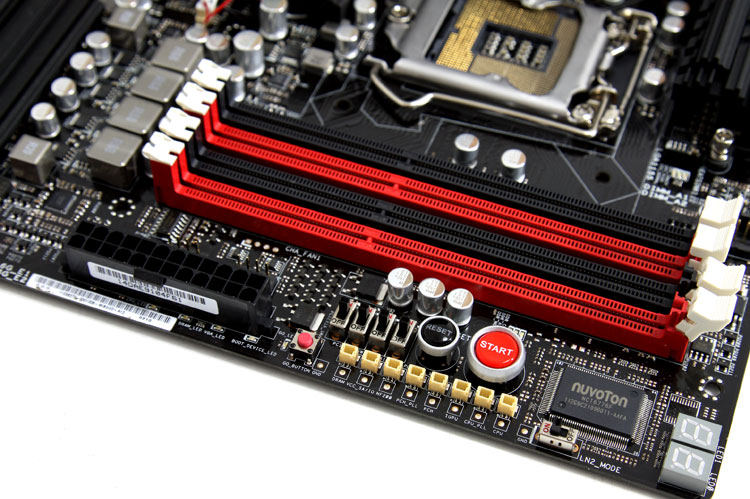
The board design of the Maximus IV Extreme-Z is very nice, complete and feature rich. You'll receive an overclocker's delight that is downright excellent. I mean our Core i7 2600K processor typically refuses to go higher than ~4.8 GHz with our cooling methods, the Maximus IV Extreme-Z pushed and stretched it towards a cool 5 GHz, and that is just excellent stuff as it shows that this board is ready to take it a step further.
Performance then -- as you have noticed, the baseline performance was a notch faster than reference, roughly equal to Gigabyte's Sniper.2. Now that is not magic or a huge tweak, no, ASUS (and recently Gigabyte) have started to apply a little trick.
Typically when you stress a Core i7 2600K on all cores the turbo mode will set one core at 3500 MHz, one at 3600, one at 3700 and one at 3800. The manufacturers are changing that (at least on our performance boards) so whenever the cores are in use, they will ALL peak to 3800 MHz. If you have another brand motherboard, look up in your BIOS, as in each and every motherboard BIOS you can select and configure the turbo multipliers manually with a K model processor. The difference with this board is that ASUS already applied that tweak at default for you.
Where others fail ASUS has their uEFI BIOS tuned to near excellence. We stated it a couple of times already, but it is by far the best implementation to work with. Fast, responsive, a well designed layout and simply easy to work in and with. Even a step further like flashing your BIOS in a uEFI GUI browsing say a flash-disk simply works brilliantly. There's nothing more to say about the uEFI implementation as it's simply downright good.
Features wise you'll be in a for the royal treatment as well, as it is just a very complete motherboard, I mean let me sum up some of the primary ones: 3-way NVIDIA SLI and CrossFireX setups (x8, x16, x16), as well as a PCI-E x4 slot, eight SATA ports, four of which work at 6Gbps speeds, on-board Power, Reset and Clear CMOS buttons, a BIOS debug display, voltage measurement points and four DIP switches for disabling each of the four PCI-E x16 slots, eight USB 3.0 ports and two eSATA ports and then the little extras like ASUS ROG Connect (overclock through another computer or laptop, dual-BIOS and so on.
We'd almost forget that Z68 was initially targeted for the mid-range segment, eh?
So yeah, we can go on for hours, the Maximus IV Extreme-Z is a very mature and versatile motherboard that is aimed at the true gurus that have a healthy appetite for a complete motherboard, and a thirst for overclocking. All in all, this motherboard will get you the maximum you desire out of your hardware, perhaps that's why it is labeled in the Maximus range of products.
We do need to say this though, if you have no need for Intel Smart Response Technology (Hybrid SSD caching) and Lucid Virtu, then a P67 motherboard will suffice as well. I mean, this motherboard does not have any monitor outputs so literally those are the only two advantages you'll get chipset wise.
But yeah... that aside, the Maximus IV Extreme-Z is absolutely brilliant in any way or form you look at it. Well worth a Guru3D Top Pick award.
- Leave/read comments on this product
- Sign up to receive a notice when we publish a new article
- Or go back to Guru3D's front page
