Gallery - the ASUS Maximum III Extreme

We flip the board around again 90 degrees and stumble into internal low-level connectivity like front panel headers and more USB headers. Let's zoom in a little.
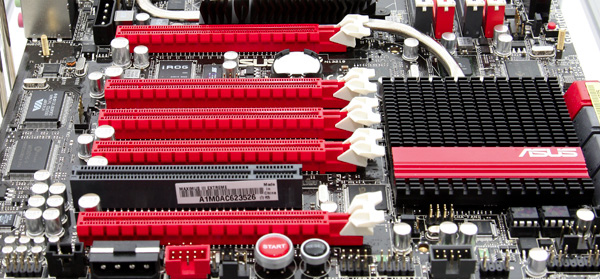
Lovely to see, a power on/off button and reset micro switch, handy if you are in an overclocking spree. See that Molex (peripheral) connector ? That's what ASUS calls an EZ Plug. Especially when you pop on multiple graphics cards you can feed a little extra power here. There are two EZ Plugs located on the motherboard.
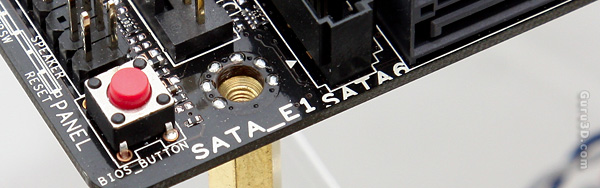
Okay, loosen up those buttons babeeh, uhuh. This is the BIOS button, press it and your motherboard will switch towards the secondary BIOS, how cool is that ? A close by LED will display what BIOS currently is active. Obviously you need to switch the BIOS with the system powered down.

The go button. Now you guys know this one already as MemOK! in the previous generations ROG motherboards from ASUS. If during an overclock you mess up your memory settings and the system won't post, you flick this switch and the BIOS will return the memory to a safe state, while NOT clearing the CMOS.
It has however another function, if you watched out BIOS video you'd have spotted a GO profile where you can enter basic stuff like voltages etc. Press this button quickly in Windows and that profile will be loaded real-time in the OS. Handy for overclockers that need a little extra voltage on the fly during an overclock session ..
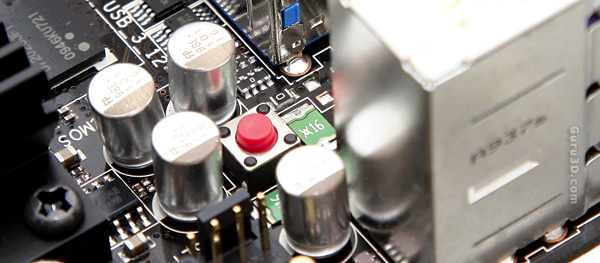
Hard to spot, behind the back panel is yet another micro button, this is the Q reset button. Now this is for heavy overclockers. In a liquid Nitrogen cooled environment it might happen that the LN2 mode jumper does not work and your CPU can not resume. When you press this Q button the power supply to the CPU will be temporary stopped which would help the CPU recover in it's frozen state.
Um yeah ... if you are not on LN2 .. leave it alone ;)
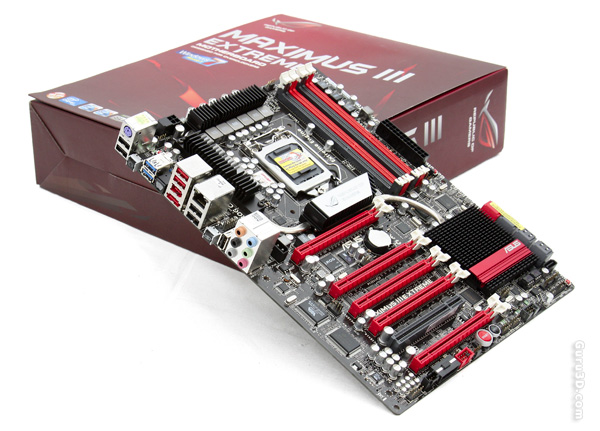
Okay last photo in this large slideshow aka photo gallery. Check it out, five x16 PCIe 2.0 slots, one PCI slot. This motherboard has an SLI license and thus is compatible.
Multi-card setup is fairly okay thanks to an added NF200 switch chip, adding 16 more PCie lanes. Here's what you'd end up with:
-
Two graphics cards will be setup in x16/x16
-
Three graphics cards will be setup in x16/x16/x8
-
Four graphics cards will be setup in x8/x8/x8/x8
-
Five graphics cards will be setup in (we are not 100% sure but likely) x8/x8/x8/x4/x4
Crossfire obviously will work as well in a similar fashion, no questions asked there.
