DXVA Video acceleration | Eyefinity
Watching 1080P DXVA videos processed by your GPU
The x.264 format is often synonymous with Matroska MKV, a media file container which often embeds that x.264 content, a much admired container format for media files. Especially 1920x1080p movies often have some form of h.264 encoding dropped within the x.264 format. As a result, you'll need a very beefy PC with powerful processor to be able to playback such movies, error free without frames dropping and nasty stutters as PowerDVD or other PureVideo HD supporting software by itself will not support it.
Any popular file-format (XVID/DIVX/MPEG2/MPEG4/h.264/MKV/VC1/AVC) movie can be played on this little piece of software, without the need to install codecs and filters, and where it can, it will DXVA enable the playback. DXVA is short for DirectX Video Acceleration, and as you can tell from those four words alone, it'll try wherever it can to accelerate content over the GPU, offloading the CPU. Which is what we are after.
There's more to this software though:
- A much missed feature with NVIDIA's PureVideo and ATI's UVD is the lack of a very simple function, yet massively important, pixel (image) sharpening.
If you watch a movie on a regular monitor, Purevideo playback is brilliant. But if you display the movie on a larger HD TV, you'll quickly wish you could enable little extras like sharpening. I remember GeForce series 7 having this natively supported from within the Forceware drivers. After GeForce series 8 was released, that feature was stripped away, and to date it has to be the most missed HTPC feature ever.
Media Player Classic has yet another advantage, as not only it tries to enable DXVA where possible through the video processor, it also can utilize the shader processors of your graphics cards and use it to post-process content.
A lot of shaders (small pieces of pixel shader code) can be executed within the GPU to enhance the image quality. MCP has this feature built in, you can even select several shaders like image sharpening, de-interlacing, combine them and thus run multiple shaders (enhancement) simultaneously. Fantastic features for high quality content playback.
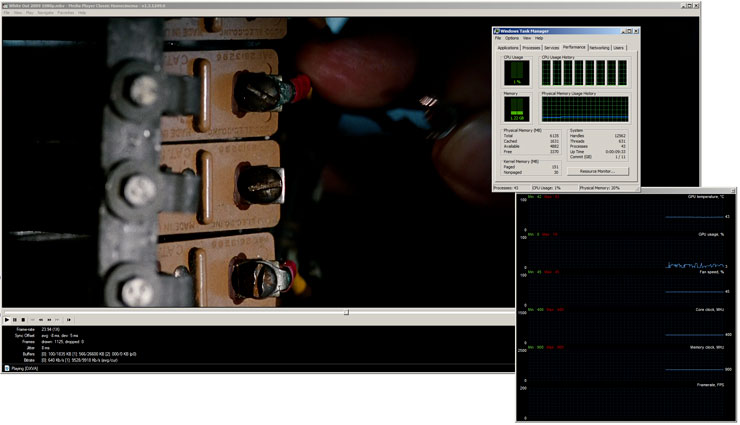 Reference screenshot made with the Radeon HD 5870.
Reference screenshot made with the Radeon HD 5870.
Here you see MPC HT edition accelerating an x.264 version of the movie White Out -- 1080P. The Radeon series 5000 will accelerate (DXVA) this movie without any issues.
The Radeon 5800 series will completely accelerate (DXVA) this movie without any issues. Complex Image sharpening is handled by the shaders and we have PC 0-255 Color profile activated over the shaders as well. Even if we expand this window to a resolution of 2560x1600 the CPU load will remain low and the graphics card manages that resolution fine.
Resource:
-
Download Media Player Classic HC (this actually is free public domain software)
The GPU is doing all the work, as you can see the h.264 content within the x.264 file container is not even a slight bit accelerated over the CPU. Read more about this feature right here in this article.
ATI Eyefinity
An exciting feature for ATI Radeon series 5000 graphics cards was already announced, ATI's Eyefinity. ATI introduces Eyefinity technology on their Radeon HD 5000 series graphics cards. This literally boils down to multi-monitor desktop and gaming nirvana! You will have no problem connecting say, three 30" monitors at 2560x1600. The graphics card can take that resolution and in fact combine the screen resolution and play in it.
We can explain this really simply though; you guys remember our Matrox Triplehead2Go reviews right? Well, ATI's Series 5000 graphics cards will be able to drive one to six monitors per graphics card. We've seen and tested this live in action, and it works really nicely. You can combine monitors and get your groove on up-to 7680x3200 pixels separated over several monitors -- multiple monitors to be used as a single display. I think the limit is even 8000x8000 pixels, but don't hold me on that.
So some examples of what you can do here:
- Single monitor setup at 2560x1600
- Dual monitor setup at 2560x1600 per monitor
- Three monitors setup at 2560x1600 per monitor
- Six monitors setup at 1920x1080 per monitor
Eyefinity is looking really nice, and sure we also understand that 99% of you guys will never use more than two monitors. That other 1% definitely matches the Guru3d audience. Personally I like to game on three screens. It's really immersive.
Mind you that for six monitor support, a special edition (Eyefinity6) card is launched with six display ports. Your average Radeon HD 5800 series card will have three or four monitor outputs. In fact the reference cards have two DVI, one HDMI and one display port connector all on one card. If you are bold enough to go for a multi-monitor setup, it really is ideal to get three screens for flight sims, racing games, role playing games, real-time strategy, first-person shooters and sure, even multimedia apps.
We have two reviews available on Eyefinity:
- Radeon HD 5870 Eyefinity (three monitors) review - click here.
- Radeon HD 5870 Eyefinity6 (six monitors) review - click here.
Eyefinity is modular and thus allows users to rearrange the number of discrete images created in addition to their shape according to your liking. Guru3D users and gamers will no doubt find this setup to their liking. It will be interesting to learn just what kind of living room you have if you were to employ such a configuration. Please post your setups in our forums, we'd love to hear from you.
