Setup | Noise | Power consumption | Heat levels
Hardware installation
Installation of the product really is easy. Once the card is installed and seated into the PC we now connect two 8-pinpower connectors to the graphics card. And yes .. do make sure your power supply is compatible, preferably WITH two 8-pin PCIe graphics connectors. 6-pin converter cables are included though should your PSU not meet that requirement.
You can now turn on your PC, boot into windows, install the latest GeForce driver and after a reboot all should be working. No further configuration is required or needed. Optionally you can install the ASUS software suite
 The 8-pin power connector headers.
The 8-pin power connector headers.
Energy consumption
We'll now show you some tests we have done on overall power consumption of the PC. Looking at it from a performance versus wattage point of view, the power consumption is not as bad as I expected it to be. Again, the card according to NVIDIA has a TDP of roughly 300 Watts.
The methodology is simple: We have a device constantly monitoring the power draw from the PC. After we have run all our tests and benchmarks we look at the recorded maximum peak; and that's the bulls-eye you need to observe as the power peak is extremely important. Bear in mind that you are not looking at the power consumption of the graphics card, but the consumption of the entire PC.
Our test system is a power hungry Core i7 965 / X58 based and overclocked to 3.75 GHz. Next to that we have energy saving functions disabled for this motherboard and processor (to ensure consistent benchmark results).
Our ASUS motherboard also allows adding power phases for stability, which we enabled as well. I'd say on average we are using roughly 50 to 100 Watts more than a standard PC due to these settings and then add the CPU overclock, water-cooling, additional cold cathode lights etc.
Keep that in mind. Our normal system power consumption is much higher than your average system.
- System in IDLE = 243 Watt
- System with GPU in FULL Stress = 538 Watt
The monitoring device is reporting a maximum system wattage peak at roughly 500-550 Watts, and for a PC with this high-end card, this is excessive but certainly remains within acceptable levels. You'll pay roughly 15~20 cents (EUR & based on EU prices) for each hour you play games if the GPUs are constantly maxed out.
The IDLE Wattage is very okay, the card is clocking down massively, resulting in really acceptable power consumption. We'll show you that in a graph in a minute.
Recommended Power Supply
So here's my power supply recommendation:
GeForce GTX 285 MARS
- A GeForce GTX 295 requires you to have a 700+ Watt power supply unit at minimum if you use it in a high-end system. That power supply needs to have (in total accumulated) at least 50 Amps available on the 12 volts rails.
GeForce GTX 285 MARS Quad SLI
- A second GeForce GTX 295 requires you to add another 300 Watts. You need a 1000 Watt power supply unit if you use it in a high-end system. That power supply needs to have (in total accumulated) at least 70 Amps available on the 12 volts rails.
Also with Quad SLI bear in mind you'll need four 8-pin power connectors.
There are many good PSUs out there, please do have a look at our many PSU reviews as we have loads of recommended PSUs for you to check out in there. What would happen if your PSU can't cope with the load?:
- bad 3D performance
- crashing games
- spontaneous reset or imminent shutdown of the PC
- freezing during gameplay
- PSU overload can cause it to break down
The core temperature
Let's have a look at the temperatures this huge cooler offers.
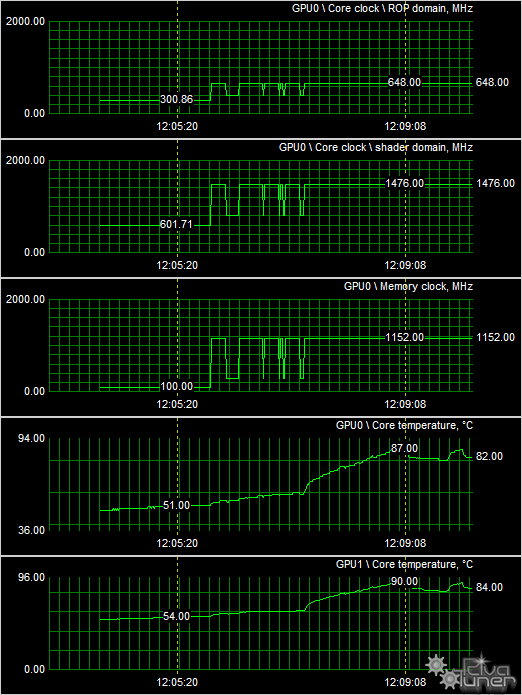
So pretty much we fire off a hefty shader application at the GPU and start monitoring temperature behavior as it would be like you are gaming intensely, we literally stress the GPU 100% here. We measured at a room temperature of 21 degrees Celsius.
Now we report at two stages the GPU(s) in IDLE and 100 under stress::
Here's what we get returned:
Card setting TEMP IDLE C TEMP FULL CASUS MARS 51~54 87~90Now as you can see the temperature differential between the three modes does not make a huge difference. Temps will be reasonably acceptable in all modes.
We do warn you though, we find 90 Degrees C a really critical safety point and did notice system lockups here and there, once we added a little more airflow in the PC the problem went away. Heat is an issue for ASUS MARS cards,
So if you opt the MARS, be very sure you have a very well ventilated PC chassis with a good amount of inward (cool) airflow.
Noise Levels coming from the graphics card
When graphics cards produce a lot of heat, usually that heat needs to be transported away from the hot core as fast as possible. Often you'll see massive active fan solutions that can indeed get rid of the heat, yet all the fans these days make the PC a noisy son of a gun. I'm doing a little try out today with noise monitoring, so basically the test we do is extremely subjective. We bought a certified dBA meter and will start measuring how many dBA originate from the PC. Why is this subjective you ask? Well, there is always noise in the background, from the streets, from the HD, PSU fan etc etc, so this is by a mile or two not a precise measurement. You could only achieve objective measurement in a sound test chamber.
The human hearing system has different sensitivities at different frequencies. This means that the perception of noise is not at all equal at every frequency. Noise with significant measured levels (in dB) at high or low frequencies will not be as annoying as it would be when its energy is concentrated in the middle frequencies. In other words, the measured noise levels in dB will not reflect the actual human perception of the loudness of the noise. That's why we measure the dBA level. A specific circuit is added to the sound level meter to correct its reading in regard to this concept. This reading is the noise level in dBA. The letter A is added to indicate the correction that was made in the measurement. Frequencies below 1kHz and above 6kHz are attenuated, where as frequencies between 1kHz and 6kHz are amplified by the A weighting.
| TYPICAL SOUND LEVELS | ||
| Jet takeoff (200 feet) | 120 dBA | |
| Construction Site | 110 dBA | Intolerable |
| Shout (5 feet) | 100 dBA | |
| Heavy truck (50 feet) | 90 dBA | Very noisy |
| Urban street | 80 dBA | |
| Automobile interior | 70 dBA | Noisy |
| Normal conversation (3 feet) | 60 dBA | |
| Office, classroom | 50 dBA | Moderate |
| Living room | 40 dBA | |
| Bedroom at night | 30 dBA | Quiet |
| Broadcast studio | 20 dBA | |
| Rustling leaves | 10 dBA | Barely audible |
The noise levels coming from the card paint a different picture. I'm not really thrilled about it. At IDLE you'll have no problem with the card whatsoever as noise levels remain under 40 DBa.
Once both GPUs start to heat up there will be a massive airflow created by the fan to get rif of that heat. As such we measured a DBA level of 48~49 during our benchmark sessions. And that's quite noisy.
