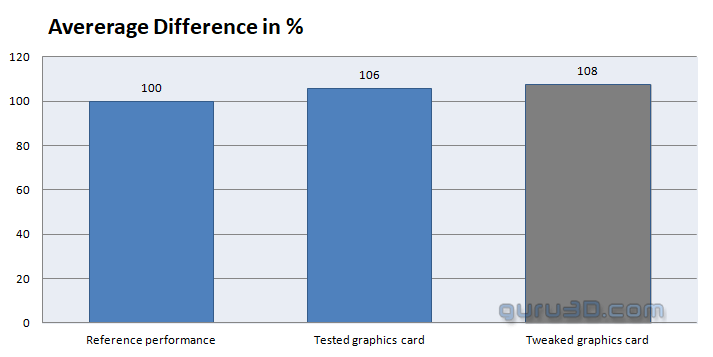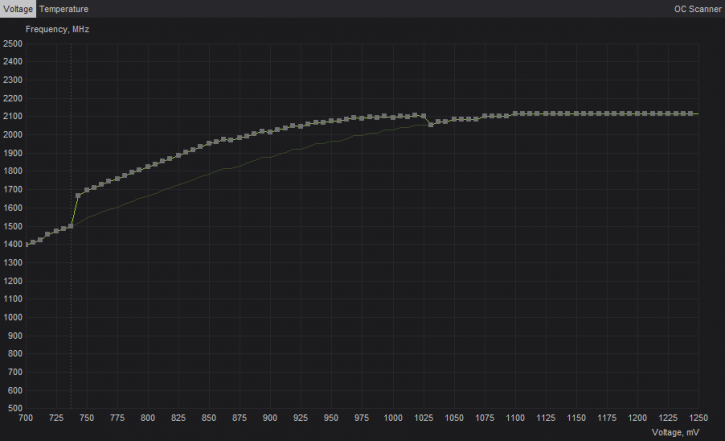Final words and conclusion
Performance
Hot daumn! Somehow ASUS perpetually manages to bring a bit extra to the table with their flagship products. It's not different for this STRIX, extra fan connectors, the dual-BIOS, and outstanding cooling design, excellent component selection on the PCB (they did not skimp on anything). Then there is that board power allowance of a crazy 480W if you want to do the nasty thang for tweaking. Now, in reality, at 4K gaming, that might bring in just ane extra 3% performance, but still ... impressive—the gaming performance and, of course, rendering quality. Of course, the GeForce RTX 3090 is a product that does not need to make sense and cannot disappoint in that department, albeit we feel the RTX 3080 offers more value for the money. As mentioned, you need to feed the card what is needs, a GPU-bound game, preferably at Ultra HD. NVIDIA claims this card is even capable of running games at 8K; however, we cannot objectively test that. At Full HD, you'll be quite often bottlenecked and CPU limited. But even there, in some games with proper programming and the right API (DX12/ASYNC compute), the sheer increase in performance is breathtaking. The good old rasterizer engine rips right through the threshold of extreme performance. All thanks to the 10.4K Shading processors. Performance-wise we can safely state that this is a true Ultra HD capable graphics card, which it should be at this retail price. But whether or not you use traditional rendering or games that can be ray-traced and manage DLSS, it's all coming together in that UHD resolution. Battlefield V with ray-tracing and DLSS enabled, in Ultra HD now running in that 86 FPS bracket. DXR ray-tracing and Tensor performance; the RTX 30 series has received new Tensor and RT cores. So don't let the actual RT and Tensor core count confuse you. They're located close inside that rendering engine, they became more efficient, and that shows. If we look at an RTX 2080 with port Royale, we will hit almost 30 FPS. The RTX 3090 doubles that at over 60 FPS. Tensor cores are harder to measure, but overall from what we have seen, it's all in the right balance. Overall though, the GeForce RTX 3080 starts to make sense beginning at a Quad HD resolution (2560x1440), the RTX 3090 Ultra HD at (3840x2160), it is that simple. Games like Red Dead Redemption 2 will make you trigger happy at close to 80 FPS in UHD resolutions with the very best graphics settings. As always, comparing apples and oranges, the performance results vary here and there as each architecture offers advantages and disadvantages in certain game render workloads. As you have been able to see, the content creation scene will be happy with the Ampere architecture. Also, applications like blender and VRAY tear a new hole in performance, absolutely staggering to see and observe. What need I say and state more about performance? You have all the evidence you need in our extensive benchmark suite.
Cooling & noise levels
ASUS is doing things right with cooling. And yeah, when that 400~500 Watt is in the vicinity, you're going to need that good design. You'll close in at a consumed gaming wattage of 400 Watt for this product under full load at defaults, and that directly relates to the output heat of your product; there are heaps of it ditched inside your chassis. In extremely stressed conditions, we did hit 41~42 dBA, but that is still considered a normal acoustic level. Also, a DBA level does not tell everything, a squeaky noise can be 33 DBa, and you'd hear it all the time. That 41 DBa range is created mostly by soft airflow, and not at all disturbing. If you want silence at the cost of heat levels, you can do that as well, select the quiet BIOS mode. Depending on the airflow level inside your chassis, expect the card to sit in the 65~70 Degrees C range temperature-wise under hefty load conditions (depending on the airflow in your chassis). In silent BIOS mode, you can see temps rise a bit to 75 Degrees C. Which is still completely fine.
Energy
Your heat output and energy consumption are always closely related to each other as (graphics) processors and heat can be perceived as a 1:1 state, 100 Watts in (consumption) often equals 100 Watt heat as output. This is the basis of thermal designs. NVIDIA is listing their TGP at 350 Watt for the FE, this card we measure at close to the 400 Watt marker. Which is staggering for a graphics card in the year 2020; these are miraculous amounts of energy which we feel are values that should not be taken for granted lightly. So we're certainly not pleased with the new energy consumption values as it is not a trend that suites my comfort zone; really, that value was up-to 250 Watts. And yes, I'm like that option to increase the power to 480 Watts, but realistically in this year and age, you do need to think about how important that is to you and what it will bring you as a gain in performance, mmkay?
Coil whine
The FE produces some, and yeah, we heard it on this card quite noticeably. More so than other AIB cards actually. This card, much like the FE, has all MLCC caps; we think that might be the common denominator. While especially in high framerates, it can be perceived as bothersome. In a closed chassis, that noise fades away in the background though. On the recent SP-CAP/MLCC cap discussion, again, as stated, we can be short; this board has an all MLCC design.
Pricing
NVIDIA is pricing the GeForce RTX 3090 at USD 1499. It's an excessive amount of money for something to play PC games on. Now I can make all kinds of barbarous comments about it, but these products will sell indifferently and without hesitation. This product is so exclusive that it creates its own niche—this AIB card we have seen listed at $1800, but prices will vary based on demand and availability.
Cons
Price, of course. Then power consumption, which we feel it's too much, really. And lastly, the mandatory three power connectors are a bit of an eye-sore as well. Also, keep in mind that the heat needs to go somewhere; you'll need an adequately vented chassis. And to feed this beast, you need a powerful PC, and you need to play your games in Ultra HD, and nothing below that.
Tweaking
Tweaking Ampere GPUs have been a bit of a challenge. You are sometimes puzzling at stuff, and at other times, it is easy. The tweaks on the clock frequency and memory run fine, but the performance was often lower than defaults. There is new safety protection active on memory, which will prevent the card from crashing when clocked too far; it, however, will drop in performance. For the RTX 3090 series, we'd expect you to add and reach +250 max with a steady 20 Gbps of effective bandwidth. Of course, increase the power limiter to the max, so your GPU gets (even) more energy budget, and then the GPU clock can be increased anywhere from +25 to +75MHz.
Why this differential, you might wonder? Well, results will vary per board, brand, and even card due to cooling (GDDR6X/GPU/VRM) but also ASIC quality. In the end, I expect 20; however, if you are lucky 20.5 Gbps on the memory subsystem (effective) and let me be subtle, a +50 Core frequency and added power, you should see your card hovering at a 2 GHz range (which is pretty awesome). I will say this, though, frequency matters LESS these days. Even if the GPU could do 2100 MHz, your power limiter will be the decisive and dominant factor, lowering that clock frequency to meets its assigned power budget. However, the card was tweaked for you while we could overclock a tiny bit more, which resulted in maybe 2% additional performance. Our advice leave this card as it is as the extra power budget does not make much sense in a performance delta wise.
The OC Scanner
We noticed something exciting OC Scan results behavior. The recent CTD issues might have been solved at a driver level. But I have been wondering what about tweaking into that 2050~2100 MHz range, which this card does. Firstly, we did not experience crashes by tweaking the card. However, the automated OC scanner is showing a fascinating behavioral result, that curve always was elliptic, a curve and now watch:
As you can see, it allowed a full power limiter at 123% and just hit the scan button. There's a hard cap at 2050 MHz, and you can see that up-to roughly 1000 Mv, that's where tweaking takes place. The scan result was stable with the latest driver and issues as much performance as the manual tweak did.
Conclusion
The ASUS GeForce RTX 3090 STRIX OC is a beauty and a bit of a beast concurrently. It rips through the most imperious scenarios with a lot of easy. It's a beast well; it is just is—so much power. The product is factory tweaked close to max performance already for you. We measure 6% extra perf over the FE (averaged out over four games). And with a manual tweak, you'll gain yet another 2 perhaps 3% depending on how much power distribution you allow. So there is only a bit left to gain with overclocking at the cost of a lot of significant additional power consumption. We like dual-BIOSes and not the weird software APPs that boost performance or make your product more silent. You can choose silent (which is absolutely that) or the default mode, performance (which also is absolutely that). Of course, there is a tradeoff; it will run in a sub 70 or 75 Degrees C domain depending on preference. You need quite a PC to ride this feisty horsey though; you need a beefed-up processor that can keep up with the card. Also, you need stringent GPU-bound games, preferably with DX12 ASYNC compute, and of course, if you are not gaming at the very last in Ultra HD, then why even bother, right? I stated beauty and a bit of a beast, yes, of course, there is an energy consumption factor to weigh in as a negative factor, and yes, there's pricing to consider. Both are far too high for the product to make any real sense over a GeForce the RTX 3080.
For gaming, we do not feel the 3090 makes a substantial enough difference over the RTX 3080 for the price premium to make sense, and that's mainly due to system bottlenecks, really. You need to game at Ultra HD and beyond for this card to make a bit of sense. We also recognize that the two factors do not need to make sense for quite many you as the product sits in a very extreme niche. But I stated enough about that. I like this chunk of hardware sitting inside a PC, though, as no matter how you look at it, it is a dignified product. Please make sure you have loads of ventilation, though, as the RTX 3090 will dump lots of heat inside your PC. It is big, but it still looks terrific. And the performance, oh man ... that performance, is all good all the way as long as you uphold my three musketeers remark. Where I could nag a little about the 10GB VRAM on the GeForce RTX 3080, we can not complain even the slightest bit about the whopping big mac feature of the 3090, 24 GB of the fastest GDDR6X your money can get you, take that Flight Sim 2020! This is an Ultra HD card; in that domain, it shines whether that is using shading (regular rendered games) or when using Hybrid Raytracing + DLSS. It's a purebred but unfortunately, very power-hungry product that will reach only a select group of people. But it is formidable if you apply and give it the right circumstances. It is tough for us to recommend a product like this for many reasons that would not make sense. But yeah, this is a beauty, alright. Performance, great-looking options in acoustics. It follows that ROG standard that ASUS has been very keen on and built its reputation with. X-factor stuff. The ASUS GeForce RTX 3090 STRIX OC shocks and awes, it's a beautifully designed product with a downright beastly cooling, and to those that can and are willing to spend ye mighty dollars or euro on, this has to be a top pick.
Sign up to receive a notification when we publish a new article.
Or go back to Guru3D's front page
- Hilbert, LOAD"*",8,1.