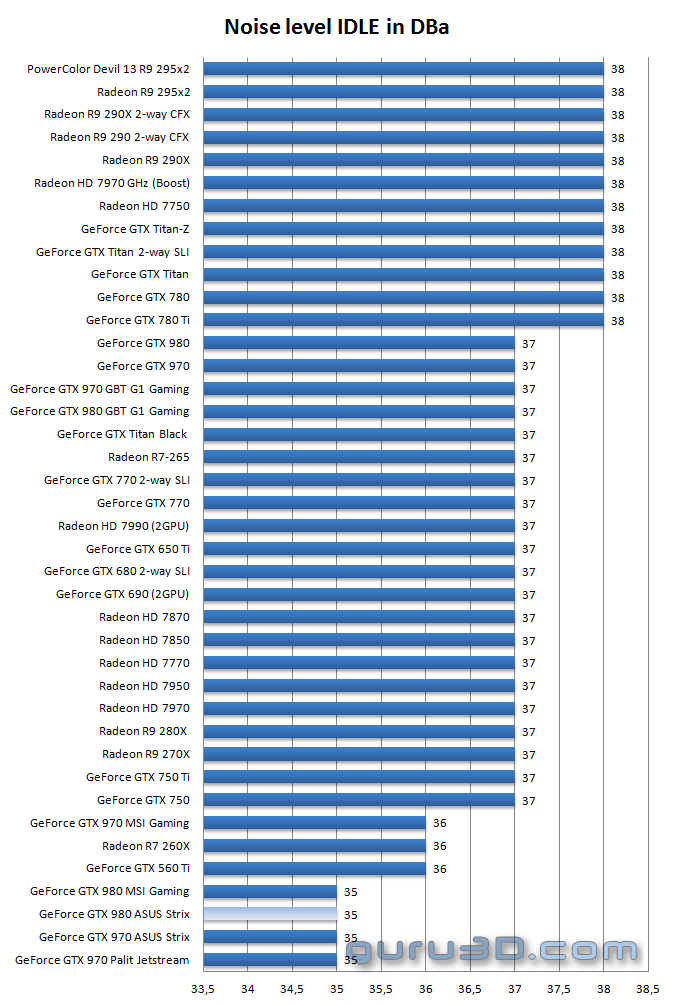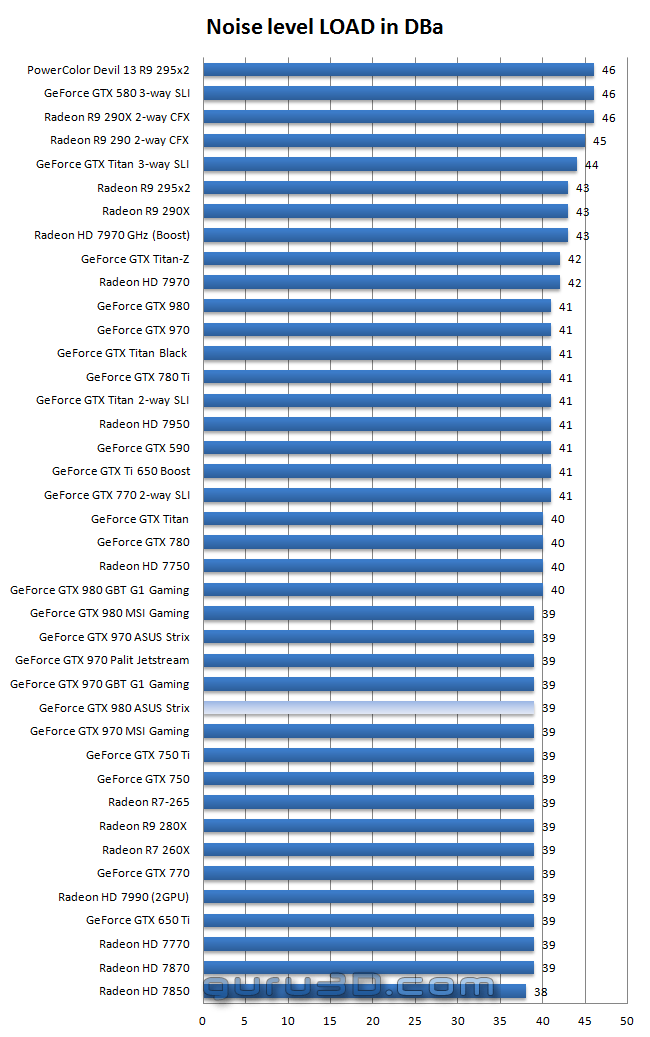Graphics Card Noise Levels
Graphics Card Noise Levels
When graphics cards produce a lot of heat, usually that heat needs to be transported away from the hot core as fast as possible. Often you'll see massive active fan solutions that can indeed get rid of the heat, yet all the fans these days make the PC, a noisy son of a gun. Do remember that the test we do is extremely subjective. We bought a certified dBA meter and will start measuring how many dBA originate from the PC. Why is this subjective you ask? Well, there is always noise in the background, from the streets, from the HDD, PSU fan, etc, so this is by a mile or two, an imprecise measurement. You could only achieve objective measurement in a sound test chamber.
The human hearing system has different sensitivities at different frequencies. This means that the perception of noise is not at all equal at every frequency. Noise with significant measured levels (in dB) at high or low frequencies will not be as annoying as it would be when its energy is concentrated in the middle frequencies. In other words, the measured noise levels in dB will not reflect the actual human perception of the loudness of the noise. That's why we measure the dBA level. A specific circuit is added to the sound level meter to correct its reading in regard to this concept. This reading is the noise level in dBA. The letter A is added to indicate the correction that was made in the measurement. Frequencies below 1 kHz and above 6 kHz are attenuated, whereas frequencies between 1 kHz and 6 kHz are amplified by the A weighting.
Examples of Sounds Levels
| Jet takeoff (200 feet) | 120 dBA | |
| Construction Site | 110 dBA | Intolerable |
| Shout (5 feet) | 100 dBA | |
| Heavy truck (50 feet) | 90 dBA | Very noisy |
| Urban street | 80 dBA | |
| Automobile interior | 70 dBA | Noisy |
| Normal conversation (3 feet) | 60 dBA | |
| Office, classroom | 50 dBA | Moderate |
| Living room | 40 dBA | |
| Bedroom at night | 30 dBA | Quiet |
| Broadcast studio | 20 dBA | |
| Rustling leaves | 10 dBA | Barely audible |
There are a lot of differences in measurements amongst websites. Some even place the dBA meter 10cm away from the card. Considering that's not where your ear is located, we do it our way, at 75 cm distance.
For each dBA test we close the PC/chassis and move the dBA gun 75 cm away from the PC. Roughly the same proximity you'll have from a PC in a real-world situation. Above, the IDLE (desktop mode) results where the GPU hardly has to do anything. The system idle results are really good.
Once the card is in a fully stressed status (in-game) it reaches roughly 39 dBA. This is very silent, especially for a card of this caliber. In IDLE the fans turn down, we just simply gave it a 35 DBa rating so its visible in the chart. But in that condition the card is of course in-audible.