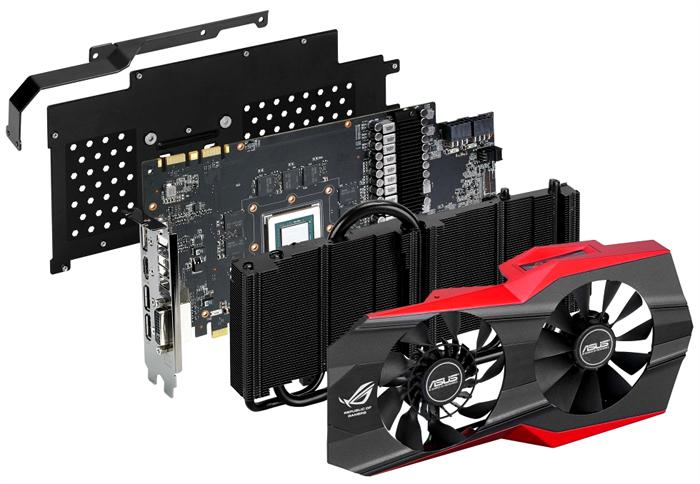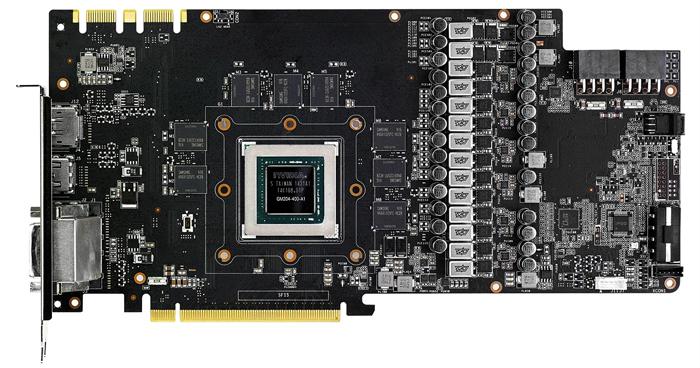Product Showcase
Nice to see is that the product has a back-plate, something that is more common and popular these days. The card will have a maximum power design of 165 Watts, but due to the higher clocks and extensive tweaking please allow for 15, maybe 20 extra Watts overall under hefty GPU usage. These boards have been designed with overclocking in mind. In combo with component selection it should be plenty for a nice tweak (or two). The DirectCU II cooler comes with nice fat 10mm heatpipes.
There plenty of connectivity, you'll get three full size Display Port connectors, one full size HDMI 2.0 compatible connector and one DVI connectors. HDMI is 2.0 compatible meaning that compatible monitors and tellys can do UHD at 60 Hz, DP is 1.2 but has support for eDP 1.4.
Combined with power, frequency, load and thermal limiters ASUS will try to force as much performance out of the card at a maximum threshold of under roughly 70 Degrees C for this 980 model card. The DirectCU cooler heatpipes make contact with the GPU.
Here we have removed the cooler, you can see the 14 power phases that feed the GPU and memory. A clean PCB design alright with lots of space around the GPU. That's done deliberately so pro overclockers can mount an LN2 pot without getting obstructed by components. ASUS also added an ASUS-exclusive "defroster" circuit, which is a trace running through key areas of the card, which heats up, preventing frost and damp condensation on the card.
At the top of the card you can see the power connectors. The reference designs all have two 6-pin headers, this one offers two 8 pin PEG (PCI Express Graphics) headers. So that should allow you to get a little more amperage into the card for hopefully an improved tweaking experience.
The logo has a color coded load indicator. It changes color to reflect the GPU's load level. Shining brightly through four resplendent color gradients, it provides a real-time visual guide to performance.
As you can see, the card has SLI connectors so if you've got cash to spend, 2, 3 and 4-way SLI are an option to pursue, though we always recommend two cards maximum for the best scaling and as few driver issues as possible. Admittedly, the new design looks nice, all dark and red themed.