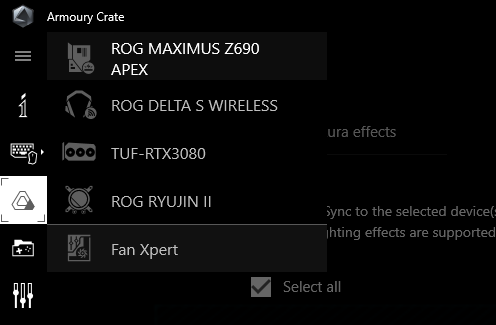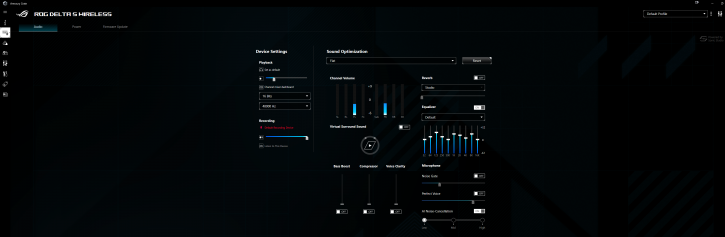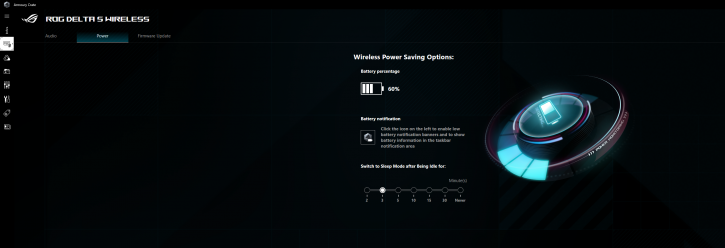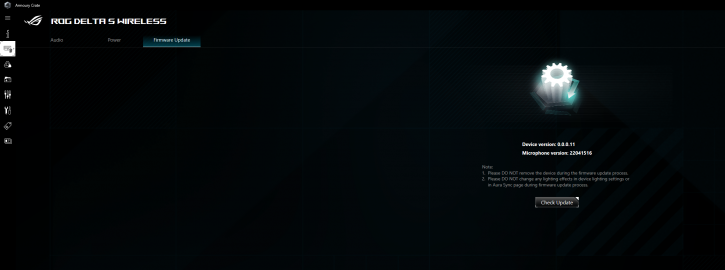Asus Armoury Crate Software
Asus Armoury Crate Software
Asus Armoury Crate software has been available on the market for some time. It’s still not the best piece of suite that you can find. There are some improvements applied constantly, but there are better options with, for example, better stability (as it sometimes happens that there’s an issue with that for Armoury Crate).
Setting can be made in the Armoury Crate. In the first (of three) tabs, called “Audio,” we can change the following:
- Device settings for playback/recording
- The sound optimization scenarios
- The equalizer setting types
- Setting for Virtual Surround Sound (on/off)
- Microphone -> enable/disable the Noise Gate, Prefect Voice, and AI-Noise Cancellation
The second tab, called “Power,” will allow you to check the battery percentage. It will also be possible to adjust when the headset goes into standby mode. ASUS promises that fast charging allows the headset to be used for 3 hours straight after charging it for just 15 minutes. At 100%, it should be 25 hours of non-stop playing.
In the third tab, you can update the firmware.