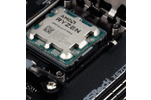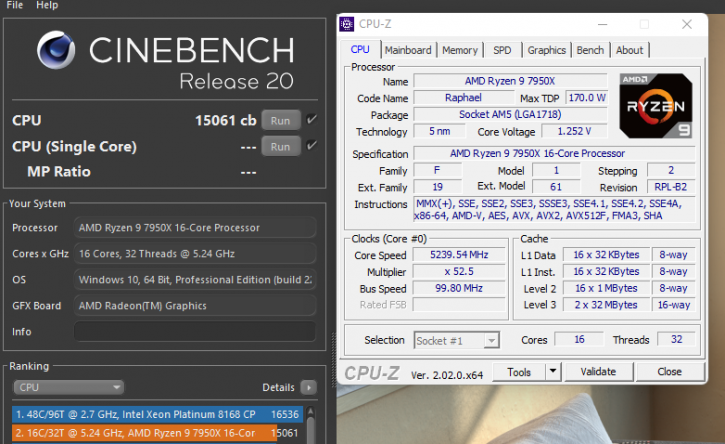Words & Conclusion
Final Words
We found the ASRock X670E Taichi to be a very competent motherboard. Our benchmark results for AMD's Ryzen 9 79750X, a top-tier processor, were generally in line with expectations and did not deviate significantly from the norm. Powerful 24-phase 105A MOSFETs (26 virtual phases (24+2), 14 real phases (12+2), PWM controller: RAA229628 (max. 20 phases)), dual USB4 Type-C (40 Gbps) ports all make this a flagship product with a nice audio solution as well. Add to that a plethora of storage options, including a M.2 PCIe 5.0 x4 socket, which are just a few of the features included on the board. Of course, functionality is only part of the picture. With its distinctive Taichi aesthetic and refined use of RGB lighting, the motherboard looks every bit the part of a high-end platform foundation. At its price of $499.99 / 599 EUR, it represents a solid value in the premium mid-range segment.
Performance
We utilized a DDR5 6000 CL30 kit for this review (slightly crisper timing than the usual CL40). If you read our memory scaling article, it isn't very pleasant to see how close performance is compared to a DDR5 5200 MHz CL40 configuration). What a fun motherboard for the money, though! A lot can be said and stated about X670(E) versus B650(E), but for a B series motherboard, you'll get plenty of features as long as you do not plan to tweak your processor with, say, subzero cooling. The HERO has a sophisticated power phase design; you could add in a Ryzen 7 7950X processor just as well and be done with it. So what will you be lacking compared to B650, then? Well, on some level of tweaking support, most manufacturers will drop PCIe 5.0 support in favour of PCIe 4.0. So really, even with B650, you're 95% there for all your common needs and requirements. I mean, sure, PCIe 5.0 M2 slots and multi-gig Ethernet links are nice, but do you really need it?
Overclocking
As with all processors, you still have a bit of leash to overclock. With proper liquid cooling (an LCS kit with enough capacity), the easiest way to overclock is to select all cores towards your maximum multiplier. With these temps at hand, we advise the voltage regulated by the motherboard (auto). For Ryzen 9 7950X, this seems to be in the 5200-5300 MHz areas, again, that's all cores. When tested with CB20 we ended up with a score of 15061 (2~3%), coming from 14764 points:
Energy efficiency
Added chips, RGB, and BIOS configuration are a bothersome factor when testing stuff like this. The motherboard Ryzen 7000 performs a little out of the scope of our normal realm. Expect a ~70 Watts power draw in IDLE. Under total stress on the processors, the system comes back at roughly 225-250 Watts. Energy efficiency for this motherboard and processors as such are average at best. Keep that in mind with your cooling choice, as processor wattage usually is 1:1 in line with cooling performance. For any Ryzen 7000 series processor, recommend a proper LCS (all-in-one liquid cooling kit)
The conclusion
The E series in that 670E could have been short for Expensive, with a price just below the 600 EUR we feel that only very few people will be interested. But as hardware itself, the ASRock X670E TAICHI is an E-ATX motherboard with a focus on excellence and comprehensiveness. To start, it includes a robust 105A 24+2+1 phase VRM that can power any overclocked AMD Ryzen 7000 CPU. Despite this, it provides two PCI Express 5.0 x16 slots, one M.2 PCI Express Gen5 x4 slot for the fastest possible solid-state drive, and three M.2 PCI Express 4.0 slots for other high-performance devices. Last but not least, the 2.5 GbE network card and the Wi-Fi 6E for wireless connectivity, as well as the Realtek ALC4082 sound chip, are worthy of mention. ASRock clearly knows what it is doing when it comes to heat dissipation, as we observe very manageable under-load temps for the VRM and chipset when running Ryzen 9 7950X at full tilt. The VRM cooling is also quite reliable, and the active VRM fan was surprisingly quiet in our tests. The heatpipe that runs through the middle of the ASRock board is a nice touch. There is not much to complain about other than the lack of 10GbE or perhaps an (LCD/OLED) display and the simplicity of the BIOS. With its massive included heatsink, this board is future-proof and ready for PCIe 5.0 x4 M.2 drives. The Killer E3100 2.5G LAN and Killer AX1675 802.11ax (WiFi 6E) + Bluetooth provide lightning-fast LAN connectivity, more than enough for even the most demanding streamer/gamer. Lastly, there is an abundance of connectivity options available to you. There is an HDMI port, a microphone jack, a line-out jack, and a SPDIF out jack, as well as two USB 3.1 Gen2 Type-C ports, one USB 3.1 Gen2x2 Type-C port, five USB 3.1 Gen2 Type-A ports, three USB 3.1 Gen1 ports on the rear of the motherboard, and four USB 3.1 Gen1 ports on the front. You will not find better functionality anywhere else at this price, though. overall recommended, but if you don't need the features, then go with B650.
Oh and ASRock, if you are reading this, please bring back the rotating cog :)
Or go back to Guru3D's front page.