Page 5
The VapoChill LS unit itself ...
This thing, as stated, is heavy ! It is a square cube designed to the style of Lian-Li PC-60, PC-61, PC-65, PC-7, PC-12, PC-37, PC-82, PC-601, PC-0700,PC-0716a, PC-0716s, PC-6077, or PC-6085A cases and comes in black and silver. Obviously you can fit the unit with pretty much any case, but I highly recommend you to go with the same style, and that's Lian-Li.

Obviously once your Vapochill unit is delivered you'll understand that this is the real deal here. Mine was delivered on a small pallet as the thing is seriously heavy for a computer component, I presume 20+ KG is a right figure.

This is the actual LS which will be mounted below your PC case. You can immediately recognize the aluminum Lian-Li style there. On the front of the unit, you'll find a tiny LCD that display's system information when it is powered up and functional. The heart of the VapoChill LightSpeed is a Danfoss compressor, and is likely similar to the one used in your home refrigerator.

Let's dive a little deeper into the photoshoot where I'll show you the entire procedure of creating this phase change cooled system. As it's quite a story to tell.

At the top of the unit you can see two cables (one round, one ribbon) for connecting the LCD and power-switch to the ChillControl module. Also the copper head of the evaporator attached to along black tube can be seen here. At the rear of the unit we see a 120MM exhaust fan and a power cable with a pass-through power connector.

Along with the package comes a ChillControl USB module controls the data being displayed on the LCD and is responsible for monitoring various aspects of the VapoChill LightSpeed. It connects to the system through a simple cable, that plugs into an available USB header on the system's motherboard.
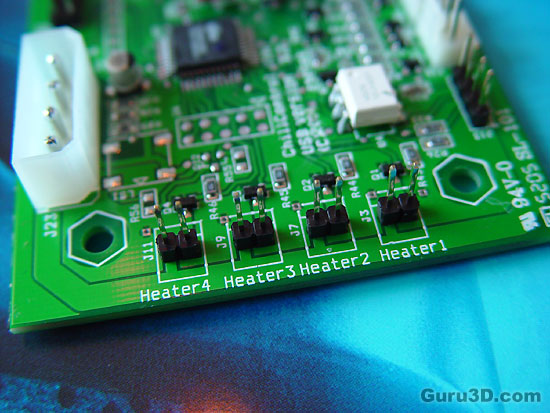
With the ChillControl USB, numerous settings, including fan speed and heating fundamentals, can be adjusted on the fly within Windows using the VapoChill Control Panel software.
The module also has 4 extra temperature sensors, that work with the included thermal probes yet has 2 extra fan headers. The ChillControl is the brains of the entire kit. If any overheating or abnormality is detected, the ChillControl module will shutdown the system immediately. You just have to find a spot to mount this PCB in your system somewhere though.
