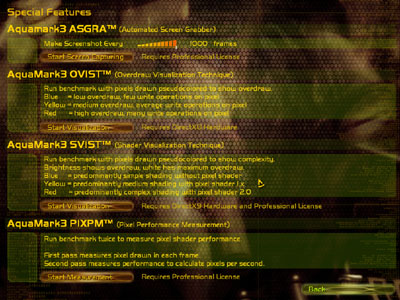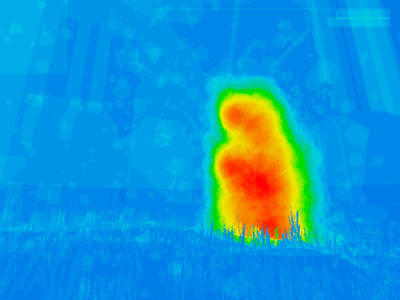Page 4 - Special Features
Let go and have a look at the next (second) option from the main menu, Special Features
Let me first start by saying that this nifty feature is completely for the graphics geeks like yours truly. You'll need a professional license to be able to run either of the three options here, only one option can be run in the free version which is OVIST.
We'll very quickly walk through the options, and as I said this is for the geeks among us. Also with only two days available for preparation, test and actually writing this article I was unable to go into this as deep as I wanted to. Let's have a quick look though.
The first option is ASGRA - Automated screen grabber. All i can say is no need for hypersnap ! You can make in-game screenshots at specified intervals. Great for the us webmasters, and nice for the freaks. It requirers the pro license.
Q: What is ASGRA for?
A: while aquamark3 is running you always can capture a screen by pressing the 'print' key, the uncompressed tga will be put into your 'my documentsaquamark3' directory. however with ASGRA you get much more! the ASGRA technique creates screenshots at identical frame counter positions. with this you easily can compare screenshots under different settings or even different graphic cards!
Let's move on to the next option which is OVIST - OverDraw Visualization Technique. This option will allow you to have a look at how pixels are drawn in a psuedocolored overdraw. That means as much as are there many calculations/operations done on a specific pixel ? Blue is a low amount of per pixel operations, Yellow is medium and red means as much as many write calculations on the pixel. This is what it looks like:
What you are seeing here is from the scene high particle count. Basically where the most pixel activity is, you can see this somewhat 'infrared kinda' overview.
Q: So what about OVIST?
A: the cool thing with ovist obviously is that you actually see(!) the overdraw of each scene. this gives you a lot of transparency about how aquamark3 is pushing your hardware in terms of overdraw and fillrate. the tricky thing is to visualise exactly the same ps which are used while the normal benchmark mode is running. we found a way to do this with our ovist technique.
What you are seeing here is SVIST - Shader Visualization Technique. If the previous test was not geeky enough for you, here you can monitor different shader techniques. Extremely handy if you want to check if a certain manufacturer is using specified pixel shaders
Blue - Simple Shading, no pixel shaders used
Yellow - Medium Shading, Pixel Shaders 1.x
Red - DirectX 9 at work here, Pixel Shaders version 2.0
SVIST requires a Pro license.
Massive didn't stop here though, the next stop is the extremely time-consuming PIXPM which means Pixel performance Overdraw. It measures Pixel Shader Performance on two passes. The first pass will count pixels drawn in each frame and the second pass measures performance to calculate pixels per second. I did not finish this test as it took up too much time. So no Triangles/sec and Frames/sec results for this one just yet. I gotta image for you though ;)
Q: Why is PIXM ungodly slow?
A: with pixpm you are able to benchmark the real world fillrate of a graphics card precisely for the 1st time ever! it is a very complex task to give a precise fillrate score under real world conditions. you have to take the overdraw into account. so in the 1st run we count the sum of all(!) drawn pixels inclusive the overdrawn ones. this may take 45minutes on a current state of the art system. in the second run we do a realtime run with the same engine setup. now we are able to calculate the real world fillrate. like svist the pixpm technique is very smart and gives you as a user much more transparency about the benchmark and your system then ever before.
Let's go back to the main menu and leave the special features for what they are right now.