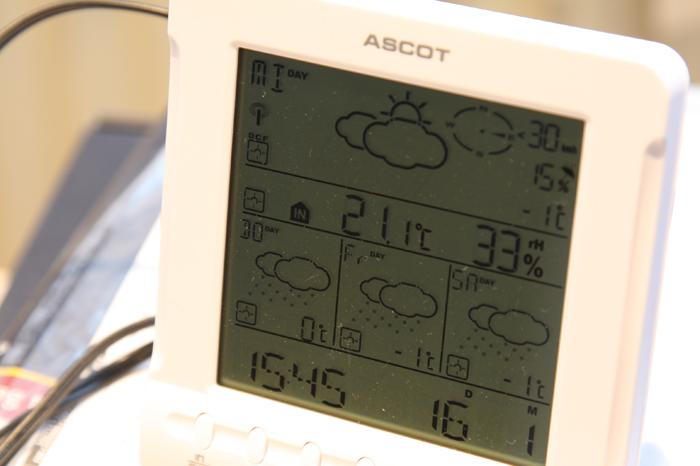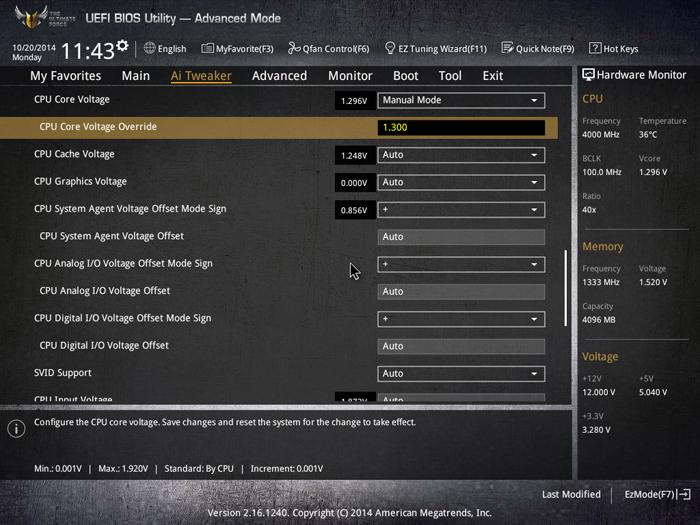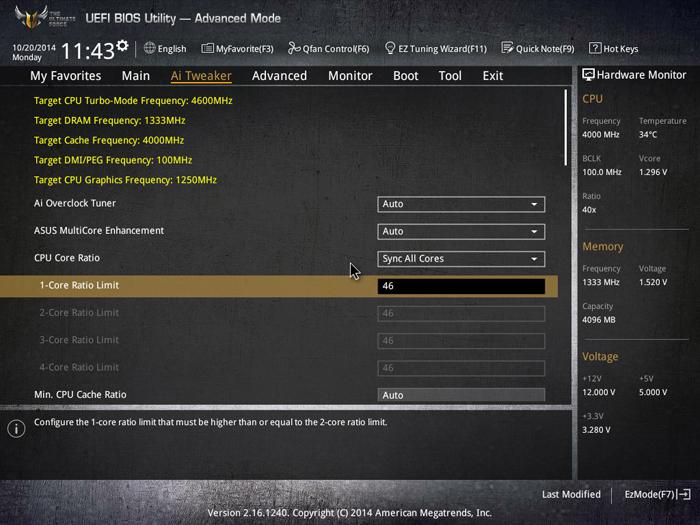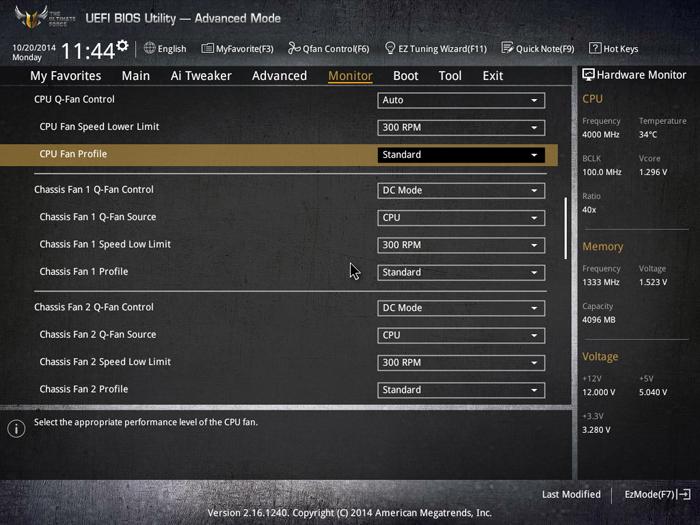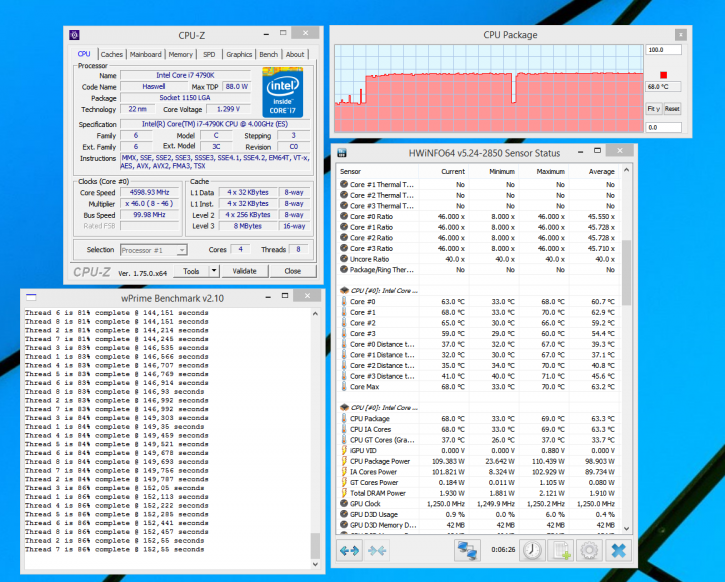Preparing the System Overclock
Preparing the System Overclock
We'll look at the cooler in several system configurations/conditions. For the audiophiles amongst us your focus should be noise levels mostly. Then there is your normal non-overclocked mainstream usage and then the performance enthusiast overclocking users. So with the many variables in mind we'll be testing three things for the cooler.
- dBA noise pressure levels
- Temperature with the CPU at default settings
- Temperature with the CPU at 4600 MHz with 1.3 Volts applied to the CPU
Mind you that all our tests are performed at a room temperature of roughly 21 Degrees C. We decided to go with the Core i7 4790K as it literally is the hottest processor your money can get you. You guys all know that once overclocked with added voltage, the temperatures get out of control big-time.
We've been battling the question whether or not to actually use a Core i7 4790K on a Z97 motherboard. The Haswell processors all have poor heat transfer from the silicon die to the IHS. Fact remains that this CPU is what the Guru3D audience buys -- and as such you -- want to know how these coolers perform on. We could also have used a 1000 EUR 8-core Core i7 5960X processor but how many people do actually buy these processors? The vast majority of our readers will purchase the Core i7 47x0 series -- so this is what most of our readers are really interested in hence we took the top tier 4-core SKU -- it's just that Intel made things very complicated with a rather poor heat transfer design.
So we'll be testing that processor at default clock frequencies, and then we'll blast the processor with 1.30 Volts like shown above. That voltage is not really needed for 4600 MHz but typically will bring the processor with a non-performance heatpipe cooler towards 90 Degrees C (!). We are merely trying to see how the cooler will behave under such stringent conditions. All temperatures reported are the processor package sensor temps. The cores will independently differ a little in Degrees C here and there. We measure at an ambient room temperature of 21 Degrees C.
The CPU stresser
We test processor coolers following a strict protocol. We have already shown you the BIOS settings for the overclock. To stress the CPU we apply the stress modes (default and OC 1.3V) and have our stress software wPrime finish a full run twice. We however have a security feature enabled, if a cooler reaches 98 Degrees C the system will power down to prevent it from damage.
Below, an example of one of our test runs. We note down the package temperature, the per core temps as such can differ here and there. For LOAD testing we note down the MAXIMUM measured temperature after a two full wPrime 1000M runs. In the example below we use a clock setting of 4600 MHz on all CPU cores with a strict 1.3 Volts on the processor.