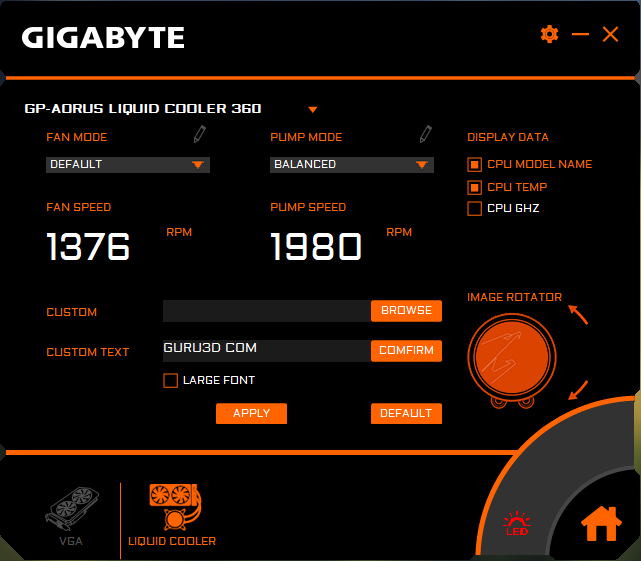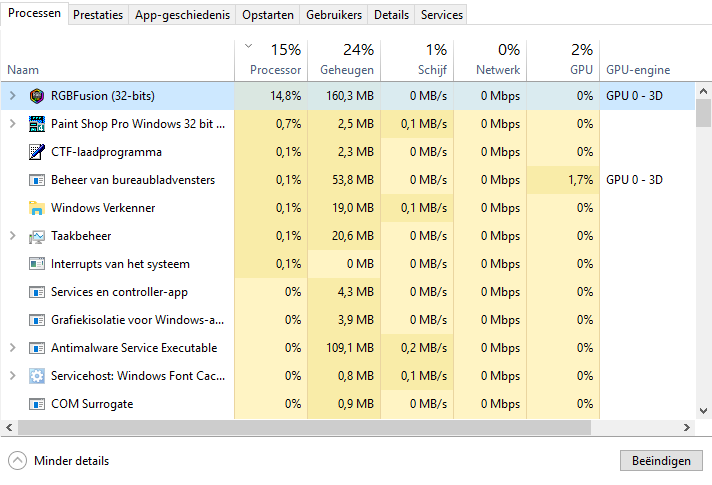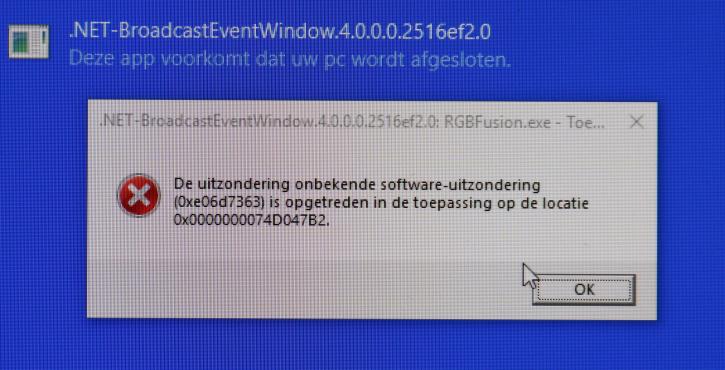Final words and conclusion
Final words and conclusion
What is one of the nicest looking LCS units available on the market is haunted by a mediocre software suite. We'll get into that in a second though as I need to elaborate; anything and all are regulated by mandatory Gigabyte software for this unit, and that is plural e.g. two pieces of separated software need to manage this unit. So fans, pump. RGB and LCD are all regulated by Gigabyte software, and not your mobo/BIOS. For that to happen this LCS requires two software suites to be installed, Aorus engine software for pump and fan behavior and their RGB software suite which controls RGB and the LCD screen. There's where somewhat annoying problems start, at silent modes the fan profiles even reach 2300 RPM, still making it noisy. So the profiles modes in the software are quite honestly a bit laughable. However all is configurable, so that is not a big thing. Our advice is simple, on your first run (and this is how we tested), use this:
Set your fan mode to default which fixes it at ~1400 RPM, that hovers in the 36 DBA range acoustics wise, so that is fine, that's fixed btw so fans are not ramping up or down. The pump mode at balanced is silent and offers decent perf. For example, when we switched to silent mode on the fans, fan RPM at one point ramped up resulting in 46 DBa (!) acoustics, crazy. In the end, we recommend you to set up a custom fan profile to suit your needs in acoustics and performance, to create a custom profile with fixed RPM, this works really well in the software. So that's the Aorus engine software. There's a second software suite remember?
To control the LCD and RGB you need RGB Fusion 2.0 installed as well, that's right two separate software suites will be active for just one LCS unit. Once you select that LED button, this happens:
RGB Fusion 2.0 is a bit of a culprit of agony really. At system startup is will sometimes activates itself, it, however, will utilize ~15% continuously (depending on the processor). Opening up the software suite and closing it again, often fixed that issue. However often when we wanted to close windows, it still ran in the background is also crashes:
So yeah not good at all. We feel as nice as the LCS units look, there are just too many software dependencies, and as you can see are pretty average one as well. The functionality itself, however, is good, if it works. We had moments starting up the software and it literally took a minute before the software was able to work with. In the suite lots of options, animations and control. BTW you can also rotate the LCD screen display into three directions. So if the water-block is showing a mirrored LCD display, you can software control this. Changing this however will make the software re-flash the EPROM inside the liquid cooler, which will take minutes. Yeah again, software is a bit of a thing with this kit.
Performance
The performance then, the kit does is certainly okay if you configure it at the settings I mentioned. It is easy to install kits as well. The fans offer quite a bit of airflow and remain really silent (under normal conditions). We'd classify the cooler as a performance product and thus it matches mainstream to high-end cooling and heatpipe coolers. However overclocked the performance dropped pretty fast compared to the competitions, which was weird to observe for an LCS with 360mm rad (lots of capacity).
Aesthetics & Design
From an aesthetic point of view, the AORUS 360 coolers look amazing thanks to the intuitive LCD screen. The CPU block might look a bit big, but that offers you more coolant in the system which is better cooling capacity wise as well as the display. A fun thing with the LCD screen is that you can include your own text and background, we tried .. but yeah you guessed it already, the software would not want to work with me here and I ended up with a white background on the LCD unit.
Pricing
The asking price for the 360 unit as tested today is set at an MSRP of 219 EUR / 199 USD, which is quite a bit of money for LCS but this one comes with addressable LEDs on the pump, three RGB addressable fans as well as fan and RGB controller and the LCD screen.
Installation
The unit is relatively easy to install with its mounting system. The unit is factory-filled with coolant in a closed loop. Just install the backplate, the standoff-screws, position the cooler and secure it. No 'advanced' skills are required other than the need for ten minutes to install the kit. The one thing a bit quirky is connecting the many cables and clear your PC of that wiring spaghetti.
Final words
We think that Gigabyte has been focussing a bit too much on aesthetics, and drowned a bit in the complication of it. Yes, the AORUS 360 just looks fantastic, really it does. A super RGB implementation and that LCD screen that is configurable to display a custom logo, text and CPU data truly is something amazing and fantastic, when configuration actually works. Yep, the hardware is sound and nice, with decent cooling capacity. The software suite is however problematic. The Aorus engine software that controls pump and fans work well, however, somehow even at silent settings the wrong values kicked in. No worries, the default fan profile is pretty good and with customized presets, you can tweak this product to something really good. So I am fine with that part of the software. The performance levels are okay at default processor settings and a mild tweak. However, I had hoped for more considering the price range with a bit of a heftier tweakAll so far is forgivable, however, the culprit, however, remains to bt that RGB Fusion software that controls the LCD and RGB, it's very unstable in the background, and if it does run in the background it can hog up to 15% CPU utilization. For now, we'll refrain from any recommendations and awards. Perhaps in a later stage with a more improved and unified software suite, we'll revisit this review as the software in its current state is not something I am willing to recommend. So yes, truly fantastic looks and configurability, but the software to control it all simply needs far more work.
Handy related downloads:
- Sign up to receive a notification when we publish a new article
- Or go back to Guru3D's front page.