Product Showcase Interior

You'll get eight PCI slots to play around with so in theory you can house up-to four graphics cards in here, two or three I'd recommend as maximum as space wise you can very easily run into problems.
At the bottom side we can see the mounting area for the PSU, underneath it a ventilation mesh, which has dust protection with the help of a filter.
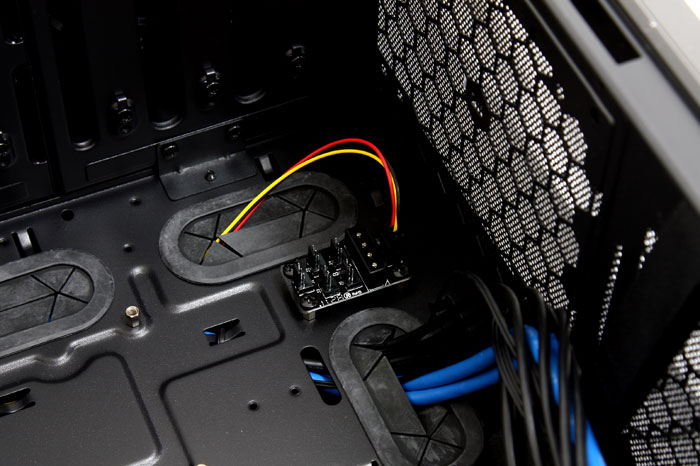
Inside the chassis you'll notice two small PCB's with fan connectors. This is the bottom one which also has a Molex connector next to the six 3-pin connectors. One is used to connect to the top PCB for an additional three free connectors for fans. This is excellent for cable management.

A bit of a downside however is the fact that this is not a fan controller, and as such all fans would receive full power. Alternatively you could purchase a fan controller, connect it to one of the 3-pin connectors and have that device regulate all fans inside the chassis.

Mounting a HDD is easy but requires tools. Take a drive bay bracket (has silicon inserts to prevent resonating noises from the HDD, use four screws and screw them in at the bottom side them in) and slide the unit into the drive bay until you hear a click.
