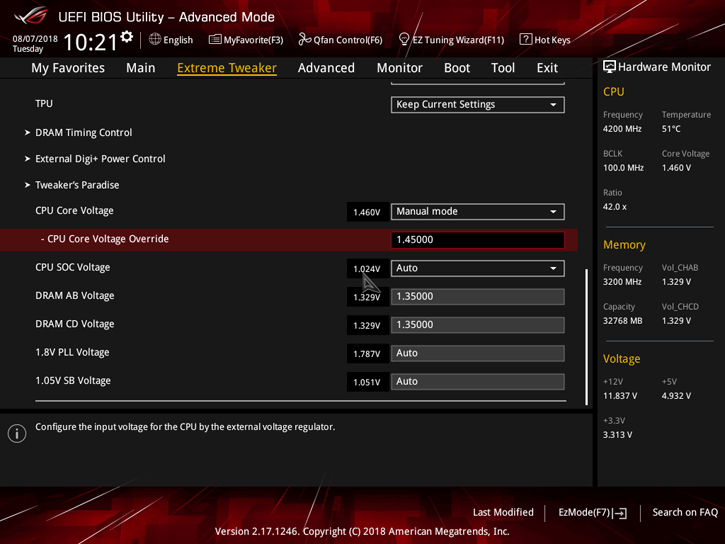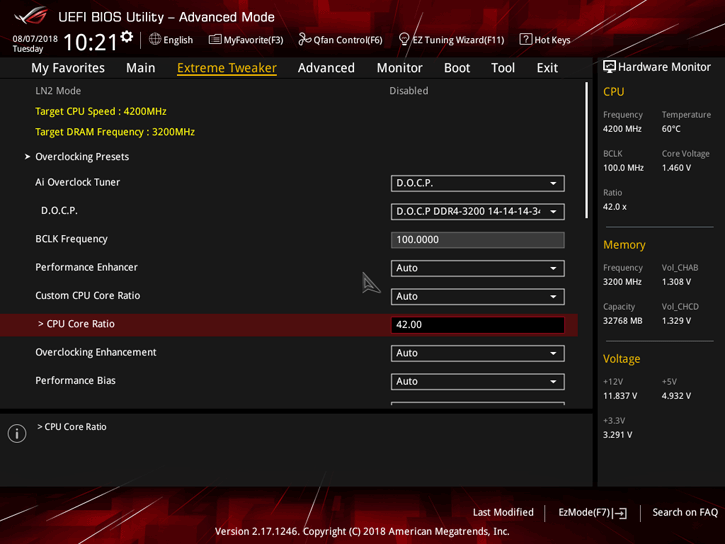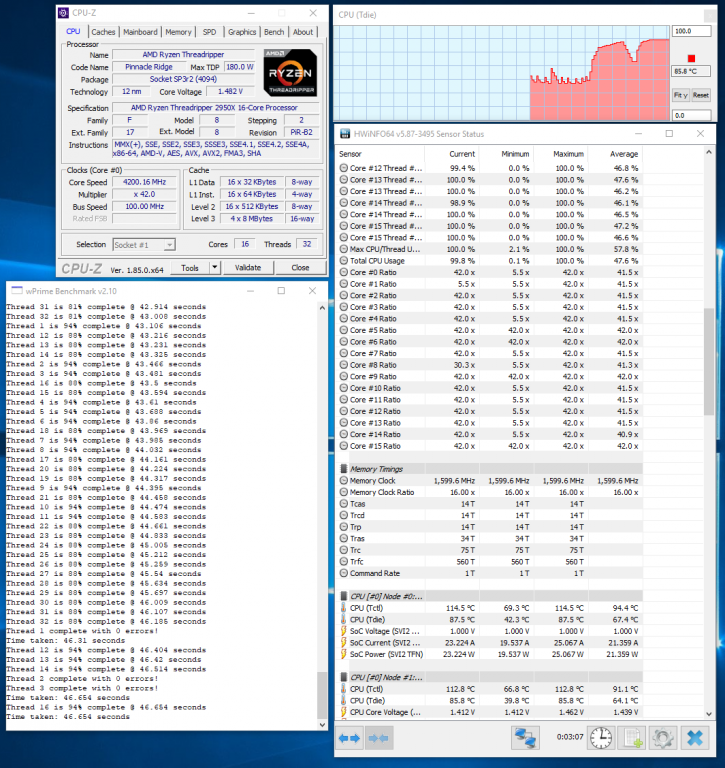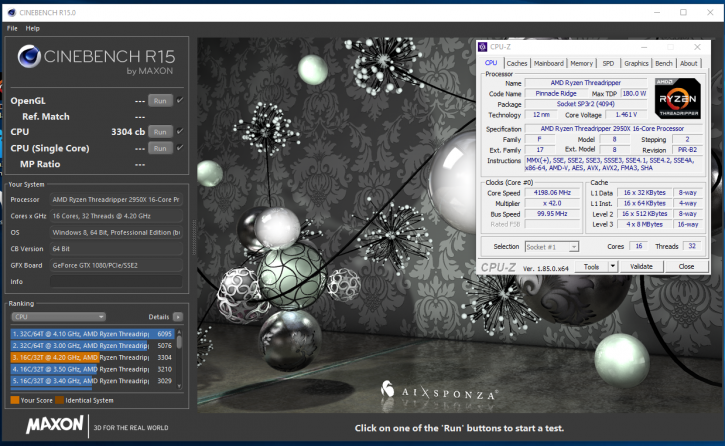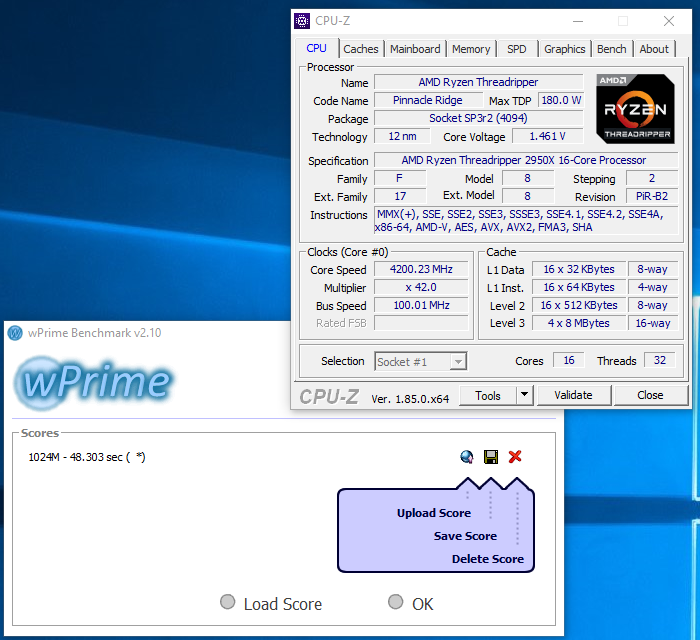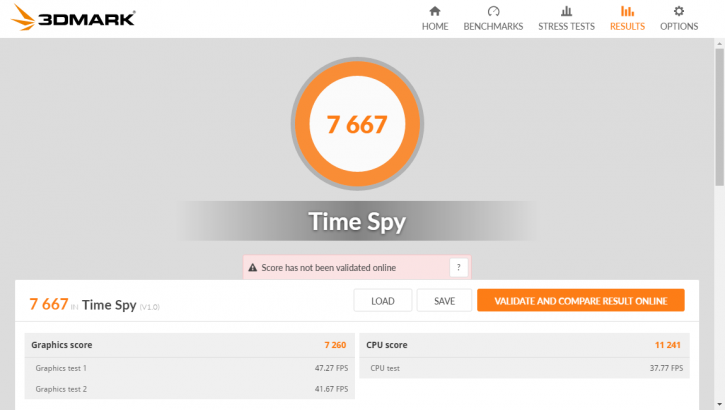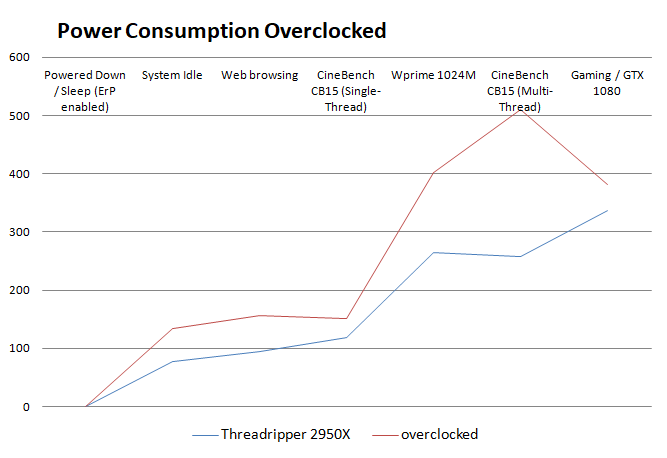Overclocking Your Ryzen Threadripper processor
Overclocking
Overclocking and tweaking then. Always invest in good hardware by the way (MOBO/PSU/Memory/Cooling), the cheaper motherboards often are not well tuned for enthusiast overclocking. Also get yourself a good power supply and proper processor cooling. Overclocking with a more core processor (it doesn't matter if that is Intel or AMD) is often far more difficult than you expect it to be.
For the Ryzen Threadripper reference review, we'll use nothing more than an NZXT Kraken X42 LCS cooler (140mm rad).
Overclocking multi and many cores on a high clock frequency with Threadripper was an easy enough job, and can be managed relatively easily from the BIOS. You can also use AMD's software tool of course. Threadripper is binned, they only use the top 5% of dies. That means lower voltages. During our measurements, by trial and error, we found that at 1.375~1.450 Volts you will end up at roughly 4.0~4.1 GHz. You could apply a fixed voltage, but we do recommend a voltage offset (start with +200Mv) or, if possible, leave the BIOS voltage at auto.
BIOS Overclocking
The Guru3D reader-base overclocks mostly from the BIOS to try and find the maximum stable limit. The generic overclock procedure for multiplier based overclocking is as follows:
- Leave base clock (bus) for what it is right now (100 MHz)
- Set the per core multiplier at a maximum of your liking:
- Example: 100MHz x 41 = 4100 MHz
- Increase CPU voltage; though AUTO works fine on many motherboards you can do it manually as well. Start at 1.35 volts (or voltage offset (start with +200Mv)) and work your way upwards into a state of equilibrium in perf and cooling temps.
- Make sure your processor is properly cooled as adding voltage = more heat
- Enable XMP/ DOCP on your memory kit (ours does 3200 MHz CL14)
Ryzen Threadripper likes fast memory, so with this quad-channel setup we really can recommend higher frequency memory like the 2933 and 3200 MHz kits used. Save and exit, and you will boot with all your cores tweaked into Windows.
Now, reached 4.2 GHz on all 16 cores, however, that requires more Voltage (1.40~1.45) on the processor and that also means more heat and power consumption. Memory wise we had 3200 MHz CL14 stable. We inserted all OC benchmark results throughout the article for you to look at (as you probably have noticed).
However, XFR2 can boost 4 cores to 4.4 GHz, and overall that will yield better results than our overclock (if you use fewer threads). Combined with power consumption in mind, honestly, we'd advise leaving things as is, as XFR2 will do the best tweaking for you, all by itself. For many threaded applications though, you could see an increase of up to 10% in performance. With fewer threads, the default setup would be faster thanks to the four 4.4 GHz bins. I know, the devil's dilemma, right?
Yeah, that is close to 3300 points with all cores at 4200 MHz.
48 seconds for a full prime 1024M run.
You could enforce 4200 MHz on all cores for gaming. However, just use gaming mode and save yourself the risk and a truckload of unused power. Most games require 8 threads at best.
Power consumption when tweaked
With your average 6-core system, once you overclock (significantly) and use, say, Cinebench 15, you can easily add 100 Watts just for that overclock. Tweaking requires more volts and, for that six-core processor, that could be ~17 Watts per core. So think about it for a second, when you have 16 cores, and ALL of them are overclocked... yep, you just added ~272 Watts if you stress all these cores. It's basic math, everything is multiplied in multitudes.
And with that thesis now in your head, have a peek, the y-axis is showing Watts used:
Now you can see why AMD needs that lower all-core base clock, the TDP and power consumption otherwise cannot be controlled. With 16 cores running 4200 MHz / 1.450v and thus 100% stressed with Cinebench, we reach roughly 500 Watts of power consumption on the entire PC. It is surprising to see, but when you think about it, not that surprising at all. This is the reality of many-core beasts, there's just no other way or alternative unless process fabrication gets smaller and less voltage is needed (7nm, for example, should do better).