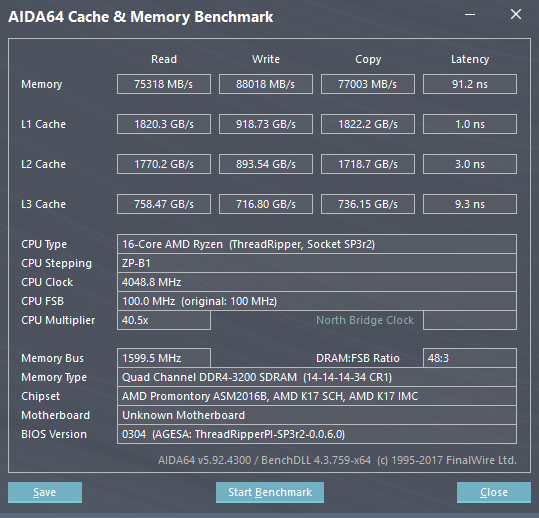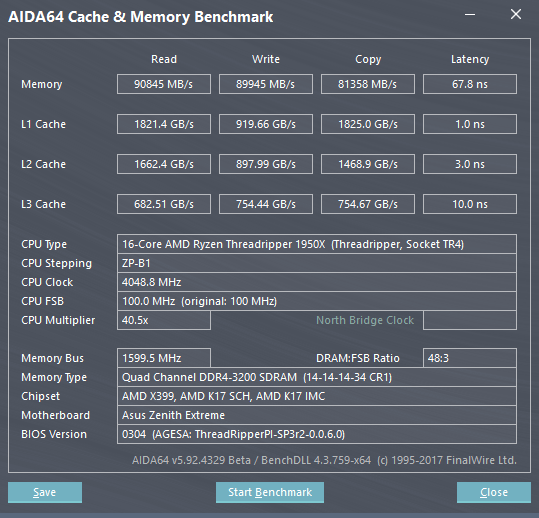Performance - DDR4 System Memory
Performance System Memory: Memory Read Test
Threadripper X399 motherboards will start with AGESA 2006, which is based on 1006 for 'regular' Ryzen. That brings in the very same memory compatibility and frequencies which have been greatly enhanced.
For our tests we are using 4 x 8GB G-Skill 3200 14-14-14-34 Memory model number F4-3200C14D-16GTZR, these are XMP ready. Thus in the BIOS we enabled XMP (or BEMP for ASUS motherboards), and everything will be configured for you at 3200 MHz / CL14 / 1.35V. You simply select and save the mode, and you'll boot into Windows configured at these settings and now in quad-channel mode as well.
Considering we are giving the AMD Ryzen Threadripper platform the advantage of 2933/3200 MHz memories, we do the same for Intel these days. We moved all processor testing to 3200 MHz DDR4, both for AMD and Intel, for fair play.
So, above you can see the memory setup in default mode - that would be called the UMA "Distributed" mode as explained in an earlier chapter in the memory segment of this article. It is abundantly clear that our measurement software (AIDA) is not compatible yet as the memory bandwidth should be in the 90K range. We'll take this as-is for now though and will update once AIDA finalizes their build. The memory latency measure however seems spot on at 91ns.
Once we switch to NUMA (Local) memory mode in the BIOS, the memory latency indeed drops significantly. Also our memory bandwidth seems more spot on here. Again we'll have to wait and see the final numbers once a new AIDA build is out. For threaded applications we recommend the default "distributed" mode for best performance. However, games like better latency, hence for gamers and games with few threads the "Local" mode might be best. We tested both modes in gaming, in our view it didn't change that much, maybe a few % here and there and some games do benefit, others do not and vice versa.
We decided to test all games configured at Local mode as we think that is what PC Gamers who purchase a system like this would do as well. So in short, threaded -> Distributed and less threaded -> Local.