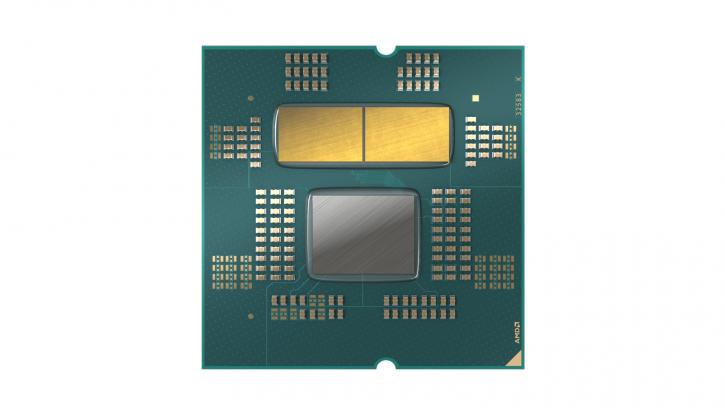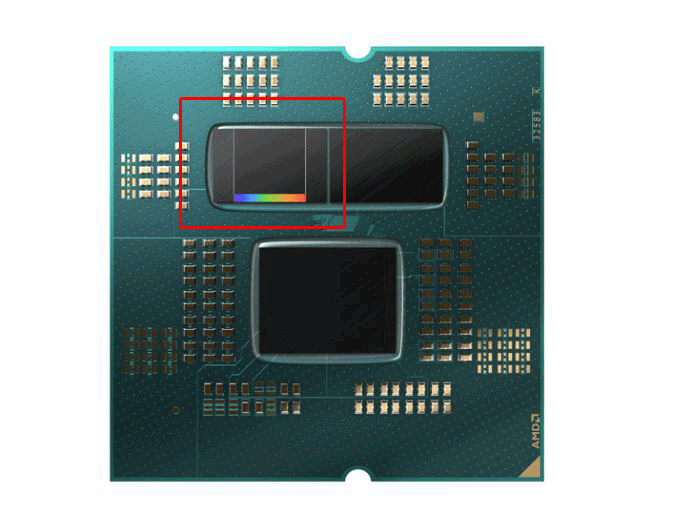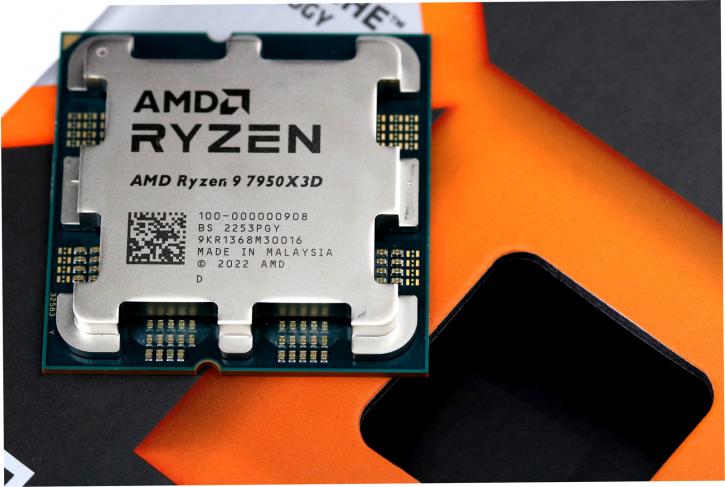Ryzen processor family
The ZEN4 CPU
Zen 4 CPU core-based products will power Ryzen 7000 desktop CPUs (codenamed "Raphael"), high-end mobile processors (codenamed "Dragon Range"), thin & light mobile processors (codenamed "Phoenix"), and Epyc 7004 server processors (codenamed "Genoa" and "Bergamo"). A lot has been said and spoken about ZEN4; AMD single and multi-threaded performance has been excellent overall, but with competition from Intel heating up, they have a new design with lots more cache and turbo frequencies moving upwards to 5.5 GHz. Overall, Intel was king in High turbo clock frequencies but a notch weaker in IPC. On the other hand, AMD has been very strong on IPC but less so in absolute peak clock frequencies.
Zen 4
That gave intel an advantage in many games with enthusiast performance graphics cards. In the past, a solution to bypass any performance degradation in gaming is to eliminate inter-core and inter-CCX latencies. Initially, ZEN2 addressed that to some extent, with a few efficiency solutions found at cache levels. However, getting rid of the inter-core complex partition latencies is another thing. Zen 4 will continue to use an MCM (multi-chip module), or chiplet design; it will use up to two 8-core CCDs and one I/O die. There will only be one CCX per CCD, and this CCX will consist of eight cores. The Zen 4 core's key architectural advancements include higher data TLBs for the L1 and L2 caches and a doubling of the size of L2 cache per core, from 512KB to 1MB. A translation look-aside buffer (TLB) is a memory cache that stores the most recent virtual memory to physical memory translations. It is used to speed up access to a user's memory location.
What is X3D?
It's all about added extra L3 cache. The AMD 7950X3D processor features a unique 3D V-Cache technology. This technology stacks an additional layer of cache on top of the CPU's chiplet, increasing the cache capacity. The Ryzen 9 7950X3D will feature 16 cores and gets 144 MB of cache accumulated, (16+64+64 MB)=144MB of L2+L3 cache, with thus that additional 64MB of 3D V-Cache. The caches are interesting, the Dual-CCD 7900X3D and 7950X3D were demonstrated, with respective (accumulated) caches of 140 MB and 144 MB. And that means one CCD has that 64 MB L3 cache on-die, and the other is a standard planar CCD.
Zen 4 X3D
X3D does not imply lower turbo clock rates. At the very least, the two larger models no longer lose the maximum turbo clock when compared to their X siblings: AMD continues to specify the Ryzen 9 7950X at up to 5.7 GHz and the Ryzen 9 7900X3D at up to 5.6 GHz. Basically, one CCD gets preferred cores (fastest cores assigned), and the CCD with the added L3 cache is clocked a notch slower.
Say Whatt?
AMD has also established a TDP of 120 watts for all three X3D CPUs. This is more than the Ryzen 7 7700X's 105 watts, but less than the two existing Ryzen 9s' 170 watts out of the box. The PPT/PL2 status for the processor is set at 162 Watt, which means it may utilize those wattages for a set amount of time before balancing back towards that PL1 TDP of 120 Watt.
Software dependency
As previously mentioned, the chiplet containing the X3D cache will feature slower cores, while the regular chiplet will have faster cores. This adds complexity as games tend to favour speedier processor cores. However, with the release of the 7000X3D series, AMD's chipset divers, in collaboration with Microsoft Windows features, will aid in addressing this challenge, which works well but is a bit of a hindrance as it is quite a procedure.
Step-by-Step Guide for Maximizing Performance with AMD Ryzen 7000 Series and 3D V-Cache Technology:
- Update your BIOS to the latest one available. This will ensure the intended performance and functionality of the AMD Ryzen 7000 Series with AMD 3D V-cache.
- Enable Game Mode in Windows by going to "Settings / Gaming / Game Mode" and turning it on.
- Update the Xbox Game Bar App to the latest version.
- Install the required Chipset Driver (version 5.01.03.005 or newer). After installation, restart the system and verify that the device manager has "AMD 3D V-Cache Performance Optimizer" and that the "AMD 3D V-Cache Performance Optimizer Service" is running. Also, verify that the "amd3dvcacheUser.exe" program is running in the task manager.
- Run "Process Idle Tasks" by opening the command prompt as an administrator and entering "Cmd.exe /c start /wait Rundll32.exe advapi32.dll,ProcessIdleTasks". This may take some time (up-to 15 minutes), so try not to touch the keyboard or mouse during the process.
- Verify the KGL Version Loaded by pressing "Win+G" to open the Xbox Game Bar App and check that the KGL Version Loaded is the same as the KGL Service Version.
After that, you're good to go. We have to state it; though, we despise software dependencies.