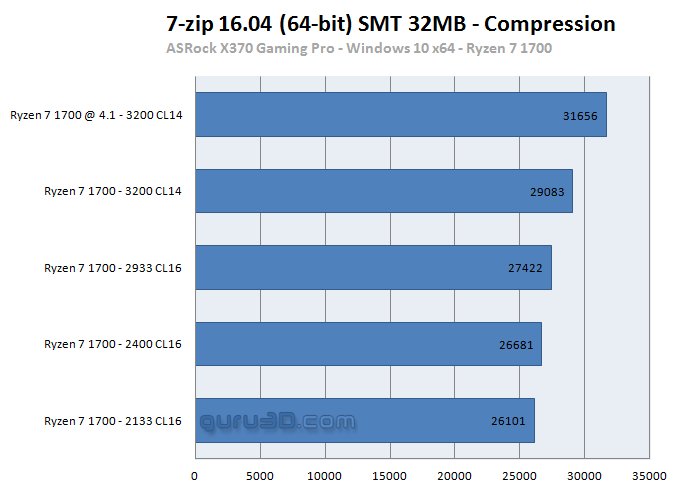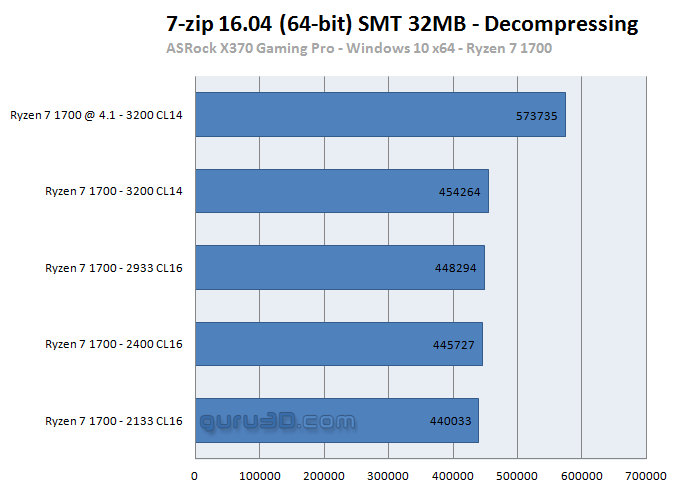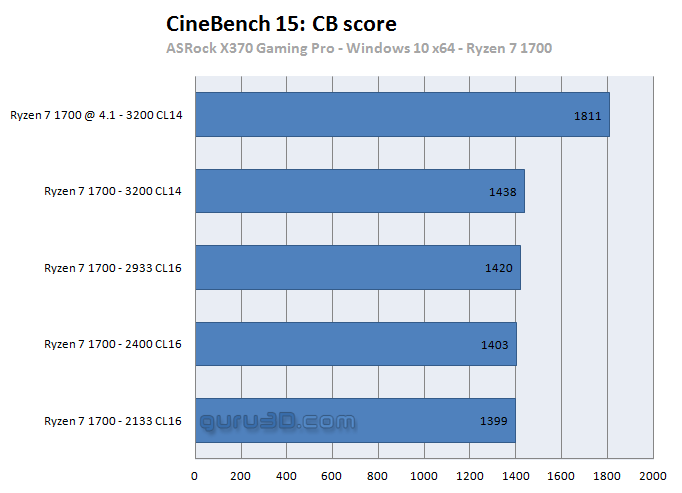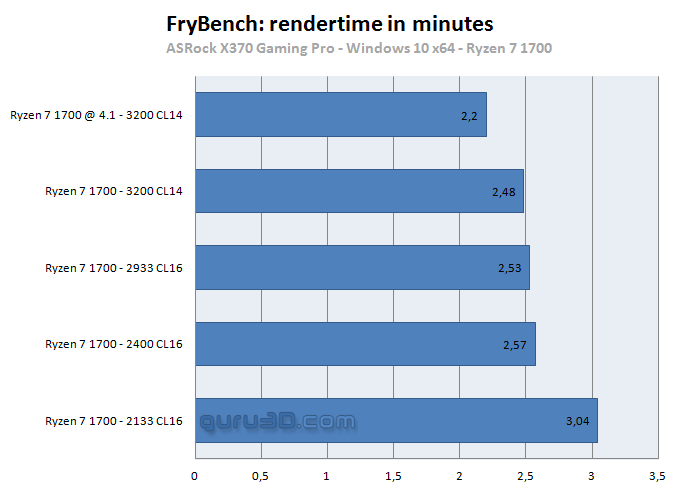Performance Application testing
On this page we'll walk through some compression software and content creation applications. We start off with 7-ZIP and look at both compression and decompression. Now instead of endless comparisons with motherboards and processors, today we'll just look at this one build. Yet configured at defaults and in the last stage, completely tweaked.
The first chart shows compression, a hard task that takes part in memory for a large segment. This is the threaded build btw. You can see performance increases in-between 2133, 2400, 2933 and 3200 MHz, again 2667 would not work. Now we do use CL16 for anything lower than 3200 MHz, I assume that a CL16 kit is what most people will buy. So in all conditions the processors is clocked default, except the upper test, that is 4.1 GHz on the processor with the memory at 3200 MHz CL14. So coming from 2133 MHz towards 3200 MHz CL14 gives you an 11% performance benefit. And with the overclock that is a boost of 21%. So here fast memory gains ~ 10% and another 10% by overclocking. Remember though, everything is relativ, this is Ryzen 7 1700. With an Ryzen 7 1800X that performance increase would be smaller as it is a faster yet more expensive processor.
Decompressing requires a lot less memory overhead and as such the results are way more normalized here. Until you overclock it seems.
Cinebench 15 is a pure threaded RAW processor test, memory will only have little effect, the outcome is close to NIL. Overclocking however will gain you 30% performance with a Ryzen 7 1700 @ 4100 MHz.
FryBench, 3D content creation eats away in system memory. And it shows, the faster the memory is clocked the more seconds rendering time we can shave off. Coming from a default clocked Ryzen 7 1700 with 2133 MHz memory towards it being clocked at 3200 Mhz CL14, shaves off 16 seconds alone. The overclock + 3200 MHz memory Cl14 even drops to 2 minutes and 20 seconds. That is simply massive.