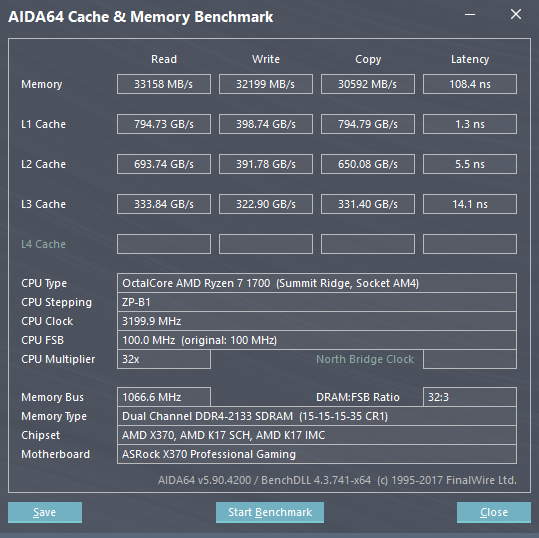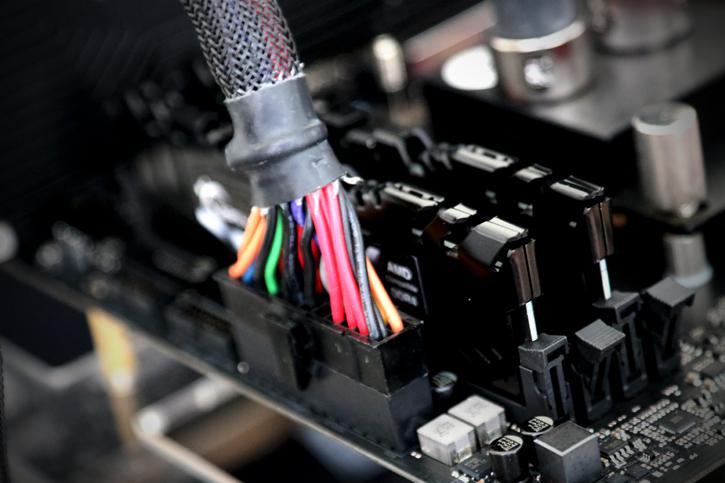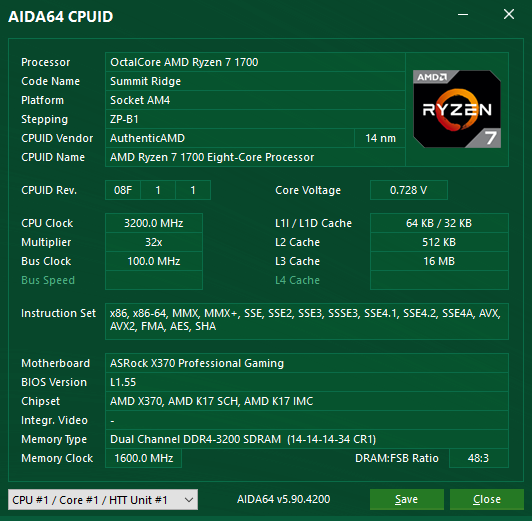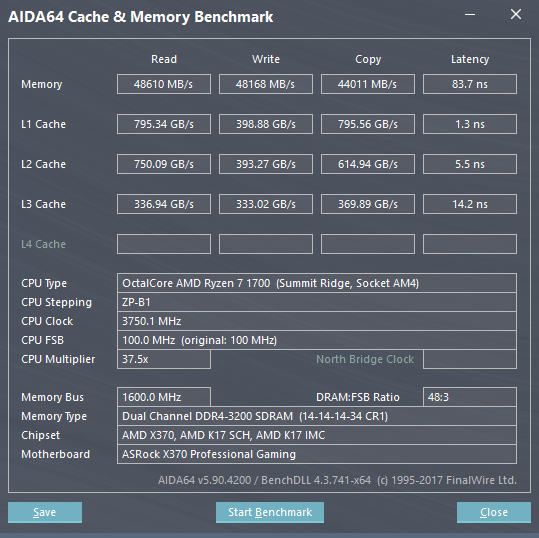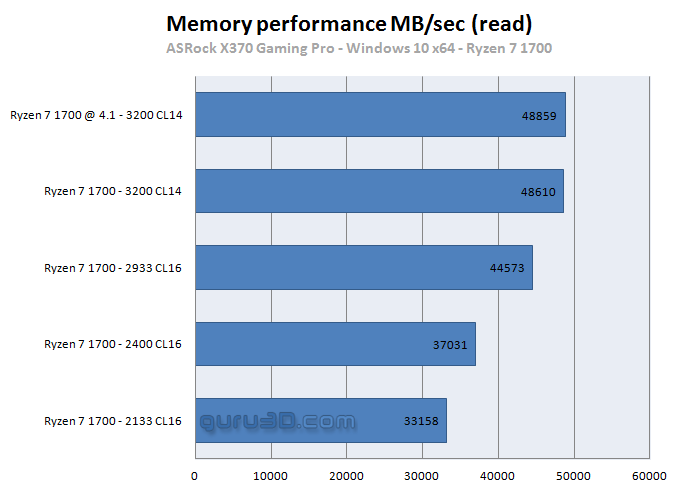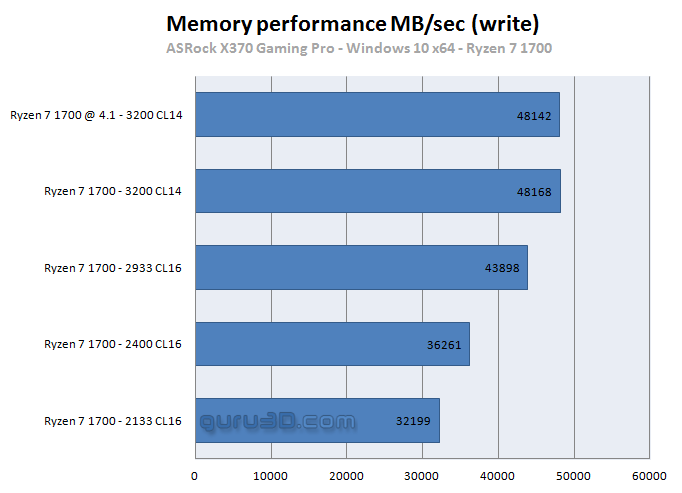System Memory Bandwidth Performance
System Memory Bandwidth Performance
As explained - Intel has a couple of certified partners for memory to get some sweet XMP (Extreme Memory profiles) 2.0 profiles going. We test memory both at the default SPD/JEDEC 2133 MHz for DDR4 and then with XMP 2.0 enabled at 3200 MHz.
Default 2133 MHz - maybe a little too boring?
What you will notice are pretty far our dual-channel read and write numbers. These are the default SPD timings. You are basically hovering towards 32~33 GB/s GB/sec range.
The Flare X DDR4 memory kit is rated at 3200 MHz. That my friends is configured by enabling XMP in the BIOS, and that's it. All of the sudden, the memory bandwidth numbers will change big-time:
Above - Default clock frequency on CPU / 3200 MHz on DDR4
Hello 48K GB/sec ranges! So if you like to go a little more crazy in bandwidth, you could purchase some nice compatible faster XMP ready memory and enable that XMP profile in the BIOS. Faster memory is relative though, your overall PC experience will not be much faster, yet memory intensive applications like say transcoding or a CPU limited game that where you could see little gains.
Now I stated already this review will be a performance overview for Ryzen 7 relative towards memory frequencies and an overclock. Let's chart it up bandwidth:
So here a mixture of dual channel results varying in clock frequency and the overclock to 4100 MHz. We tested the memory as highlighted in the charts. Now with the regular memory at 2133 MHz versus AIDA memory tests we see performance hovering at the 33K marker, and with a 3200 MHz kit, you are reaching 49K GB/s (dual-channel). Btw if you miss 2667 MHz, this was the one frequency the motherboard did not like. You can guesstimate the differential I guess.
Memory Write Test
We obviously did the same with the memory write tests. The Write perf jumps to 48K at 3200 MHz at dual-channel. Just enable XMP in the BIOS and you are good to go. At least with our ASRock motherboard used this memory kit worked flawlessly.