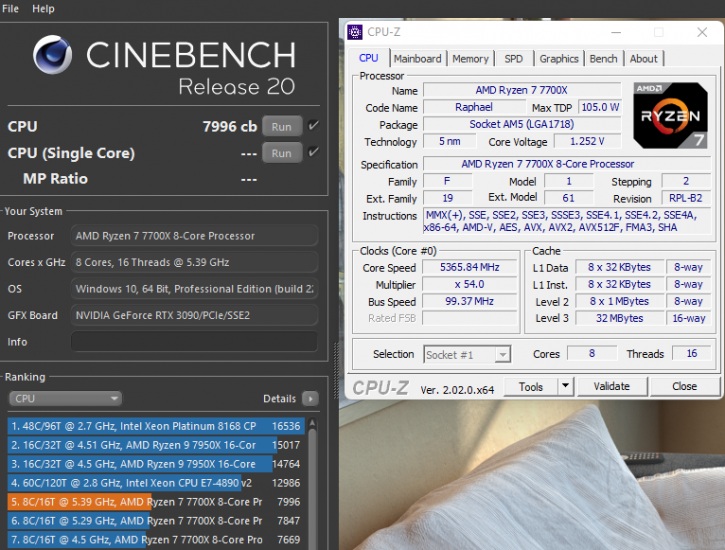Conclusion
Final Words
The Ryzen 7 7700X at a going price of 399 USD offers tremendous performance for the money. However, after reviewing the Ryzer 9 7950X we expected lower temps. Contrary, the product nearly runs as hot as its 16-counterpart. We're a little confused by that. Like before, multi-threaded speed is excellent (for an eigh-core processor), and single-threaded performance is extremely decent. However, when compared to the Ryzen 5000/6000 series, the Ryzen 7000 series paints a bleak image anywhere energy efficiency and thermals come into play. Then there's another factor to consider; the total cost of ownership is high due to the necessity of upgrading to a new platform and DDR5 memory. You should also realize that Intel has not yet (at the time of me writing this article) released Raptor Lake, its performance numbers look great as well. With a 280mm LCS (granted not the best performing one, but still) we reached 90~95 Degrees C under massive load. AMD lists the Ryzen 7 7700 with a boost of (up to) 5.4 GHz, the peak boost will exceed that if you can cool the product better, perhaps achieving 5.5GHz as a peak (Tjmax = 95°C). We got 5.470 MHz with our (average-performing) 280mm LCS. All things considered, the Ryzen 7 7700X seems to produce a lot of heat for something with eight cores. AMD however claims these temps are not an issue as it is by design, whereas I am saying it doesn't feel right.
Price and value
| USD SRP (ex TAX) | GBP (Inc Tax) | EUR (Inc Tax) | ||
| AMD Model | 20% TAX | 21% TAX | ||
| Ryzen 7000 Series | AMD Ryzen 9 7950X | $699 | 739.99 | 849.00 |
| AMD Ryzen 9 7900X | $549 | 579.99 | 669.00 | |
| AMD Ryzen 7 7700X | $399 | 419.99 | 489.00 | |
| AMD Ryzen 5 7600X | $299 | 319.99 | 365.00 |
Gaming performance
The new architecture and high clock rates help AMD get back in the saddle compared to Intels' 12th Gen products, but Intel is about to release 13th Gen products. Although (compared to 12th Gen Alder Lake) both have some wins and losses. It's now so close that individual wins per brand and processor segmentation (mainstream, high-end, and enthusiast) are real. So that means that with a mighty graphics card, this processor, on average, can feed frames as fast as Intel's equivalent. Realistically though at six or eight cores, your gaming experience will be great; we feel that eight cores is the norm these days for a properly nice gaming PC and overall PC desktop.
DDR5 Memory
The elephant in the room for Ryzen Series 7000 is the cost of ownership. While DDR5 memory will get cheaper next year, right now you'll likely pay a price premium. AMD indicates that 6000 MHz is a sweet spot but please do read our scaling article for memory, as 5200 MHz ain't performing badly either. The kit we received contained 2x 16GB G.Skill memory rated CL30. With this frequency and latency, the sweet spot certainly will not be the price, with the ~300 USD you'll need to spend for this 32 GB kit. EXPO memory; it ran great; we tested the TridentZ5 NEO kit on both an ASRock and ASUS motherboard. Once we had the latest BIOS up and running, would POST fast enough. The first time you startup the PC the BIOS will do memory training; this can take a few minutes. Once you move the BIOS to EXPO mode (the optimal SPD timings) and restart, it'll train again. Once trained you're looking at POST times of less than 30 seconds, which is still too much IMHO. Stability-wise, we had no issues, but since AMD provided these kits, they've been extensively tested for compatibility. This isn't any criticism by the way; for both Intel and AMD, with the start of a new architecture, it's racing against the clock to get memory kits compatible at a firmware level.
Energy efficiency and heat
Quite challenging.
The Ryzen 7 7700X is a processor rated at 105 Watts, the thing is, much like Intel's PL2 states, AMD now applies a PPT of 142 W, so that means your processor can utilize that wattage. The specs aren't so shabby as the processor can utilize 1.475 Volts dynamically. All these factors produce all that heat we've been talking about. I want to add that a lot of heat seems to originate from the memory controllers. and the new IO chip of course also has fast PCI lanes and an IGP to deal with. We noticed that when utilizing 6000 MHz / CL30 the EXPO SPD, the processor reached 90-95C; at 5200 MHz CL42, we were below at 85-90Degrees C. It will be interesting to see how that pans out over time with different types of DRAM. We test with LCS solely.
I like to add the following from the AMD reviewers guide:
It’s important to note TJMax is the max safe operating temperature – not the absolute max temperature. In the Ryzen 7000 Series, the processor is designed to run at TJMax 24/7 without risk of damage or deterioration. At 95 degrees it is not running hot, rather It will intentionally go to this temperature as much as possible under load because the power management system knows that this is the ideal way to squeeze the most performance out of the chip without damaging it.
Overclocking
As with all processors, you still have a bit of leech to overlock. With proper liquid cooling (an LCS kit with enough capacity), selecting all cores towards your maximum multiplier is the easiest way to overclock. With these temps at hand, we advise the voltage regulated by the motherboard (auto voltage). For Ryzen 7 7700X all-core max seems to be in the 5400 MHz area with LCS, again that's all cores. When tested with CB20 we end up with a score of 7996 (~5%) coming from 7630 points:
Conclusion
The thing with the Ryzen series 7000 is simple, they perform well, really well even. This is among the best 8-core processors that we have had our hands on in a while. However complete _not_ in line with what we expect from AMD; they run very hot. While AMD guarantees this is all absolutely fine, we do think that end-users will simply not be comfortable with such values. AMD is creating an option to lower TDP and thus heat with a BIOS option, but obviously, that'll hurt performance. And that's not why you are spending top dollar.
On the performance side, AMD does well; however, we observe scarce IPC improvement of just 3%, which may be combined with Clock frequency reaching out to ~ 5.5 GHz on some cores. That IPC made AMD pull open all registers they had available, the trade-in being thermal- and energy efficiency. In addition to the new AM5 platforms, PCIe Gen 5 is now within reach, but there is currently no purpose for it just yet because no other graphics card even requires PCIe Gen 5. We were also hoping that AMD would have seeded some samples of Gen5-ready SSDs; however, there are currently to seeded. Just so you know, I'm not super certain that PCIe Gen 5 SSD will make a massive difference in real-world performance and user experience; yeah, sustained speeds will reach +10GB/s, but you'll get the very same 4K read/write performance because the largest thing going is bandwidth. We also anticipate cooling to be problematic for NVMe SSDs compatible with PCIe Gen5. The designs for AM5 boards already reflect this, by including large coolers / M2 heatsinks. AMD's new Ryzen 7000 series processors will be available today and will usher new Zen architecture, as well as considerable performance enhancements and new capabilities. Seen overall, a ZEN4 processor, simply put, makes everything faster. I'll be the devil's advocate here, though; gaming wise looking at energy efficiency and cool temps, the more interesting proc to get is the 5800X3D. It'll save you the cost of ownership for the total platform, and you'll steer away from any heat issues. The 5800X3D does forfeit on overall multi-threaded application performance compared to the 7700X. As a generic platform, however, the new motherboards are loaded with their latest features running from USB 3.2 2x2, 2.5 G LAN, and WIFI6E. That, combined with PCIe Gen 5.0, might make all the difference for you. If you do not plan to game on your new Ryzen 7000 PC, then you'll love the fact that the Series 7000 now come with a fully fetched IGP; whatever you do, it'll get the job done well, as long as it's not gaming.
In conclusion, we are impressed by the new level of performance that AMD brings to the table, Zen 4 really is a step upwards in performance, but the overall cost of ownership (of the platform) for consumers might just be too steep. The heat generated by the CPU is a close second issue. While a Tjmax of 95 degrees Celsius may not be an issue for the CPU, many of us would rather not see operating temperatures between 90-95 degrees. You also need to realize this only happens when you stress all cores. A good liquid cooler is advised for the Ryzen 7 7700X. A 280mm model from a trusted manufacturer is our suggestion. Desktop workload-wise and gaming-wise, Ryzen 7 7700X with its 8-cores will do the job extremely well. But we cast doubts on its heat levels and cost of ownership (platform). But as a platform certainly comes recommended.
- Sign up to receive a notification when we publish a new article
- Or go back to Guru3D's front page.