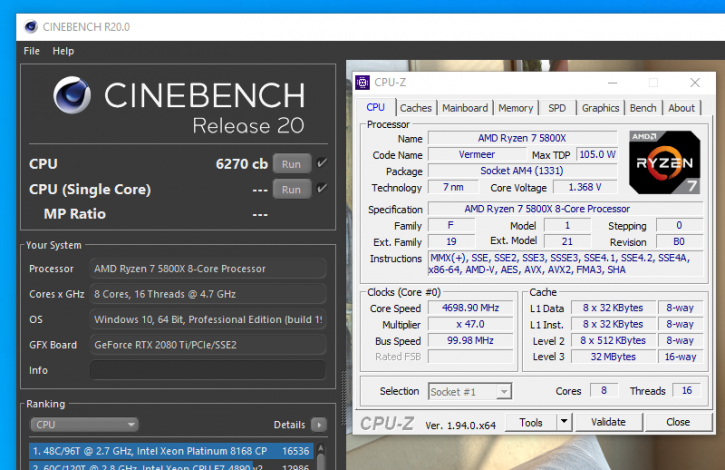Overclocking and tweaking
Overclocking and tweaking by BIOS
When you plan to overclock the processor, always invest in good hardware. And that includes a proper motherboard, power supply, memory, and of course, cooling. Cheaper motherboards are often not well-tuned or designed in terms of power delivery for enthusiast overclocking. That can translate into a lesser power delivery (phases) design quickly warming up the related components, causing instability. Also, never underestimate the benefits of a quality power supply. When you tweak a processor, depending on what you are trying to achieve, you often need to add voltage to the processor, which creates more heat. Ergo, proper processor cooling is mandatory.
Overclocking with a many-core processor (doesn't matter if that is Intel or AMD) is often more difficult to accomplish. If you overclock by BIOS (which 99% of us do), really, it all comes down to the quality of the BIOS (mobo brand) and merely a few registers you need to fiddle with. Remember that we're going for an all-core overclock, which means a lower clock frequency than the highest Turbo bin offers. What you need to do:
- Enable and start at 4200 MHz (42 Multiplier)
- Apply 1.40~1.50 to the CPU (or leave it at auto)
- Work your way upwards from there until the system becomes unstable and then back down at least 100 MHz.
The processor scores 6270cb (at defaults that is 6112cb) so that's 2~3% and not worth the overclock.