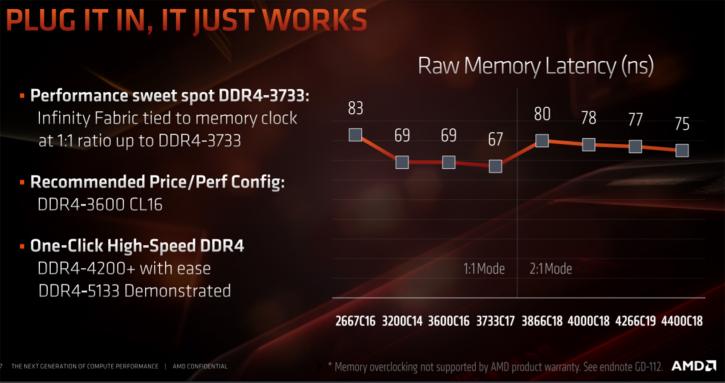Ryzen 3000 processor family
Unlocked and a soldered heat spreader
As per tradition, all Ryzen 5, 7 and 9 processors are unlocked. So you can tweak and overclock them at your own peril. AMD Ryzen 3000 series processors will feature a soldered integrated heat spreader (IHS). This comes as no surprise as the previous AMD Ryzen processors also featured a soldered IHS. A soldered IHS, for the heat dissipation of the processor, overall is better than using paste. Intel only uses soldered IHS for overclockable -K processors. The benefit of a soldered on IHS is much lower overall temperatures. AMD’s latest offering of “Matisse” processors, or Ryzen 3000 series, are running normal temperature levels.
DDR4 memory support
AMD’s DDR4 support is good these days, and with Ryzen 3000 it's expected to become great - pretty much all brands are supported, with an increase in frequency support as well as a drop in latency. For Ryzen 3000 the memory is set up in a dual-channel configuration. All processors support standard DDR4 memory with clock speeds of 3200MT/s (JEDEC).
Note, As soon as you go higher than DDR4-3733, a 2:1 multiplier will kick in and Infinity Fabric starts working at half the memory clock frequency. The 2:1 multiplier switches on at DDR4-3733 so do keep in mind that it will have an effect on the speed at which the various core complexes within the CPU can communicate with each other. For the best overall system performance, AMD, therefore, recommends DDR4-3600 speed. If you're an overclocker then the result is that you can tweak the memory much further than you're used to. We heard AMD mentioning that DDR4-4200 is very doable. We’ve seen announcements with support for up-to 5100 MHz (OC). Memory latency has been further reduced by 33ns, and that can drive up game performance. Obviously, always check with your mainboard manufacturer if the DDR4 modules are supported, they often offer a QVL list.
Backward compatibility
A topic of discussion has been chipset compatibility. Motherboards with a B550 or X570 chipset are drop-in ready, the rest like X470 will need a BIOS update. Basically, in short, if you have a Series 300 or 400 chipset AMD motherboard, you should seek a BIOS/firmware update from your motherboard's manufacturer. Any Ryzen 3000 processors will (read: should) work fine, with one distinction, you have reverted back to PCIe Gen 3.0, and that also goes for the x4 PCIe based interlink between the CPU and chipset. When we reverse the situation (use a Ryzen Series 1000 or 2000 on X570) we see a similar condition, most of the older Ryzen processors will work fine on X570, just not at PCIe 4.0.